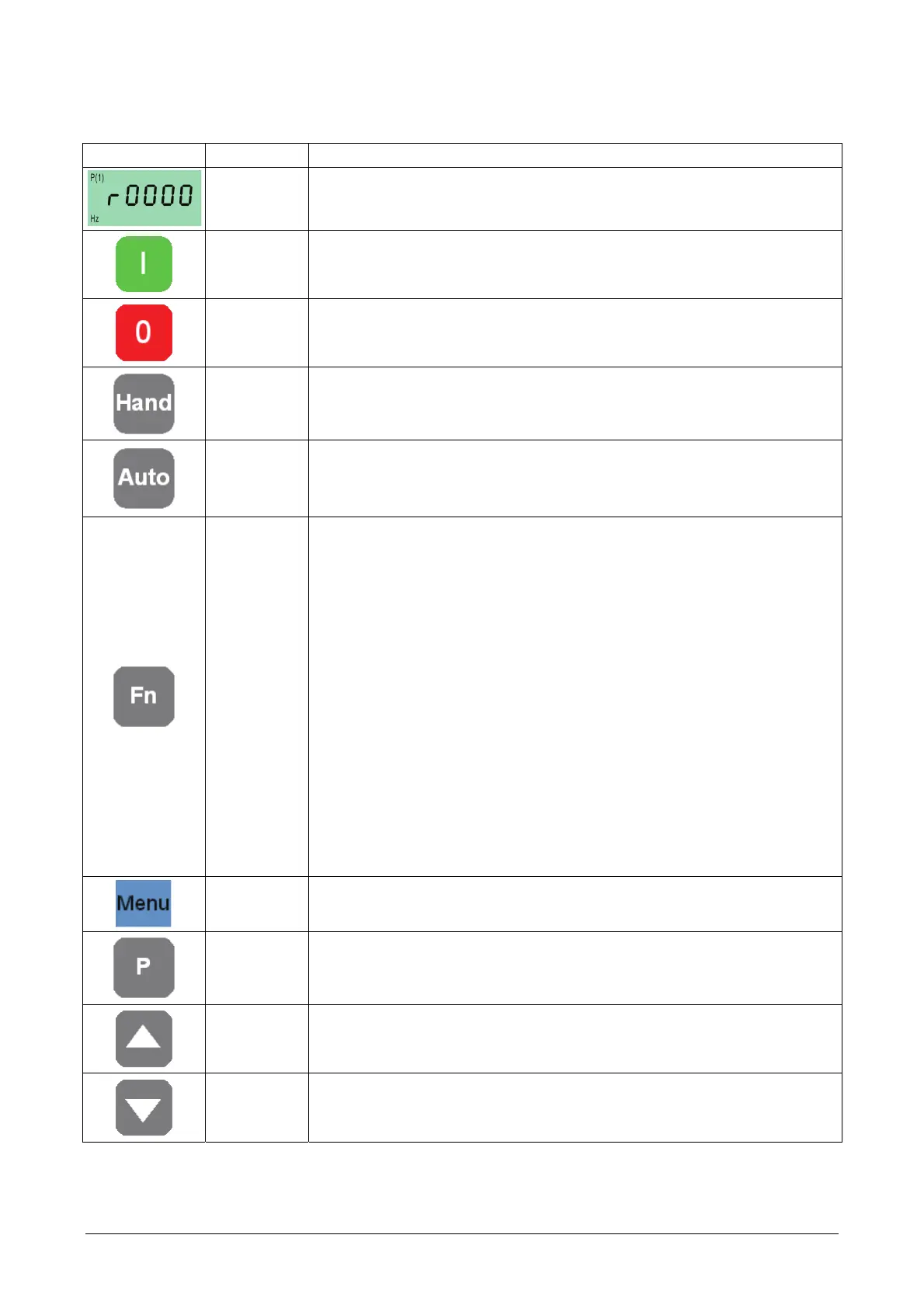34 / 100
Siemens Commissioning Guide CM1G5192en
Building Technologies 6 Commissioning 29.07.2010
6.3 Buttons and their functions on the operator panel
(BOP and AOP)
Display / Button Function Effects
Status display
The LCD (5-digit display for BOP, multiline clear text display for AOP) shows the settings
presently used by the VSD or used to parameterize the VSD).
Start motor
Pressing this button starts the VSD. This button is enabled for “Hand“ mode as part of the
factory setting.
Stop motor
OFF1 Pressing this button stops the VSD within the selected ramp-down time. This button is
enabled for “Hand“ mode as part of the factory setting.
OFF2 Pressing this button twice (or once with sustained pressure) causes the motor to coast
freely to a standstill. This function is enabled in the “Hand“ and ”Auto” modes.
Changeover to
manual control
Pressing this button while the VSD is running sets the input logic so that the operator controls
the SED2. In this mode, none of the controlled variables have any influence on the control of
the VSD.
Changeover to
automatic control
In ”Auto” mode, all I/Os are set to represent the system-dependent variables. No manual inputs
are accepted.
The controller responds to changes depending on its parameter setting.
However, it is possible to change system parameters in ”Auto” mode.
Functions
Error acknowledgement (applies only to BOP)
When a fault occurs and the SED2 trips, use this button to acknowledge the error.
The Fn button allows for displaying additional information (BOP).
Multiple display mode
When you press this button for 2 seconds during operation, the following information is
displayed regardless of the parameter:
1. DC link voltage (indicated by d – units V)
2. Output current (A)
3. Output voltage (indicated by o – units V)
4. Output frequency (Hz)
5. The value selected in P0005 (if P0005 is configured to display any of the above (1 to 4), the
value is not redisplayed)
Briefly press the button repeatedly to cycle through the above displays. Pressing again this
button for a sustained time exits the multiple display mode.
Jump functions
You can jump from any parameter (rXXXX or PXXXX) directly to r0000 by pressing the Fn
button briefly. This allows you to modify another parameter if required. After jumping to r0000,
press the Fn button again to return to the starting point. During parameter value changes, the
Fn button can be used to jump from one digit to the next, starting with the lowest value.
For information about other button functions of the AOP, refer to chapter “Button functions“ in
the Operating Instructions of the AOP.
AOP only
Pressing buttons Fn and P simultaneously opens the main menu.
Access to
parameters
Pressing this button allows you to: 1. Access the parameters, and
2. Exit the parameter by accepting its value.
Increase value
Press this button to increase the value displayed. This button helps increase the current value
during parameterization.
In “Hand“ mode, this button allows for increasing the speed (internal motor potentiometer).
Decrease value
Press this button to decrease the value displayed. This button helps decrease the current
value during parameterization.
In “Hand“ mode, this button allows for decreasing the speed (internal motor potentiometer).