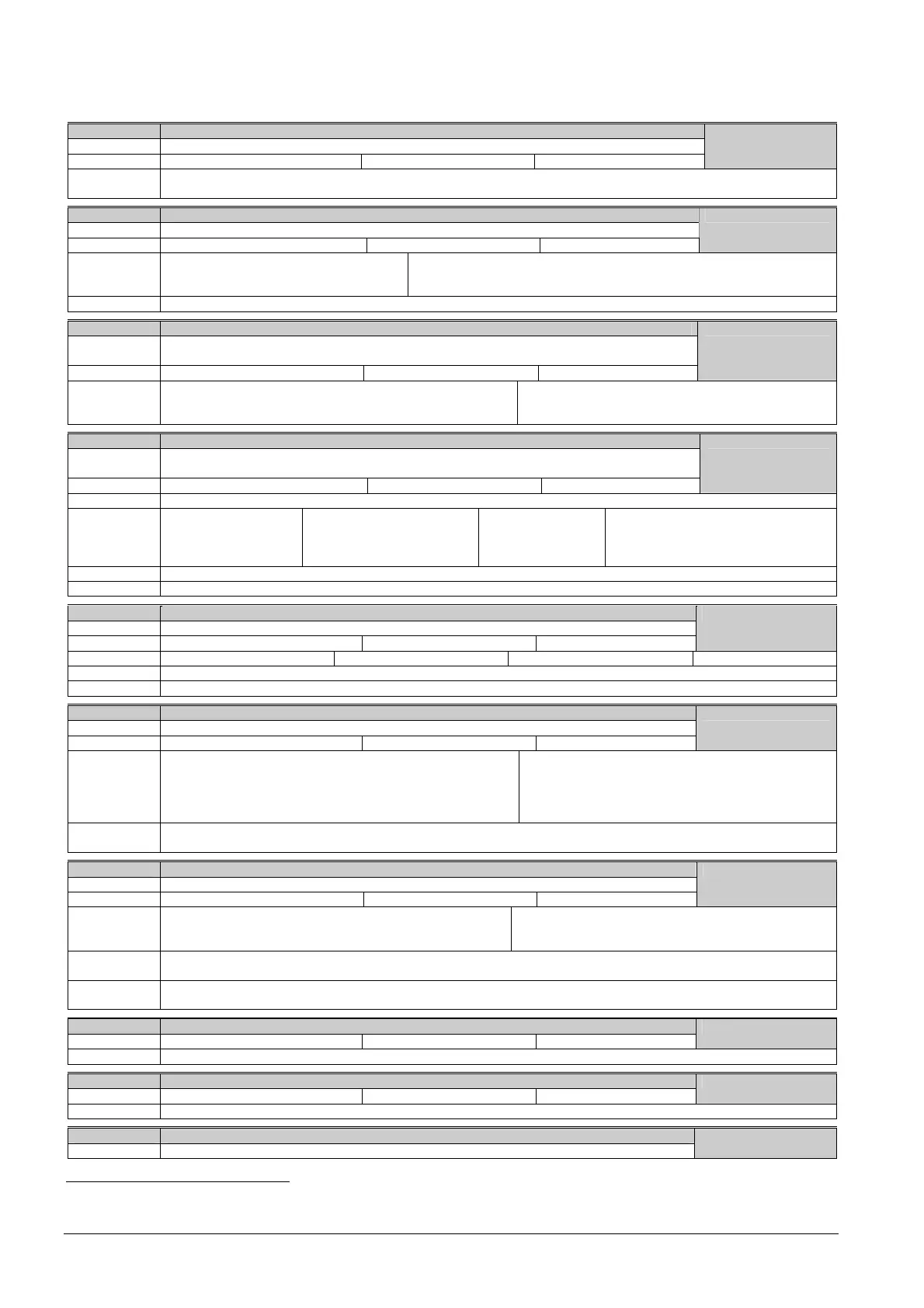66 / 100
Siemens Commissioning Guide CM1G5192en
Building Technologies 10 Parameterization 29.07.2010
10.4 System parameter list for levels 1 to 3
r0000 VSD display
Displays the user-selected output as defined in P0005.
Unit: - Min: - Def: - Max: -
Level 1
Note: Pressing the Fn button for 2 seconds allows the user to view the values of DC link voltage, output current, output
voltage, and chosen r0000 setting (defined in P0005).
r0002 VSD state
Displays actual VSD state
Unit: - Min: - Def: - Max: -
Level 3
Settings: 0=Commissioning mode (P0010=0)
1=VSD ready
2=VSD fault active
3=VSD starting (DC link precharging)
4=VSD running
5=Stopping (ramping down)
Dependency: State 3 is visible only while precharging the DC link and when externally powered communications board is fitted.
P0003 User access level
Defines user access level to parameter sets. The default setting (standard) is sufficient for most
simple applications.
Unit: - Min: 0 Def: 1 Max: 4
Level 1
Settings: 0=User-defined parameter list - see P0013 for details
1=Standard: Access into frequently used parameters
2=Extended: Access to e.g. VSD I/O functions
3=Expert: For experienced users only
For expert use only
4=Service: Only for use by authorized service staff
P0004 Parameter filter
Filters available parameters according to functionality to enable a more focussed approach to
Commissioning.
Unit: - Min: 0 Def: 0 Max: 22
Level 1
Example: P0004=22 specifies that only PID parameters will be visible
Settings: 0=All parameters
2=VSD
3=Motor
4=Speed sensor
5=Techn. application / units
7=Commands, binary I/O
8=ADC and DAC
10=Setpoint channel / RFG
12=VSD features
13=Motor control
20=Communication
21=Alarms / warnings / monitoring
22=Controller (e.g. PID)
Dependency: Parameters P0100, P0304, P0305, and P0307…P0311 can only be set when P0010=1 (quick commissioning).
Note: The VSD will start with any setting of P0004.
P0005 Display selection
Selects display for parameter r0000 (VSD display) while VSD is in operation.
Unit: - Min: 2 Def: 21 Max: 2294
Level 2
Settings: 21=Actual frequency 25=Output voltage 26=DC link voltage 27=Output current
Note: These settings refer to read only parameter numbers ("rxxxx").
Details: See relevant "rxxxx" parameter descriptions.
P0006 Display mode
Defines mode of display for r0000 (VSD display)
Unit: - Min: 0 Def: 2 Max: 4
Level 3
Settings: 0=In Ready state alternate between setpoint and output
frequency. During run, display output frequency
1=In Ready state display setpoint. In run display output freq.
2=In Ready state alternate between P0005 value and r0020
value. In run display P0005 value
3=In Ready state alternate between r0002 value and
r0020 value. In run display r0002 value
4=In all states just display P0005
Note: When VSD is not running, the display alternates between the values for "Not Running" and "Running".
Per default, the setpoint and actual frequency values are displayed alternately.
P0010 Commissioning parameter filter
Filters parameters so that only those related to a particular functional group are selected.
Unit: - Min: 0 Def: 0 Max: 30
Level 1
Settings: 0=Ready
1=Quick commissioning
2=VSD
29=Download
30=Factory setting
Dependency: Reset to 0 for VSD to run.
P0003 (user access level) also determines access to parameters.
Note: If P3900 is not 0 (0 is the default value), this parameter is automatically reset to 0.
To reset all parameters to their factory default values, P0010 must be set to 30 and P0970 to 1.
P0011 Lock for user-defined parameter
Unit: - Min: 0 Def: 0 Max: 65535
Level 3
Details: See P0013 (user-defined parameter).
P0012 Key for user-defined parameter
Unit: - Min: 0 Def: 0 Max: 65535
Level 3
Details: See P0013 (user-defined parameter).
P0013[20]
2
User-defined parameter
Defines a limited set of parameters to which the enduser will have access.
Level 3
2
Value in brackets [] is identical with the parameter index, e.g. P0013[20] has 20 index values