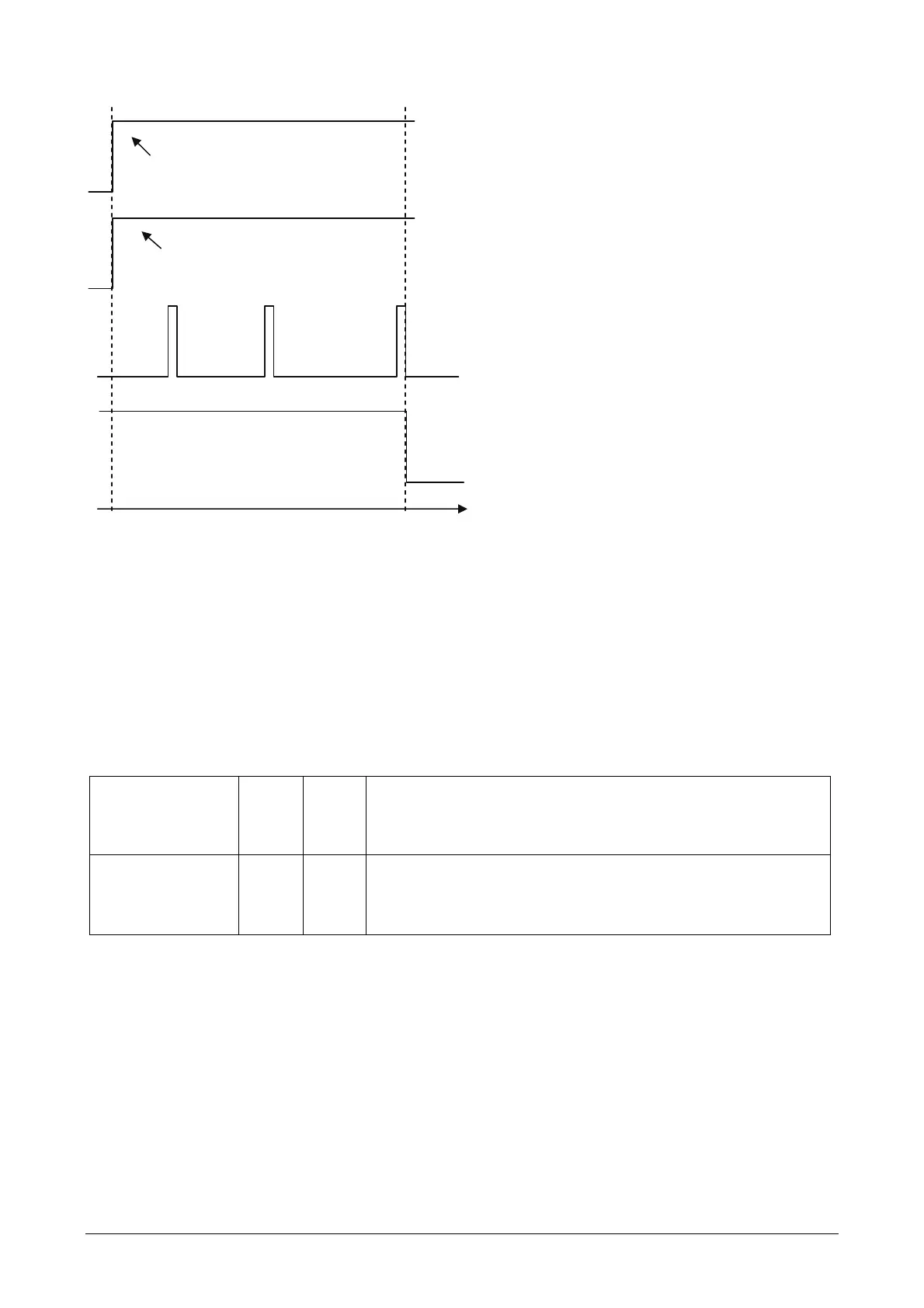42 / 100
Siemens Commissioning Guide CM1G5192en
Building Technologies 6 Commissioning 29.07.2010
Example 2: P1210 = 7 and error of longer duration
When using setting 1210 = 7, note the following:
a) If, during a restart attempt of the SED2, the ON command is withdrawn, the SED2 stops immediately and
“r oFF“ is constantly displayed. When the ON command is active again, the restart process is resumed.
b) If an error occurs, “r oFF“ might appear on the display for a short moment (although the ON command is
constantly present). In this case, the short display of “r oFF“ is instantly replaced by the static display of
“buSY“, and the restart process is resumed.
6.11 Resetting to factory defaults
P0010
(Access level 1)
Commissioning
parameter filter
0 30
This allows the VSD to be reset to factory defaults with P0970
P0970
(Access level 1)
Reset to
factory defaults
0 1
The following parameters retain their values after a factory reset:
P0918 (CB address), P2010 (USS baud rate),
P2011 (USS address)
t
Error of longer duration,
e.g. F0011
Error on the display
of the SED2
E.g. P1211 = 3
1st
2nd
3rd
Restart attempts
Error still exists after 3rd restart
attempt => error relay (P0731)
changes over