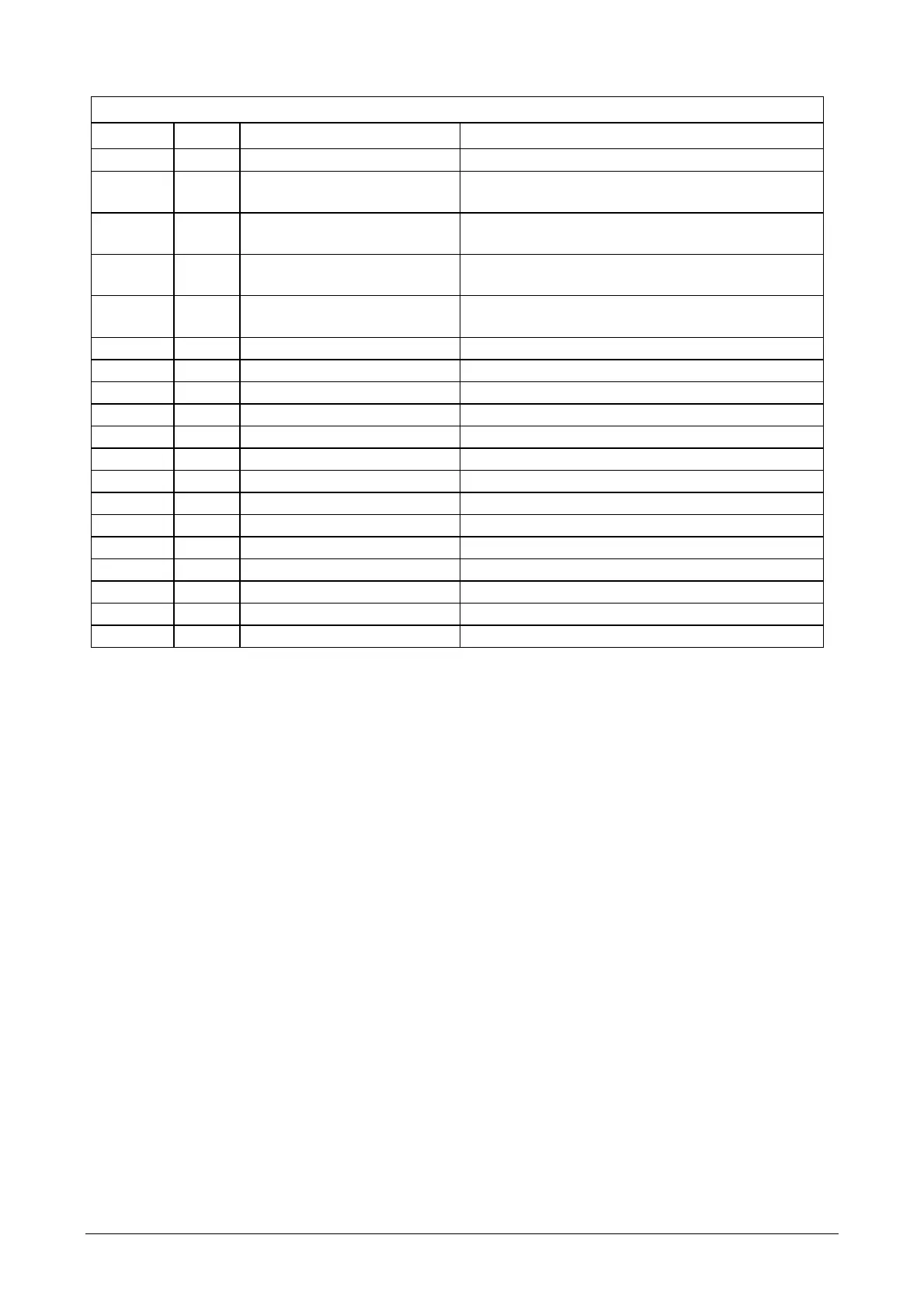50 / 100
Siemens Commissioning Guide CM1G5192en
Building Technologies 7 Applications 29.07.2010
7.6.1 Parameter changes
Start with quick commissioning according to application 1
Par. no. Value Parameter function Function selection
P0003 3 User access level Expert access
P0701(0) 16 Function of digital input 1
in “Auto” mode
Fixed setpoint + ON
P0702(0) 16 Function of digital input 2
in “Auto” mode
Fixed setpoint + ON
P0703(0) 29 Function of digital input 3
in “Auto” mode
In the event of an external alarm, fan will be stopped
P0703(1) 29 Function digital input 3
in “Hand” mode
In the event of an external alarm, fan will be stopped
P0756(1) 1 Analog input DC...10 V (default)
P0757(1) 0 Scaling of analog input 2: x1 (Default)
P0758(1) 0 Scaling of analog input 2: y1 (Default)
P0759(1) 10 Scaling of analog input 2: x2 (Default)
P0760(1) 100 Scaling of analog input 2: y2 (Default)
P2201 80% Fixed setpoint of digital input 1
P2202 20% Fixed setpoint of digital input 2
P2253(0) 2224 PID setpoint Fixed
P2306 1 PID acting direction Indirect
P2200(0) 1 Enable PID controller PID controller enabled
P2280 10 PID proportional gain
P2285 30 s PID integral action time
r2262 Current setpoint
r2272 Actual value