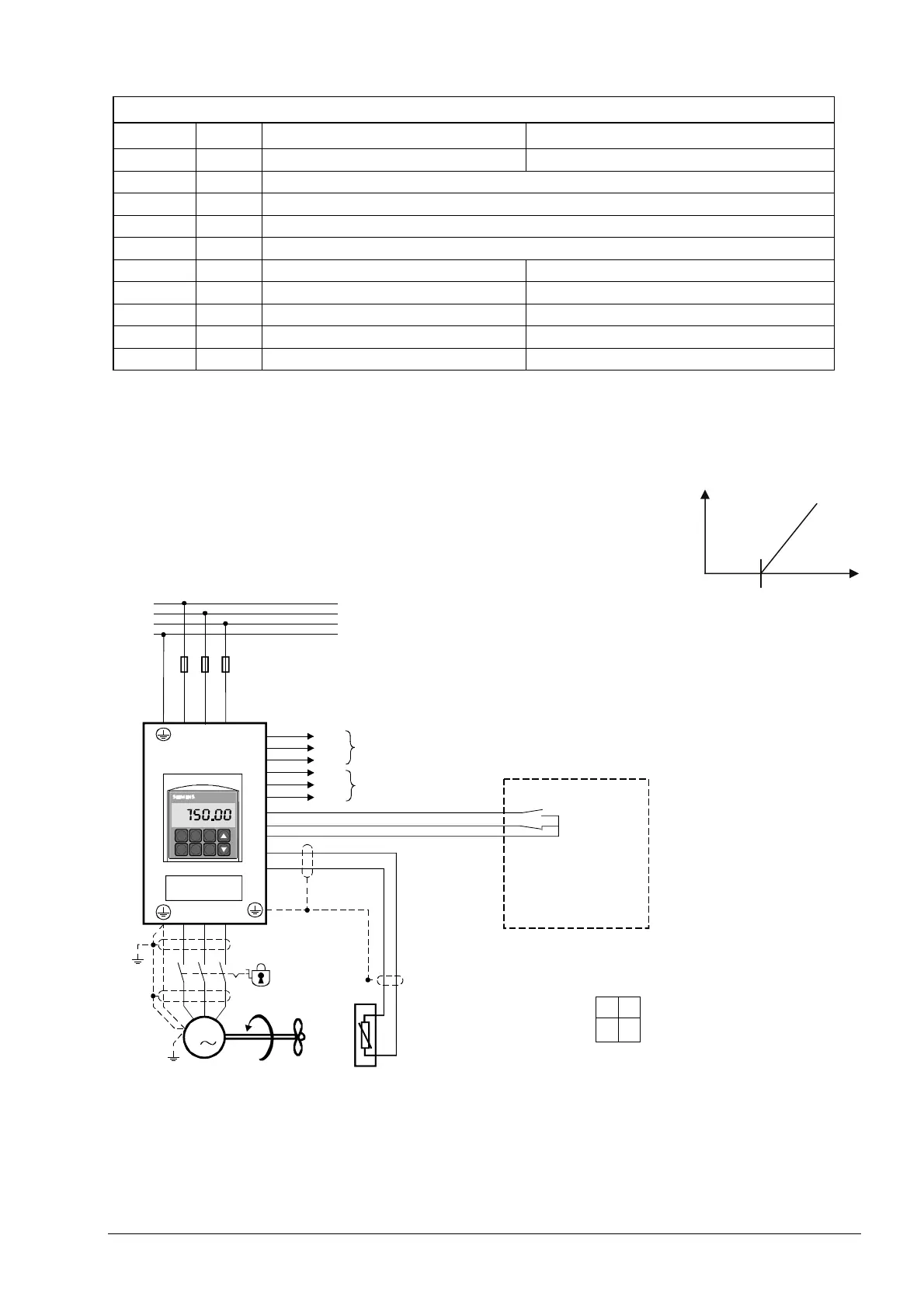45 / 100
Siemens Commissioning Guide CM1G5192en
Building Technologies 7 Applications 29.07.2010
7.2.1 Parameter changes
Start with quick commissioning according to application 1
Par. no. Value Parameter function Function selection
P0003 3 User access level Expert access
P0701(0) 16 VSD starts with fixed frequency 1
P0702(0) 16 VSD starts with fixed frequency 2
P0703(0) 16 VSD starts with fixed frequency 3
P0704(0) 16 VSD starts with fixed frequency 4
P1000 3 Selection of frequency setpoint (2 = analog, 3 = digital)
P1001 10 Hz Selection fixed frequency setpoint (Hz)
P1002 20 Hz Selection fixed frequency setpoint (Hz)
P1003 30 Hz Selection fixed frequency setpoint (Hz)
P1004 40 Hz Selection fixed frequency setpoint (Hz)
7.3 Application 3
Temperature control: Cooling
– When the demand for cooling increases, the fan will increase its speed
– Switching on / off via digital input 1 (thermostat), on temperature rise ON
– External alarm to digital input 2 (e.g. fire alarm); fan stops in the event of an alarm
– Error message via relay output 1
– Indication of operation via relay output 2
Hand
Auto
SED2
0
I
P
Fn
P(1)
Hz
L1
L2
L3
PE
L1 L2 L3
20
9
5
11
2
SED2
uvw
LG-Ni 1000
M
3
21
22
23
24
25
6
Fuses
Building Management System
(BMS)
Inspection switch
Fan
5192A03en
Error
Com
Run
Com
Relay 1
Relay 2
- Switch on/off
- External alarm
DIP switch setting
ON
1 = Analog input 1
OFF
■ ■
OFF = DC 0…10 V
1 2
ON = 0…20 mA
2 = Analog input 2
OFF = DC 0…10 V
ON = 0…20 mA
22°C
n [Hz]