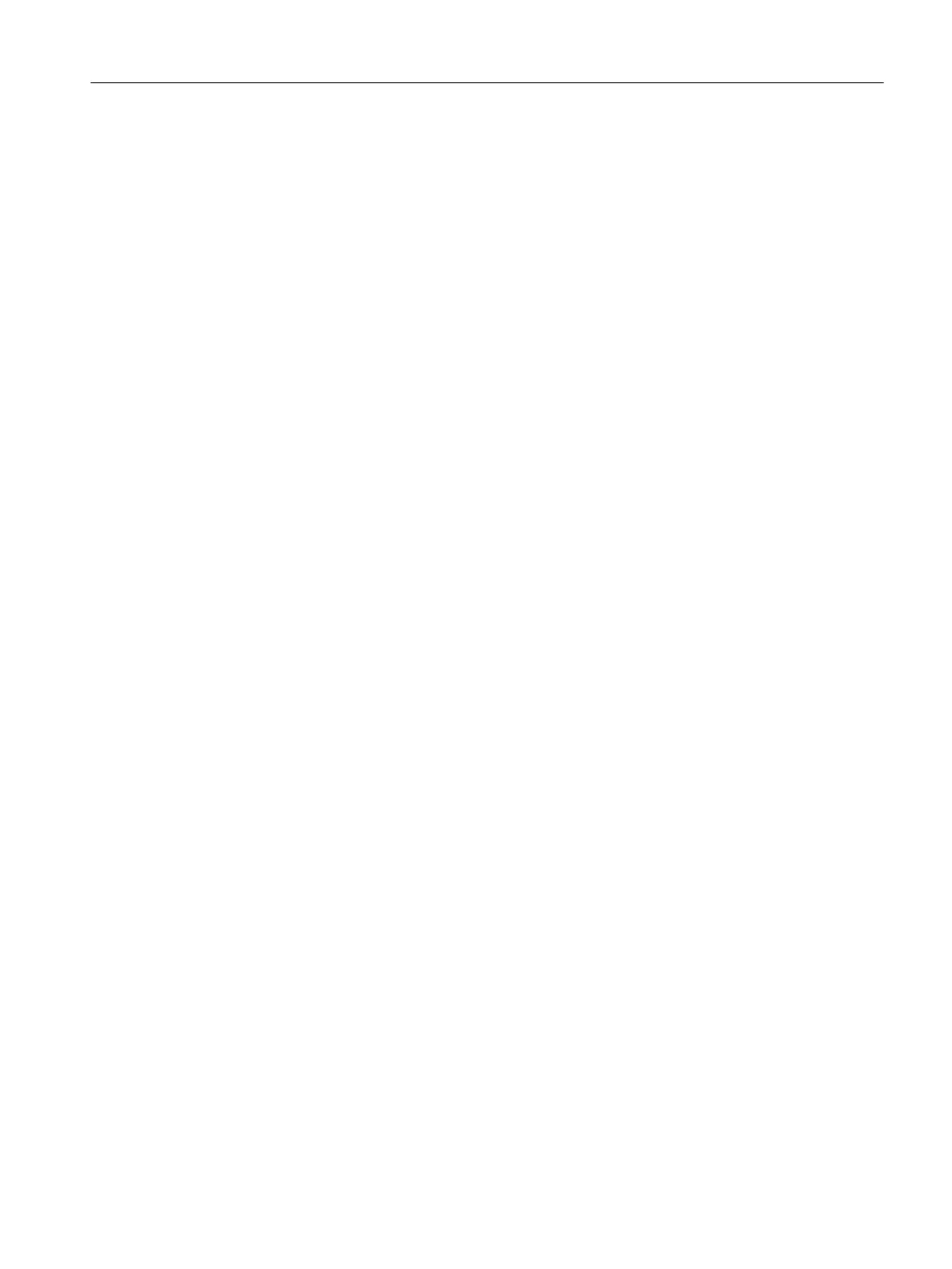3. Place the guard bracket ⑤ over the IEC connector and screw it to the enclosure. The torque
is 2.5Nm. (Ex-devices only)
4. Connect the device to the equipotential bonding ②. To do this connect the ring cable lug
with spring washer to the threaded bolt M4.
4.7 Connecting the wall-mounted device
4.7.1 Arrangement of the gas connections in the wall-mounted device
4.7.1.1 Overview
Wall-mounted device with analyzer modules in all versions
With a wall-mounted device, the gas connections are located on the device bottom.
The following gure shows the bottom of the wall-mounted device with gas connections of
all versions of an OXYMAT 7 and an ULTRAMAT 7 as an example.
Connecting
4.7Connecting the wall-mounted device
SIPROCESS GA700 rack and wall mounted devices
Compact Operating Instructions, 06/2023, A5E35134047-AB 51
