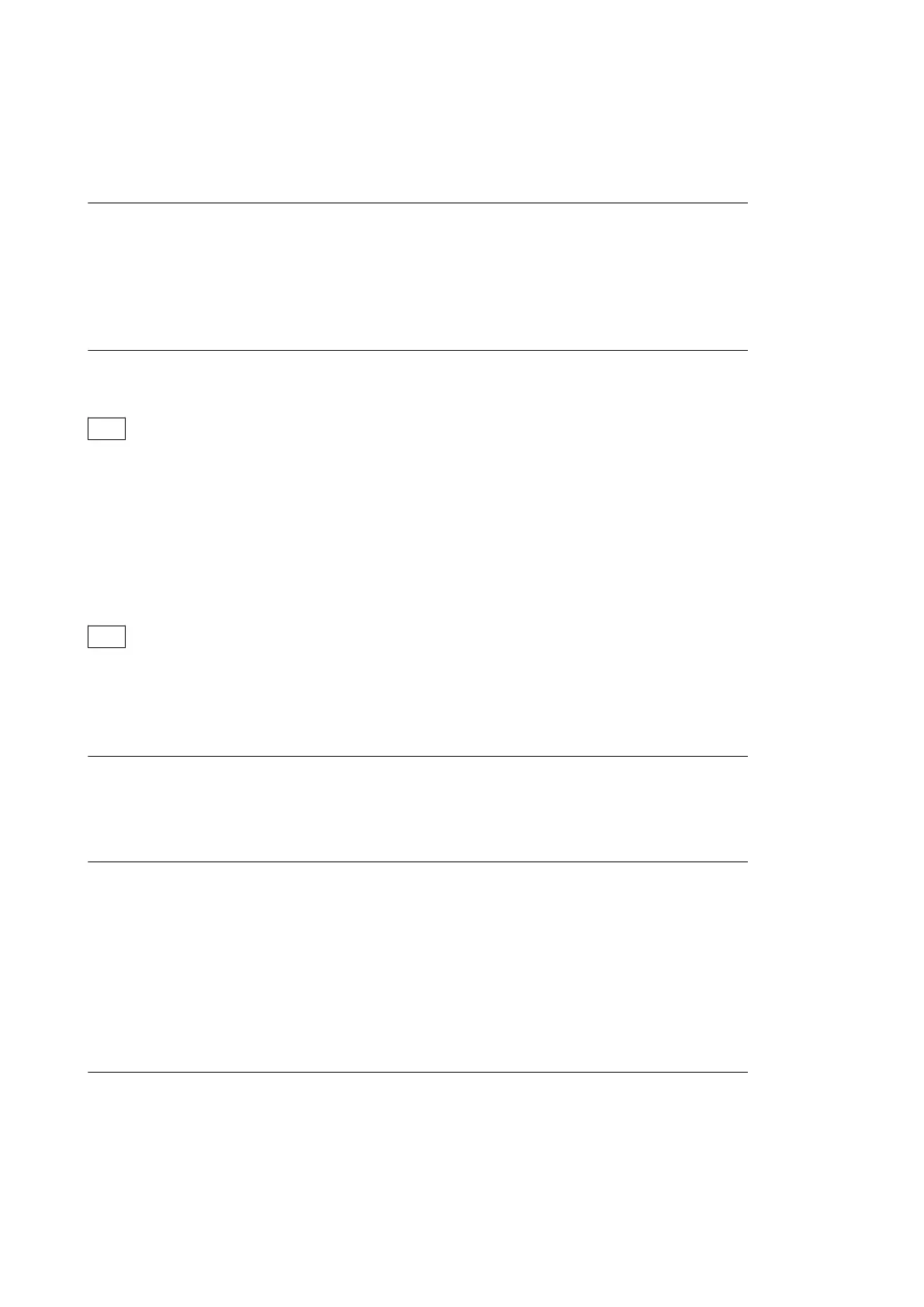5-2. Maintenance Tab
5-2-1. Version Menu
Version
Program version numbers of onboard PLDs and FPGAs and the software version numbers are displayed.
5-2-2. Warning Menu
Warning Cancel
The selected warning message can be hidden.
Tip
When a warning message is hidden, any related errors are no longer detected.
• Checkboxes
Check a box to hide a warning message.
• Description of items in the table
- No.: Number
- Type: Warning type
- Code: Error code
- Information: Error message
Tip
For details of warning messages, refer to “Troubleshooting” > “Warning Messages” in the Operation Manual.
5-2-3. Log Menu
Create Log File
This item is used to acquire the log list collected by the unit.
Download Log File
Log data collected by the unit is stored on the PC as a file.
• Text box
Error log file acquired by [Create Log File] is displayed.
Right-click a file name and save the target file.
5-2-4. License Menu
Optional Function
This item displays how the licenses are installed in the unit.
• Text box
The conditions of the licenses installed in the unit are displayed.
HDCU3500/HDCU5500
5-2
