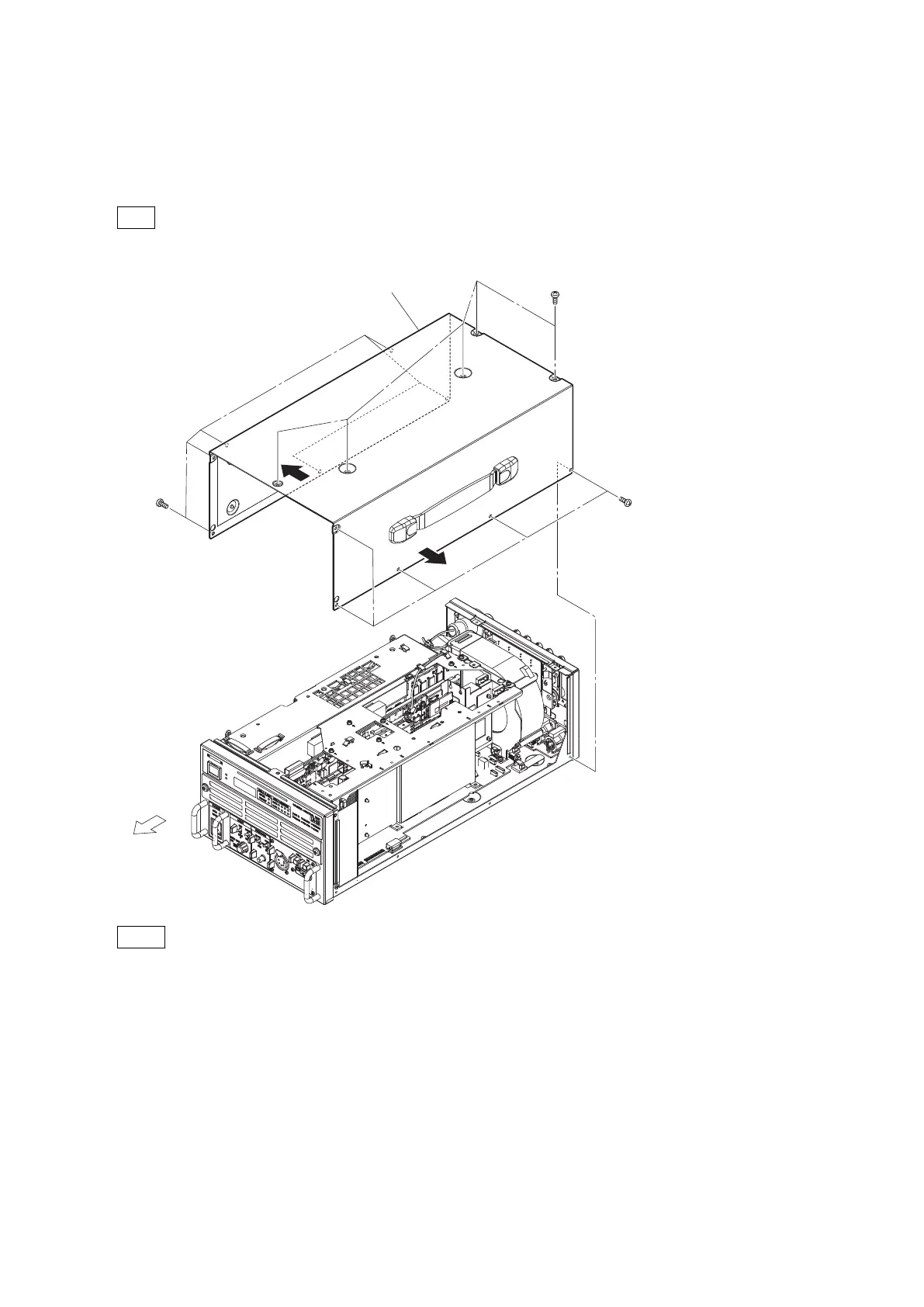2-2. Top Cover
Procedure
1. Remove the 16 screws, and then remove the top cover.
Tip
When removing the top cover, slightly extend it in the directions of the arrows.
B3 x 5
B3 x 5
B3 x 5
(a)
(c)
(e)
(f)
(g)
(d)
(b)
Front side
Top cover
Note
When attaching the top cover, tighten the screws (a) to (g) sequentially in alphabetical order.
2. Install the removed parts by reversing the steps of removal.
HDCU3500/HDCU5500
2-2
