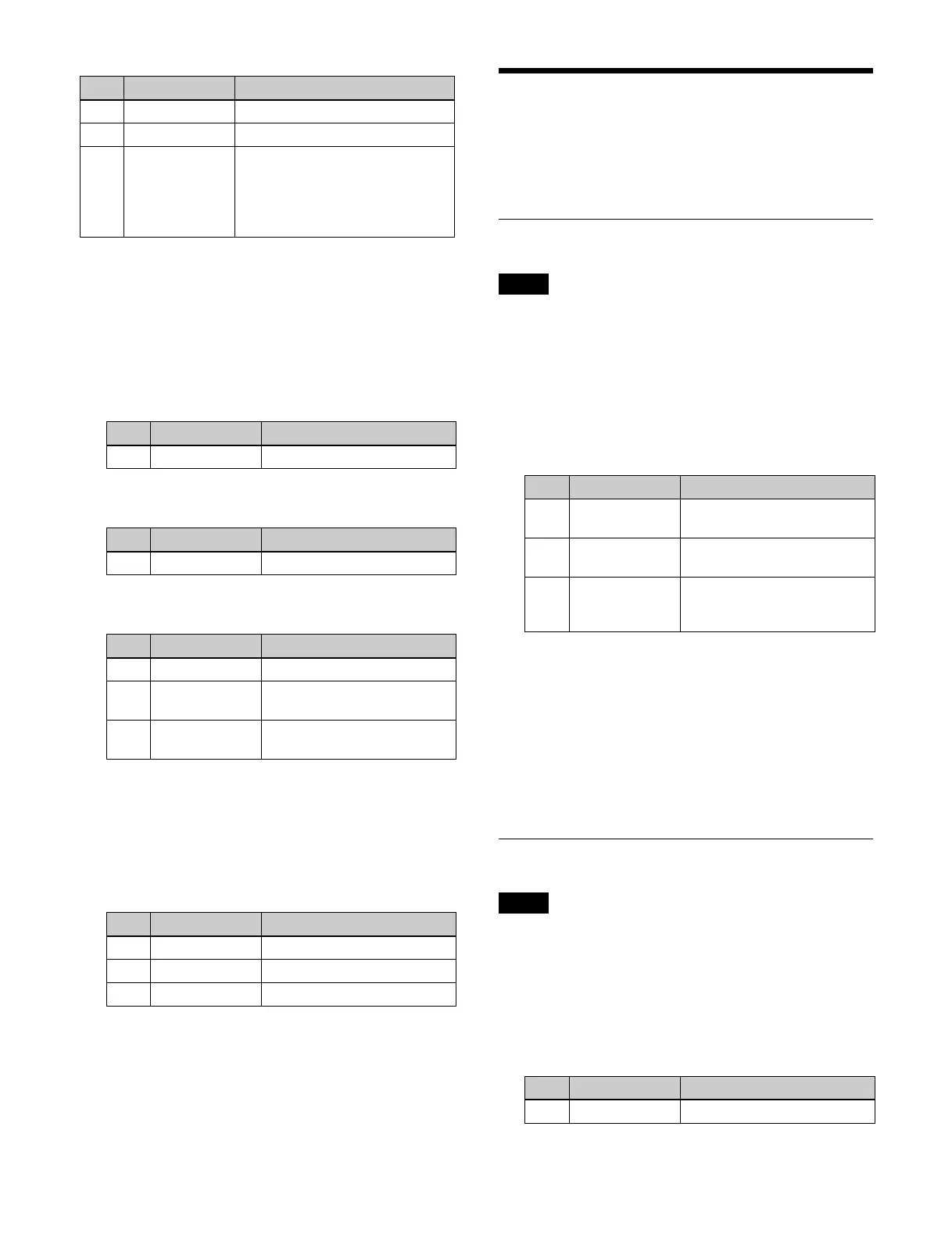207
To modify a wipe crop pattern edge (Edge)
1
In the [Edge] group, select a type of edge.
Border: Adds a
border to a pattern.
Soft: Soft
ens the edges of a pattern.
Soft Border: S
oftens a border applied to a pattern.
When the [Border] button is selected, set the
f
ollowing parameter.
When the [Soft] button is selected, set the following
p
arameter.
When the [Soft Border] button is selected, set the
f
ollowing parameters.
2
In the [Border Fill] group, select a signal to insert in
the border.
Flat Color: Si
ngle color
Ext Video: Ex
ternal input (Ext In) signal
When the [Flat Color] button is selected, set the
f
ollowing parameters.
Video Modifier Effects
This section describes the menu for DME channel 1 as an
example.
Setting Defocus
To use the Defocus effect, the DME channel must be set
to enhanced function mode.
1
Open the Home > DME > Channel1 > Video Modify
> Defocus menu (15101.31).
2
Set the [Defocus] button to the on state and set the
following parameters.
3
In the [Defocus Mode] group, select a signal to which
to apply the Defocus effect.
Video/Key: Vi
deo signal and key signal
Video: Vi
deo signal only
To remove the black level leakage that occurs at
t
he edges of the screen
Set the [Clean Defocus] button to the on state.
Setting Sepia
Enabling Sepia disables Mono if it is set.
1
Open the Home > DME > Channel1 > Video Modify
> Color Modify menu (15101.32).
2
Set the [Sepia] button to the on state and set the
following parameters.
No. Parameter Adjustment
1 Amplitude Amplitude of modulation
2 Frequency Frequency of modulation
3 Speed Speed of ripples
• Negative values create waves
i
n the down and left directions.
• Positive values create waves in
the up and right directions.
No. Parameter Adjustment
1 Width Border width
No. Parameter Adjustment
1 Soft Edge softness
No. Parameter Adjustment
1 Width Border width
2 Inner Soft Softness of inner edge of
bo
rder
3 Outer Soft Softness of outer edge of
bo
rder
No. Parameter Adjustment
1 Luminance Luminance
2 Saturation Saturation
3 Hue Hue
Note
No. Parameter Adjustment
1 H Defocusing in horizontal
di
rection
2 V Defocusing in vertical
di
rection
3 All Simultaneous defocusing
ad
justment in horizontal
direction and vertical direction
Note
No. Parameter Adjustment
1 Mix Y Luminance signal mix amount