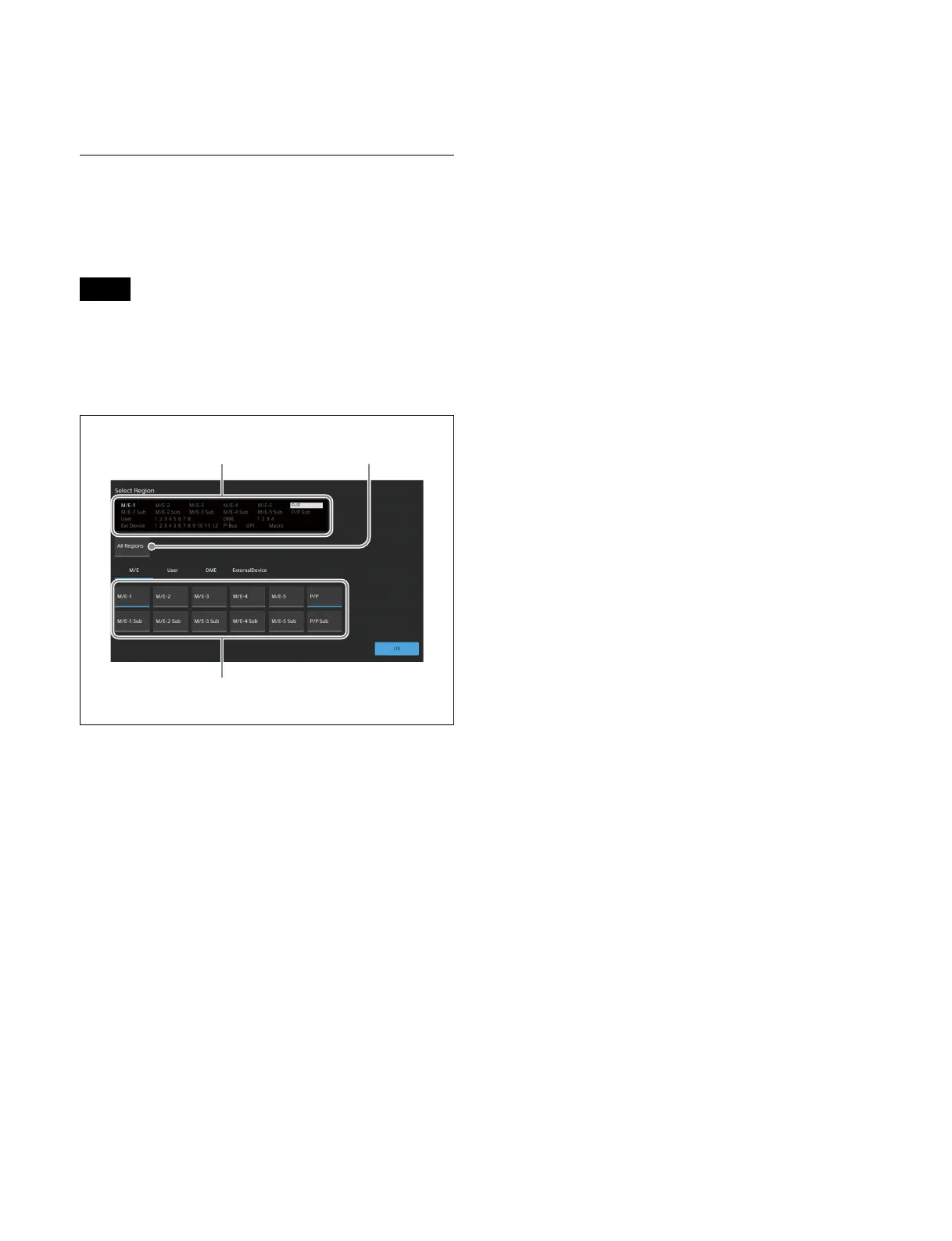80
Device 4 > Device 5 > Device 6 > Device 7 > Device 8 >
Device 9 > Device 10 > Device 11 > Device 12 > P-Bus
> GPI > Macro > Router
Selecting a Region
When selecting the target region in the menus for effect
timelines and snapshots, the region selection window
appears.
• The display of the region selection window varies
de
pending on the menu.
• An effect timeline/snapshot region or other region can
be
selected using the numeric keypad control block.
For details, see “Selecting a region” (page 255).
When separate pages are displayed for each type of
re
gion, select a tab to switch the display.
To select a region, press the target region selection button,
t
urning it on. A blue bar is displayed across the bottom of
the button.
To cancel a selection, press the target region selection
bu
tton, turning it off.
To select all regions
You can press the [All Regions] button to select all
r
egions configured beforehand at the same time.
If you press the [All Regions] button while none of the
con
figured target regions are selected, then the target
regions are selected at the same time and all other regions
are deselected.
If you press the [All Regions] button while at least one of
t
he configured target regions is selected, all regions are
deselected.
For details about setting the regions selected
si
multaneously, see “Setting Regions Selected
Simultaneously” (page 402).
Region display section
The region display section shows the region selection
st
atus.
• Selected region: White text
• Deselected region: Gray text
• Reference region: Highlighted display
Notes
Region display section All Regions button
Region selection buttons