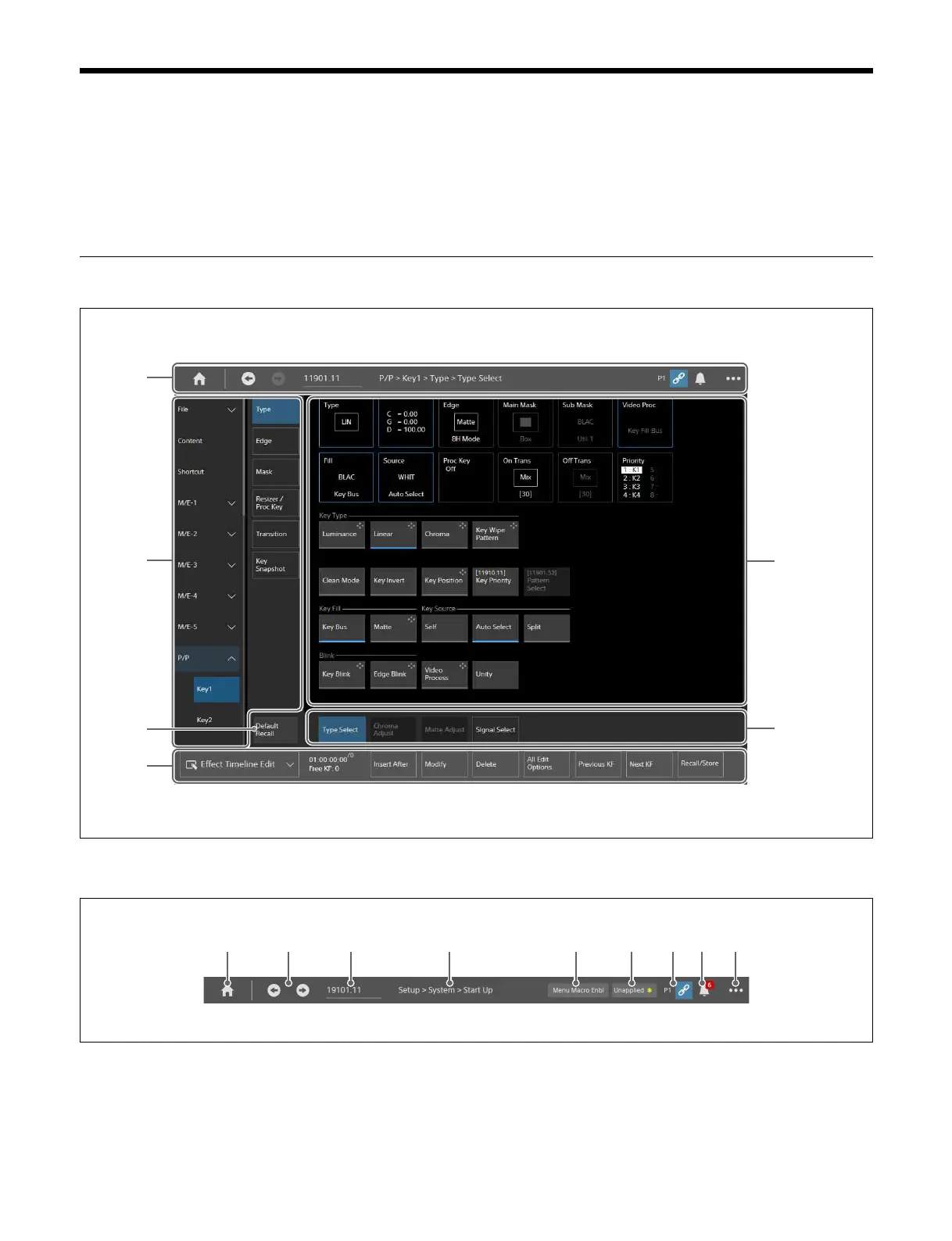65
Menu
The menu is used configure data management, setup, and
other settings related to the switcher and control panel. It
can also be used to configure transitions, keys, and image
creation settings using menu operations.
For details about menu operations, see “Chapter 3 Menu
Operation” (page 68).
Screen Structure
Header area
a Home button
Displays the Home > Shortcut > Top Menu List menu
(
10301.11).
b [T] bu
tton / [t] button
Press the [T]
button to go back to the previously recalled
menu. Press the [t] button to go forward.
Press and hold a button to display a pull-down list to select and recall a menu from the history.
Header
area
Menu
selection
area
Menu
display area
Taskbar
area
Menu
selection
area
Default
recall
button
abc d efghi