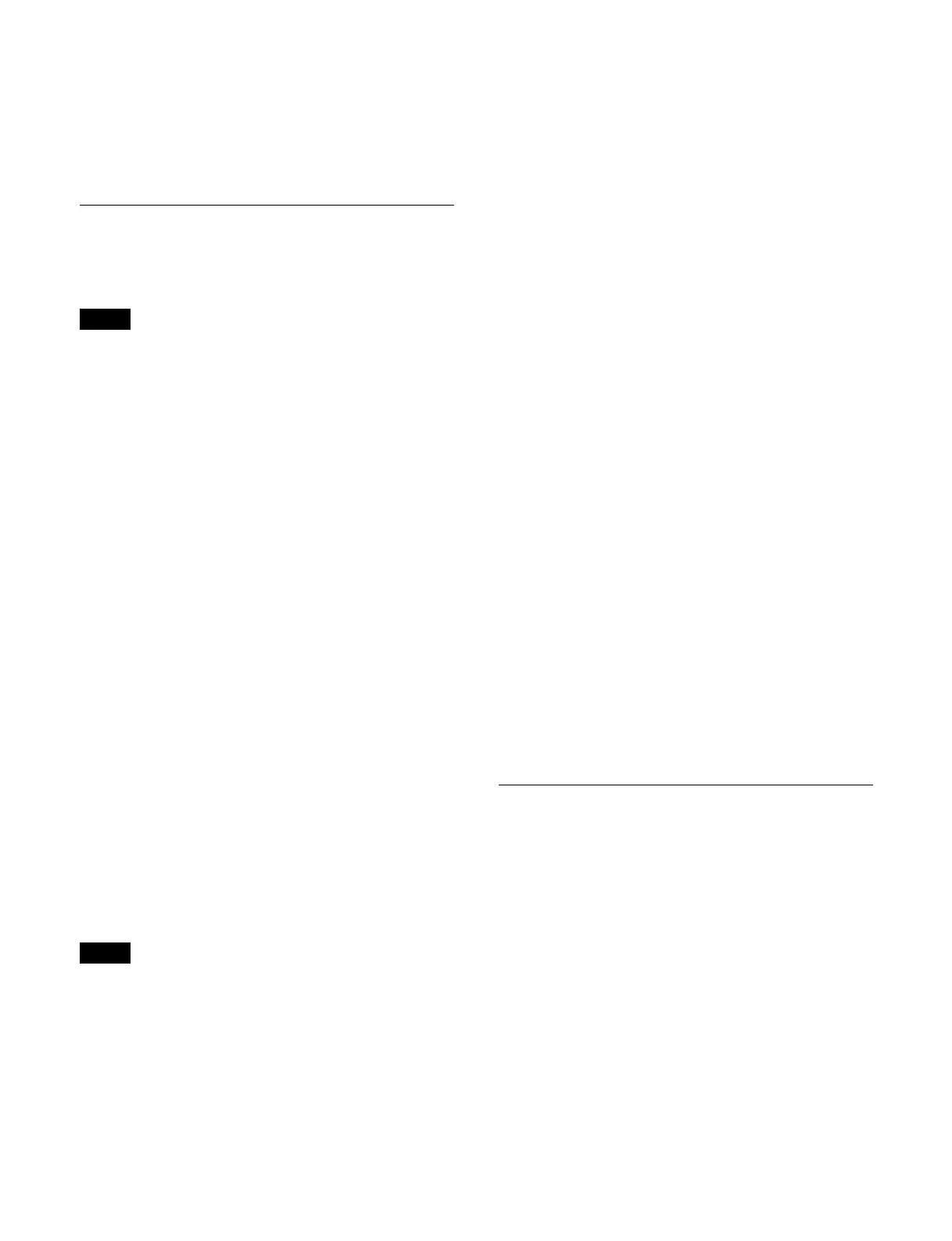365
To return to the previous setting
Press the [Clear] button.
6
Check the message, then press [OK].
The switcher system reboots.
Setting the Reference Signal
You can set the input/output reference signal to HD tri-
level sync or black burst.
In a multiple-box switcher configuration, the reference
si
gnal lock mode and input/output reference signals
cannot be configured. The reference signal is configured
using MLS Manager.
Setting the reference signal lock mode
1
Open the Home > Setup > System > Format/Config >
Format menu (19101.22).
2
Select the [Settings] tab.
3
In the [Ref Lock Mode] group, select a lock mode.
External: E
xternal lock mode
Sync to input reference signal.
Internal: In
ternal lock mode
Use switcher internal signal as the reference
si
gnal.
4
Press the [Apply] button in the [Signal Format/
Frequency/Ref] group.
To return to the previous setting
Press the [Clear] button.
5
Check the message, then press [OK].
The switcher system reboots.
Setting the input reference signal
Cannot be set when the reference signal is in internal lock
mode.
1
Open the Home > Setup > System > Format/Config >
Format menu (19101.22).
2
Select the [Settings] tab.
3
In the [Ref Input Format] group, select a reference
signal.
Tri Sync: H
D tri-level sync
BB: B
lack burst or sync
4
Press the [Apply] button in the [Signal Format/
Frequency/Ref] group.
To return to the previous setting
Press the [Clear] button.
5
Check the message, then press [OK].
The switcher system reboots.
Setting the output reference signal
1
Open the Home > Setup > System > Format/Config >
Format menu (19101.22).
2
Select the [Settings] tab.
3
In the [Ref Output Format] group, select a reference
signal.
Tri Sync: H
D tri-level sync
BB: B
lack burst or sync
4
Press the [Apply] button in the [Signal Format/
Frequency/Ref] group.
To return to the previous setting
Press the [Clear] button.
5
Check the message, then press [OK].
The switcher system reboots.
Setting the Image Switch Timing
1
Open the Home > Setup > System > Format/Config >
Format menu (19101.22).
2
Select the [Settings] tab.
3
In the [Switch Timing] group, select the switch
timing.
Any: No
t specified
Field1: Fi
eld 1
Field2: Fi
eld 2
Note
Note