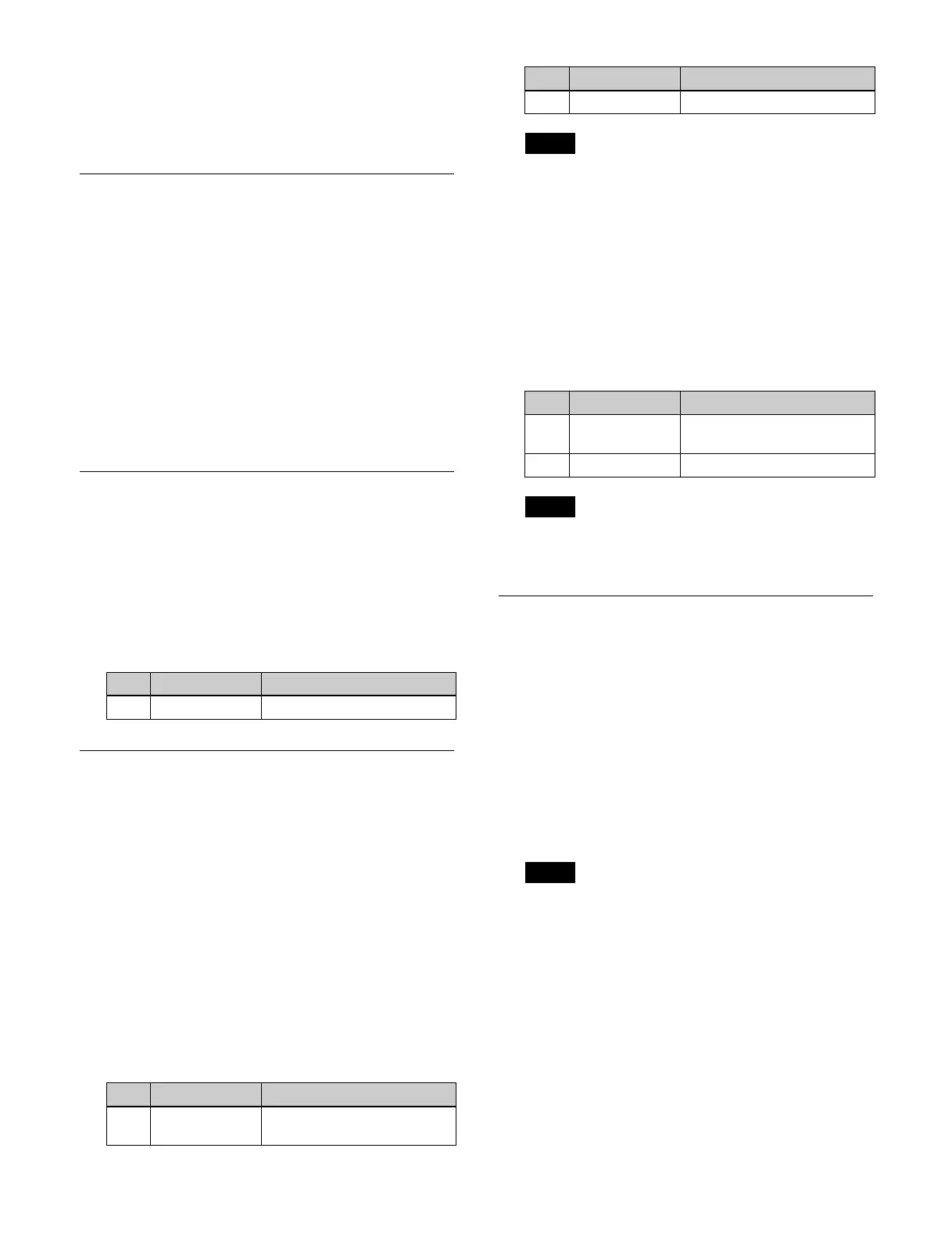212
1
Open the Home > DME > Channel1 > Input/Output >
Video/Key menu (15101.02).
2
Set the [Separate Side] button to the on state.
Removing the Virtual Image
When the perspective of an image is changed, portions
beyond the virtual viewpoint may be displayed wrapped
around on the monitor screen (virtual image). You can
make a setting so the virtual image portions are not
displayed.
1
Open the Home > DME > Channel1 > Input/Output >
Video/Key menu (15101.02).
2
Set the [Wrap Around] button to the on state.
The virtual image portions are removed.
Setting Key Density
You can set the key density.
1
Open the Home > DME > Channel1 > Input/Output >
Video/Key menu (15101.02).
2
Set the [Key Density] button to the on state and set the
following parameter.
Setting a Key Source Signal
You can select a key source signal used for the images on
the front and back sides.
1
Open the Home > DME > Channel1 > Input/Output >
Video/Key menu (15101.02).
2
In the [Front Key] group, select a key source signal
for the image on the front side.
Ext Key:
Key signal sent from the switcher
Int Key: DME
internal key signal
Linear Key: L
uminance signal of the input video
signal
When the [Linear Key] button is selected, set the
f
ollowing parameters.
If a DME channel is assigned as the 1st channel, only
t
he [Ext Key] button can be selected.
3
In the [Back Key] group, select a key source signal
for the image on the back side.
Ext Key: Key
signal sent from the switcher
Int Key:
DME internal key signal
Linear Key: Lumi
nance signal of the input video
signal
When the [Linear Key] button is selected, set the
fo
llowing parameters.
If a DME channel is assigned as the 1st channel, only
t
he [Ext Key] button can be selected.
Setting Interpolation Processing
You can set the number of pixels and the anti-aliasing
mode used for interpolation processing.
1
Open the Home > DME > Channel1 > Input/Output >
Process menu (15101.03).
2
In the [Interpolation Mode] group, set the number of
pixels to use in interpolation.
Multi: Use
multi-point interpolation.
Linear: Use t
wo-point interpolation.
The [Multi] button can be selected only when the
DME
channel is set to enhanced function mode.
3
In the [Filter Mode] group, select an anti-aliasing
mode.
Mode1: E
ven when the picture is reduced, add
compensation so that it can be seen clearly
(standard).
Mode2: S
uppress aliasing when enlarging or
reducing the picture (soft).
Mode3: Do
not suppress aliasing when enlarging or
reducing the picture (sharp).
No. Parameter Adjustment
1 Key Density Key density
No. Parameter Adjustment
1 Clip Reference level for key signal
ge
neration
2 Gain Key gain
Note
No. Parameter Adjustment
1 Clip Reference level for key signal
ge
neration
2 Gain Key gain
Note
Note
No. Parameter Adjustment