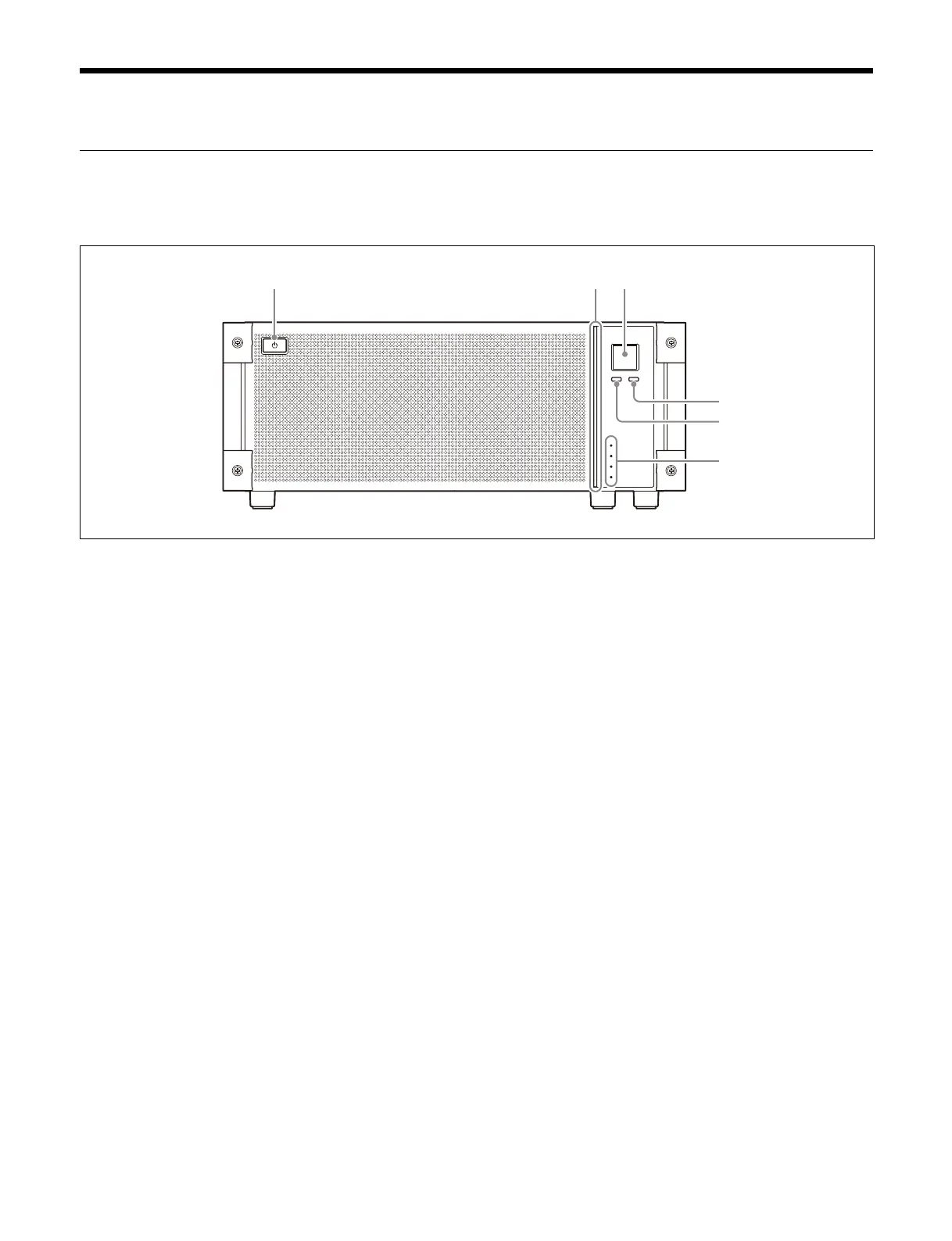59
Power Supply and Connectors
MLS-X1 Live Production Processor
Front view
a Power button
Turns the box on/off.
The button is lit when turned on.
b Fr
ont panel LED
Displays the status of the box by the color and flash rate
of
the LED.
Normal operation: Lit blue
While starting/shutting down/updating firmware:
Fl
ashing
When an error occurs: Lit red
When a warning occurs: Lit amber
When beacon is operating: Flashing white for 5 seconds
c Disp
lay
Displays the box model, settings, and other information.
Al
so used when configuring the IP address, using MLS
Manager, and resetting the password.
You can switch the display items using the [SELECT]
bu
tton.
For details, see “Display items and operations”
(page 59).
d SE
T button
Used when executing items shown on the display.
e SE
LECT button
Selects the display items shown on the display.
The next item is shown each time the [SELECT] button is
pressed
.
f St
atus indicators
Displays the status by the color of the LEDs. Lit green
dur
ing normal operation.
REF indicator: Reference status
Lit red when an error occurs.
FAN indicator: Fan status
Lit red when an error occurs and lit amber when a
warn
ing occurs.
COM indicator: Box status (excluding reference, fan, and
net
work)
Lit red when an error occurs and lit amber when a
warn
ing occurs.
NETWORK indicator: Network status
Lit red when an error occurs and lit amber when a
warn
ing occurs.
Display items and operations
The following six items are displayed in sequence each
ti
me the [SELECT] button is pressed.
• Model name of the box (MLS-X1)
• Host name of the box
• IP/Mac Address:
Displays the IPv4 addresses and MAC addresses of
st
andard interfaces 1 and 2.
• Device Info:
Displays the serial number, version, and box type (M/E,
XPT
) of the box.
• Config Info
Displays information about the boxes configured in a
swi
tcher.
• PBID (physical box ID): 1 to 5, N/A
• Group: 1 to 4, N/A
f
d
ca
e
b