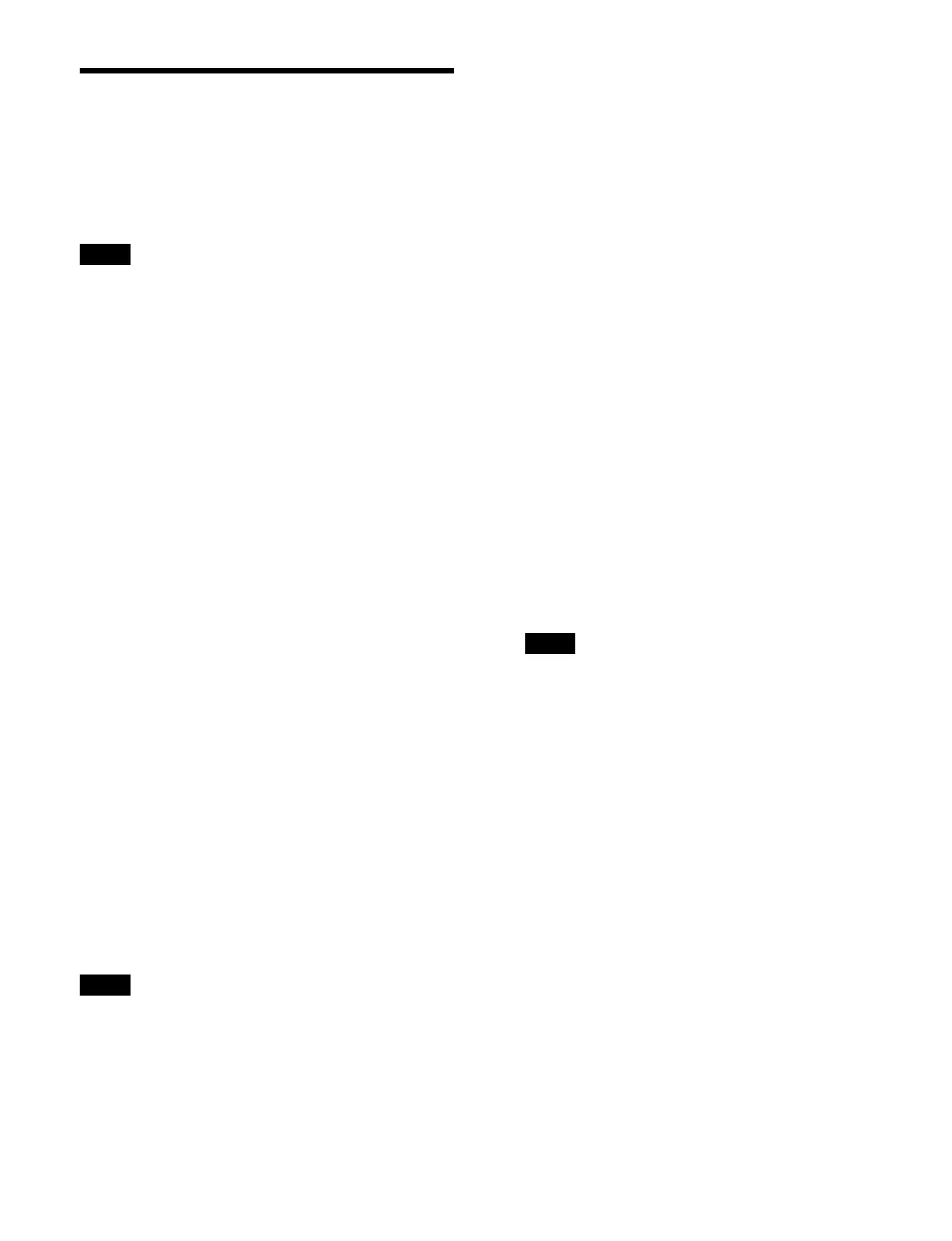439
Setting a Serial Tally
You can set the output port for a serial tally. Two ports
(serial tally ports 1 and 2) can be used.
You can specify a port number for a network connection
to
control tally information via a network.
To use serial tally ports 1 and 2, serial tallies must be
assi
gned to serial ports in the Home > Setup > External
Device > Serial/Net Port Assign menu (19105.51).
For details about setting a serial port, see “Setting the
Connection Port” (page 428).
1
Open the Home > Setup > Router/Tally > Tally >
Serial Tally menu (19106.27).
2
Display the target serial tally port to set.
Select a tab to change the port to display.
[Serial Tally 1] tab: Ser
ial tally port 1
[Serial Tally 2] tab: Ser
ial tally port 2
3
In the [Data Size] group, select a data size.
128 Bit: 1
28 bits
256 Bit: 2
56 bits
4
Press the [Edit] button in the [Tally Type] group.
The [Select Tally Type] window appears.
5
Set the button for the target tally to the on state.
R1 to R8: Ta
lly type 1 to 8 for red tally
G1 to G8: T
ally type 1 to 8 for green tally
Y1 to Y8: Ta
lly type 1 to 8 for yellow tally
You can set up to 4 tally types.
6
Press [OK].
To set a network port
You can set the port number of a network port.
Press the [TCP/IP Port] button and enter a port number in
t
he numeric keypad window.
Correct operation may not occur, depending on the port.
For serial tally network ports, use of the following port
nu
mbers is recommended.
– For control panel 1
[Serial Tally 1]: Port number 2020
[Serial Tally 2]: Port number 2021
– For control panel 2
[Serial Tally 1]: Port number 2022
[Serial Tally 2]: Port number 2023
When using other than the recommended port numbers,
consu
lt your Sony representative.
Setting a source address
You can set a source address for each bit number.
1
Open the Home > Setup > Router/Tally > Tally >
Serial Tally menu (19106.27).
2
Display the target serial tally port to set.
Select a tab to change the port to display.
[Serial Tally 1] tab: S
erial tally port 1
[Serial Tally 2] tab: S
erial tally port 2
3
Select the target bit number to set.
To select and set multiple bit numbers, place a check
m
ark beside the target bit numbers to set.
To select and set all bit numbers, place a check mark
i
n the Select All checkbox.
You can also press the [Select Number(s)] button and
ent
er a bit number in the numeric keypad window.
4
Press the [Source] button and enter a source address
in the numeric keypad window.
If multiple consecutive bit numbers are selected,
con
secutive addresses from the entered address are
set.
To delete a source address setting
Select the target bit number to delete and press the [Clear]
but
ton.
Note
Note
Note