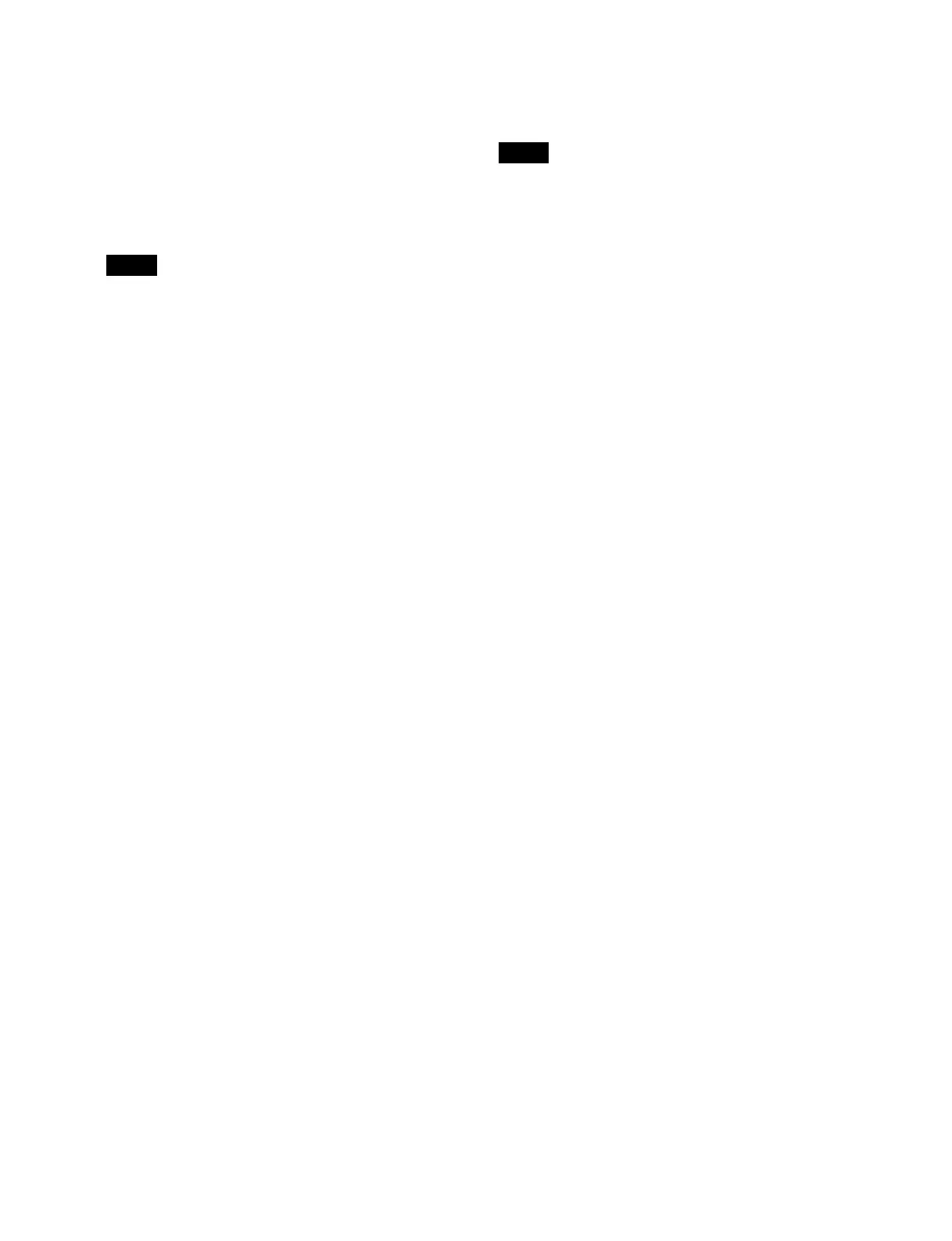426
When the trigger type is [Level]
Configure the action and high level/low level
setti
ngs.
Press the [Action] button and select an action from
th
e pull-down list.
Press the [High Level] button and select a high-level
se
tting from the pull-down list.
Press the [Low Level] button and select a low-level
se
tting from the pull-down list.
• On GPI inputs via a network, the “System Format”
a
ction is not supported when the trigger type is
[Level].
• If “System Format” is set for multiple ports, only
th
e setting for the port with the lowest number is
active.
7
Press [OK].
To set action preferences
You can set action preferences when a register recall
act
ion or AUX bus override action is selected.
1
Select the target GPI input to set.
2
Press the [Action Details] button for [Action Details].
The [Action Details] window appears.
3
Set the action preferences.
When a register recall action is selected
Press the [Register No.] button and enter a register
n
umber in the numeric keypad window.
When an AUX bus override action is selected
Press the [Source No.] button and enter a source
si
gnal (input signal) number in the numeric keypad
window.
4
Press [OK].
Trigger type and actions list
1)
When the trigger type is other than [Level]:
P/P Cut, P/P Sub Cut, P/P Keyx Cut, M/E-x Cut, M/E-x
Su
b Cut, M/E-x Keyx Cut
P/P Auto Trans, P/P Sub Auto Trans, P/P Keyx Auto
T
rans, M/E-x Auto Trans, M/E-x Sub Auto Trans, M/E-x
Keyx Auto Trans
FTB Cut, FTB Auto Trans, Effect Recall, Effect Recall &
Run, Effect T
L Rewind, Effect TL Run, Effect TL Stop,
Snapshot Recall, Shotbox Recall, Macro Recall, Macro
Take
P/P Keyx SS Recall, M/E-x Keyx SS Recall, No Action
Auxx Bus Override
2)
When the trigger type is [Level]:
No Action, System Format
1) “M/E-x” is M/E-1 to M/E-5
“Keyx” is Key1 to Key8
“Auxx” is Aux1 to Aux48
2) When the trigger type is [Rising Edge] or [Falling Edge] only
• “System Format” is an action that switches the system
signal format. You can set up to 10 types of signal
format.
• In an “Aux1 to 48 Bus Override” action, the configured
AU
X bus input is used on an input pulse rising (falling)
edge, and the original cross-point is restored on a falling
(rising) edge. If the GPI trigger is applied repeatedly at
short intervals (0.5 seconds or less), the cross-point
switching may not be carried out correctly. In this case,
apply the GPI trigger again.
Setting the high-level/low-level signal
formats
You can set the signal format (1 to 10) for when a
“System Format” action is selected.
1
Open the Home > Setup > External Device > GPI
Input Assign > H/L Format menu (19105.22).
2
Select the target format number to set.
3
Press the [H/L Name] button and enter a format name
(up to 16 characters) using the keyboard.
4
Press the [Signal Format] button and select a signal
format from the pull-down list.
5
Press the [Frequency] button and select a frequency
from the pull-down list.
6
Press the [OETF] button and select an OETF from the
pull-down list.
7
Press the [Color] button and select a color space from
the pull-down list.
Notes
Notes
