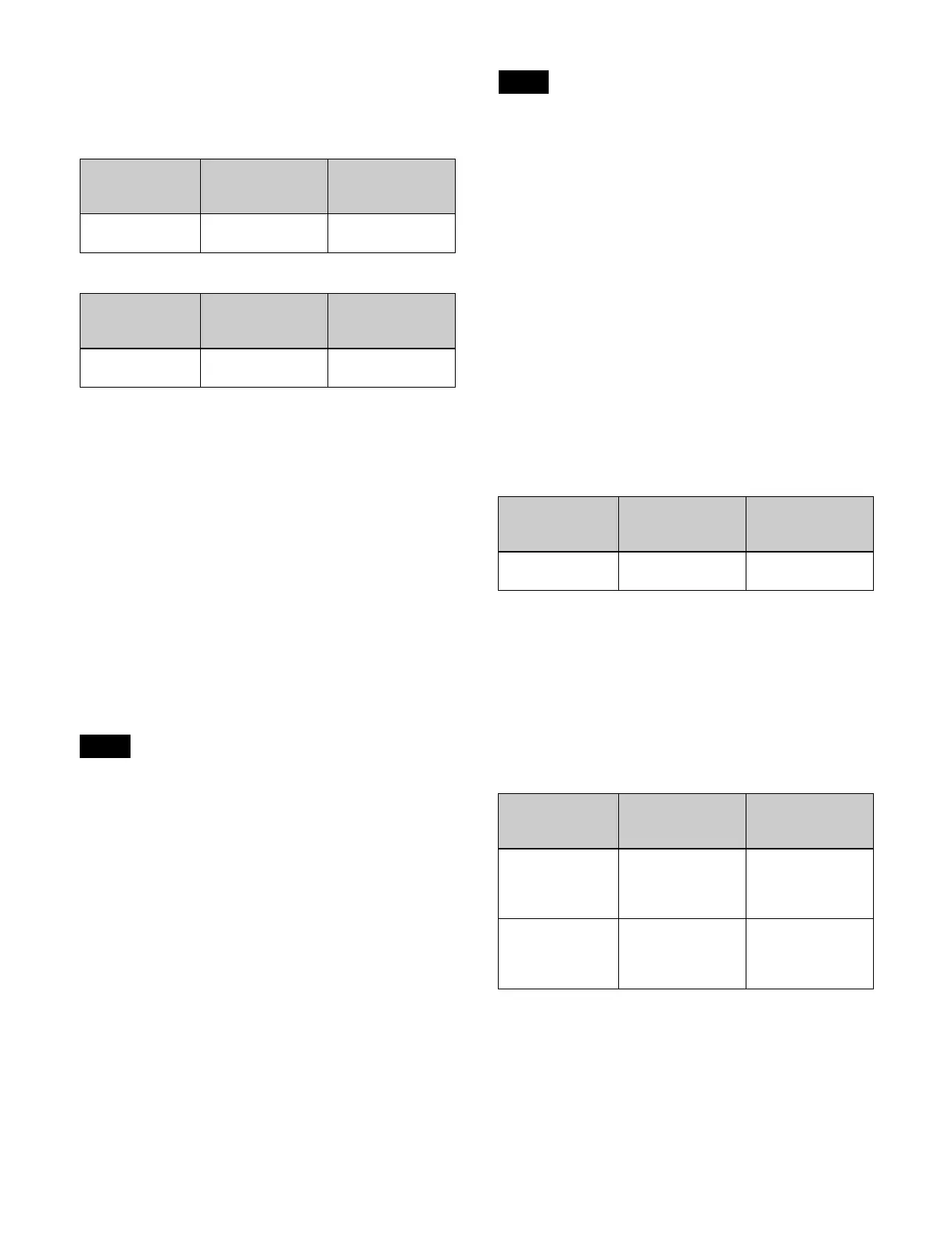89
Cross-point control block
Each cross-point button has two button numbers, and you
use the [SHIFT] button to switch between these numbers.
In a 36-button row, the button numbers are as follows.
In a 24-button row, the button numbers are as follows.
The rightmost (36th/24th) button is used as the [SHIFT]
bu
tton.
When selecting the signal of button numbers 1 to 35/1 to
23
, press the corresponding number button.
When selecting the signal of button numbers 36 to 70/24
t
o 46, press the [SHIFT] button, turning it on, and press
the corresponding number button.
[SHIFT] button
The [SHIFT] button has two operation modes.
Hold mode: Mode where the shifted state is selected
wh
ile the button is pressed
Lock mode: Mode where every time the button is pressed,
i
t toggles between the shifted state and unshifted state
You can also disable the shift button function.
For details, see “Setting the Shift Button” (page 383).
• The operation mode of the [SHIFT] button is the
op
eration mode set by the cross-point assign table of the
switcher bank, regardless of the buses assigned to the
cross-point button rows.
• The rightmost button operates as a cross-point button
when
the [SHIFT] button use is disabled.
In a 36-button row, it becomes button number 36. In a
24
-button row, it becomes button number 24.
[SHIFT ALL] button
You can switch all the cross-point buttons in the 1st row
t
o 4th row to the shifted state using the [SHIFT ALL]
button assigned to the cross-point pad/function button
section (excluding 1st row delegation buttons in key/
AUX bus delegation mode).
The [SHIFT ALL] button operation can be set to hold
mode
or lock mode.
• The [SHIFT ALL] button is enabled, even if the
[
SHIFT] button use is disabled.
The button numbers are as follows.
- 36-button row: 1 to 36 (unshifted state) to 37 to 72
(sh
ifted state)
- 24-button row: 1 to 24 (unshifted state) to 25 to 48
(sh
ifted state)
• The [SHIFT ALL] button is disabled in the following
cases.
- In [SHIFT] button hold mode
- When dual background bus mode is set
- When dual M/E is set
AUX bus control block
Each cross-point button and delegation button has two
button numbers, and you use the [SHIFT] button to
switch between these numbers.
When second delegation mode is enabled
In a 36-button row, the button numbers are as follows.
The rightmost (36th) button is used as the [SHIFT]
but
ton.
When selecting the bus/signal of button numbers 1 to 35,
pr
ess the corresponding number button.
When selecting the bus/signal of button numbers 36 to 70,
pr
ess the [SHIFT] button, turning it on, and press the
corresponding number button.
When second delegation mode is disabled
In a 36-button row, the button numbers are as follows.
The rightmost (36th) button is used as the [SHIFT]
but
ton.
When selecting the bus/signal of button numbers 1 to 35
in
the 1st row and 3rd row, press the corresponding
number button.
When selecting the bus/signal of button numbers 36 to 70
in
the 2nd row and 4th row, press the corresponding
number button.
Button Button number
when the [SHIFT]
button is off
Button number
when the [SHIFT]
button is on
1st (left side) to
35
th buttons
1 to 35 36 to 70
Button Button number
when the [SHIFT]
button is off
Button number
when the [SHIFT]
button is on
1st (left side) to
23
rd buttons
1 to 23 24 to 46
Notes
Notes
Button Button number
when the [SHIFT]
button is off
Button number
when the [SHIFT]
button is on
1st (left side) to
35t
h buttons
1 to 35 36 to 70
Button Button number
when the [SHIFT]
button is off
Button number
when the [SHIFT]
button is on
1st row and 3rd
row:
1st (left side) to
35t
h buttons
1 to 35 36 to 70
2nd row and 4th
row:
1st (left side) to
35t
h buttons
– 36 to 70
