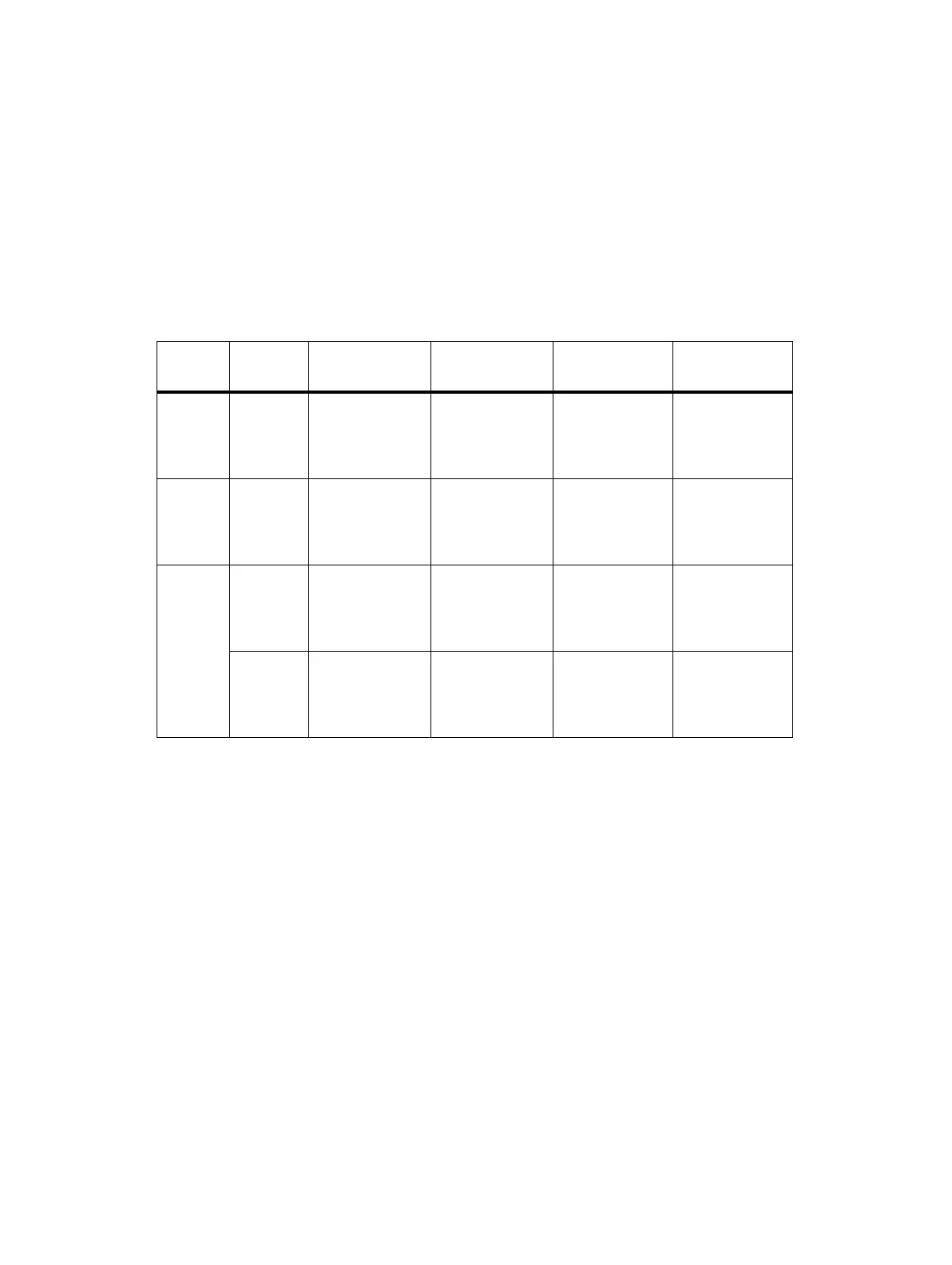112 Replacing Modules TB9100/P25 CG/P25 TAG Installation and Operation Manual
© Tait Limited March 2014
Configuring the Subrack Interconnect Board
The multi-reciter subrack interconnect board has a set of DIP switches and
links that must be set correctly before the equipment is used. The locations
of these switches and links are shown in Figure 7.3.
Switch Settings You must ensure that switches S1, S2, S3 and S4 are set correctly for the type
of module installed in the equivalent subrack position. Only subrack
positions 3, 5, and 6 are affected. (Subrack positions 1, 2, 4 and 7 are for
reciters only and require no switch settings.) The following table gives the
switch settings for reciters, PAs, and for the PMU.
Subrack
Position
Switch
Number
Switch Settings
for Reciter
Switch Settings
for PA
Switch Settings
for 12V PA
Switch Settings
for PMU
a
3S2:1
S2:2
S2:3
S2:4
off
off
on
on
on
on
off
off
on
on
off
off
5S3:1
S3:2
S3:3
S3:4
off
off
on
on
on
on
off
off
on
on
off
off
6S4:1
S4:2
S4:3
S4:4
off
off
on
on
on
on
off
off
off
off
off
off
on
on
off
off
S1:1
S1:2
S1:3
S1:4
not used
not used
on
on
not used
not used
off
off
not used
not used
on
on
not used
not used
off
off
a. Note that these settings allow the CSS to communicate with the PMU through reciter 1.
