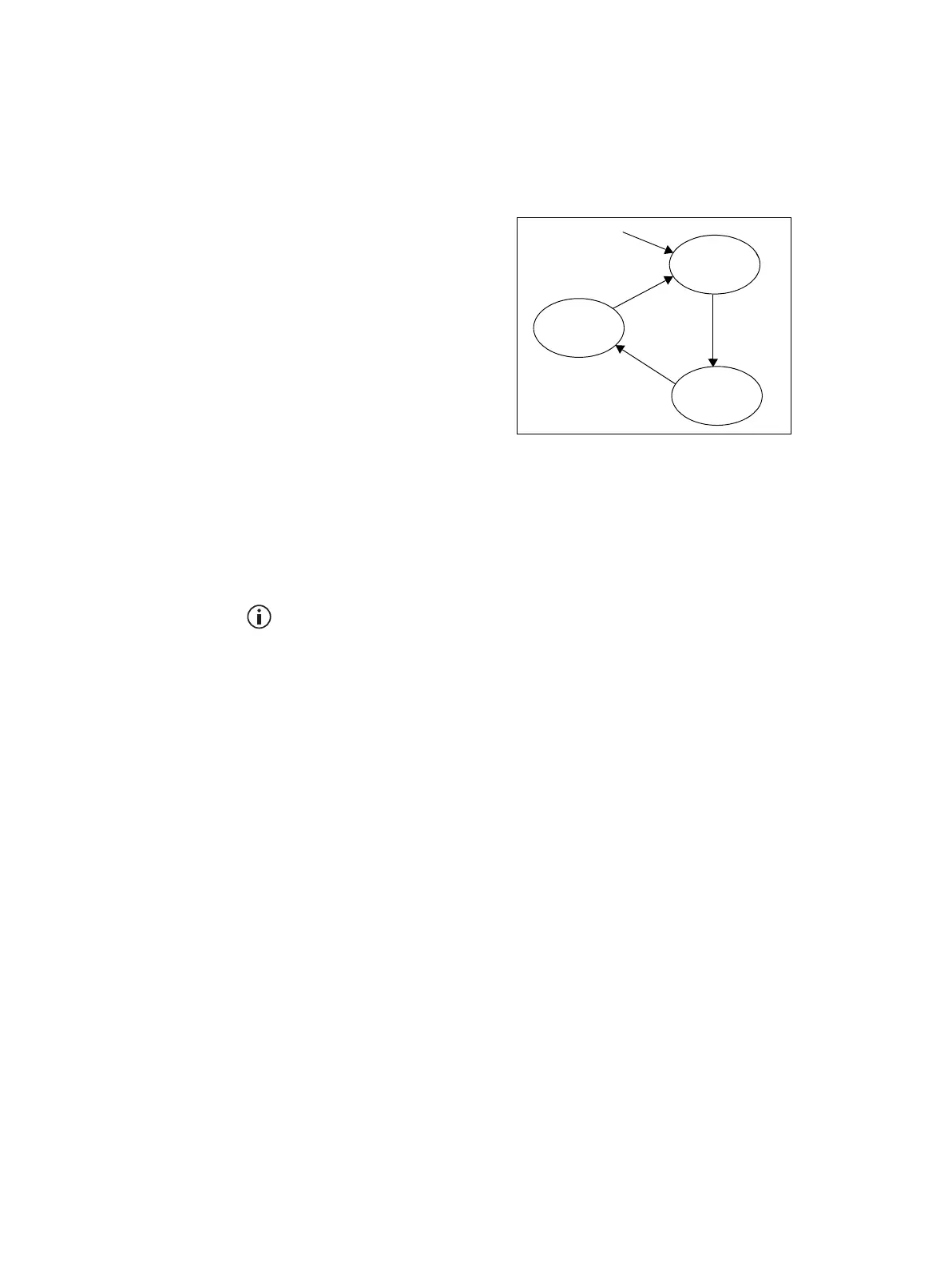82 Operation TB9100/P25 CG/P25 TAG Installation and Operation Manual
© Tait Limited March 2014
Speaker Operation
The speaker can monitor the switch output or the RF signal received by the
base station. Listening to the switch output lets you have a conversation with
the dispatcher or with SU users at other base stations in the channel group.
The speaker output is controlled using the speaker button.
To set the speaker output:
1. Use the CH button to
select the channel you want
to listen to.
2. Press the speaker button
once to turn the speaker on
and play the switch output
(the signal with the highest
priority).
The green speaker LED flashes. The speaker produces audible speech
from digital P25 or analog FM signals.
3. Press the speaker button a second time to play the receiver input. The
green speaker LED is lit.
4. Press the speaker button a third time to turn the speaker off.
Under particular receiver settings, the speaker only monitors the receiver
audio, and not the switch output. If you need to talk to people at other
base stations, use an SU, or configure the base station for another mode
of operation (such as P25).
Gating and squelch mechanisms are carried out as normal on the switch
output.
When the receiver input is monitored, the speaker audio is ungated but the
base station still carries out gating and squelch mechanisms on the receiver
input to the switch.
To maintain security, the speaker never decrypts encrypted calls. If a call is
encrypted, the speaker produces squalks and squeaks. However, if the
console gateway has an encryption license, the speaker remains silent.
Microphone Operation
The control panel microphone allows the maintainer to talk to the
dispatcher and to SU users on the network. This can be done in digital P25
or analog FM mode. This section describes how to set the speech mode for
the call. For detailed information about making a control panel call, refer to
“Making Test Transmissions” on page 48.
speaker on,
switch output
power on
speaker off
speaker on,
receiver signal
press
press
press
