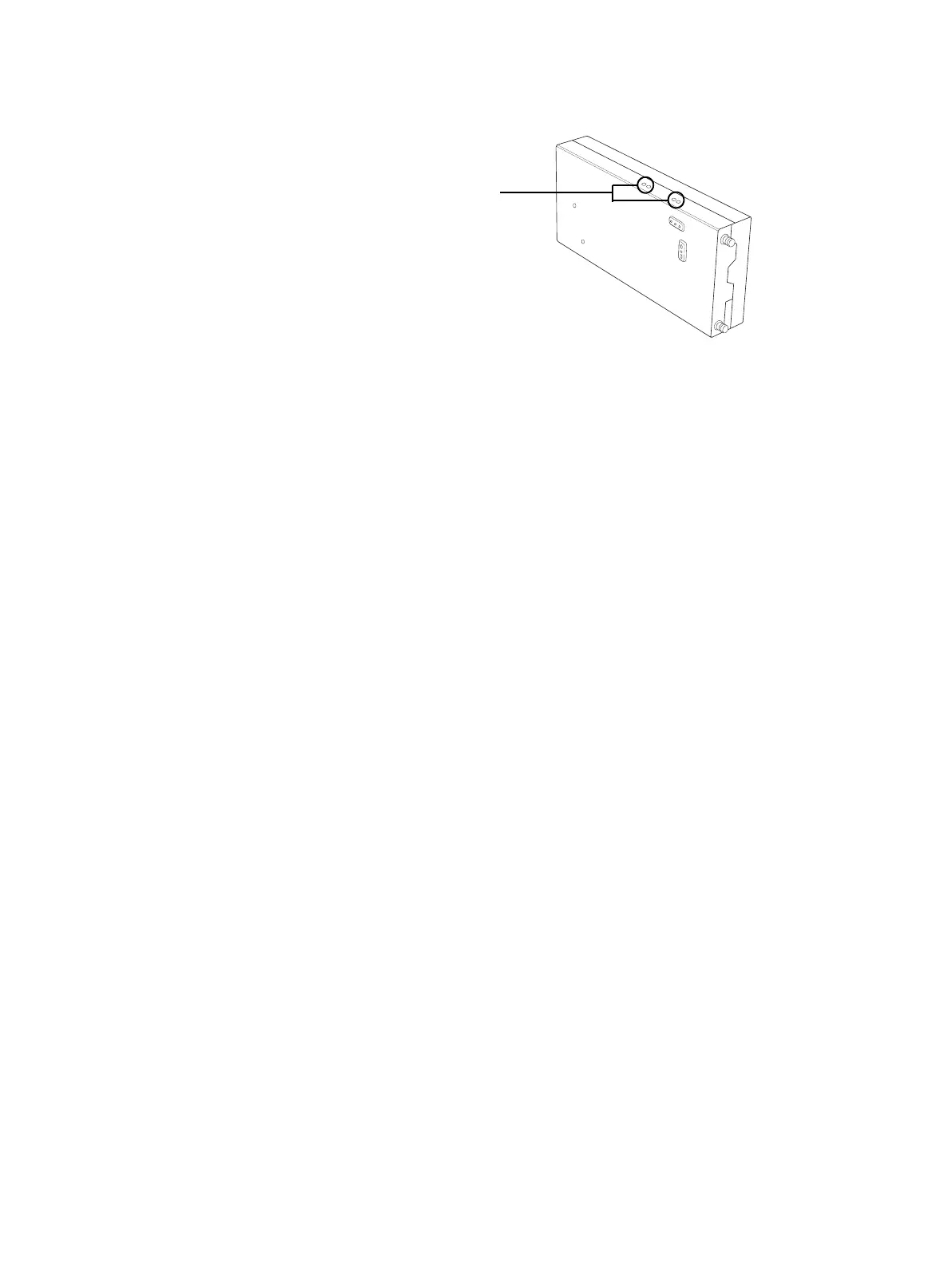56 Installation TB9100/P25 CG/P25 TAG Installation and Operation Manual
© Tait Limited March 2014
5. If the receiver is VHF, adjust the four front-end trimmers. You can do
this in any order.
6. While the equipment is still set up, you can check the accuracy of the
internal RSSI measurement using the CSS, if desired.
Calibrating the RSSI Tait advise that the RSSI may need recalibrating if the front end tuning was
adjusted. Re-calibrate if the RSSI needs to be accurate to within 1dB,
following the instructions in the Calibration Software Help or manual.
Checking the Modulation Fidelity
This section is for base stations only, and does not apply to gateways.
Before installation, you may want to carry out a modulation fidelity test. If
a P25-capable test set is not available, you can use an FM test set to measure
the analog FM deviation instead. Test using the frequency that the base
station will transmit on, because changing operating frequency slightly alters
the modulation fidelity. If the base station is set up to operate on several
channels, test each one.
To carry out a modulation fidelity test using an IFR2975 test set
1. Run the CSS and connect the CSS PC to the base station.
2. Using an RF cable, connect the PA RF output to the T/R input of
the test set.
3. On the test set, set up a modulation fidelity test, as follows.
a. Select the test ‘Receiver (Tx test).’
b. Click the Options menu button, and make sure that the modula-
tion meter is selected for display.
c. Enter the frequency of the transmitter and make sure that the
transmit power setting is low enough not to overload the test set.
d. Change the input path to ‘T/R’ and demodulation to ‘P25.’
e. Expand the Modulation fidelity display.
Trimmer holes for receiver front-end tuning
(B band 136 - 174 MHz and
C band 174 - 225 MHz)
