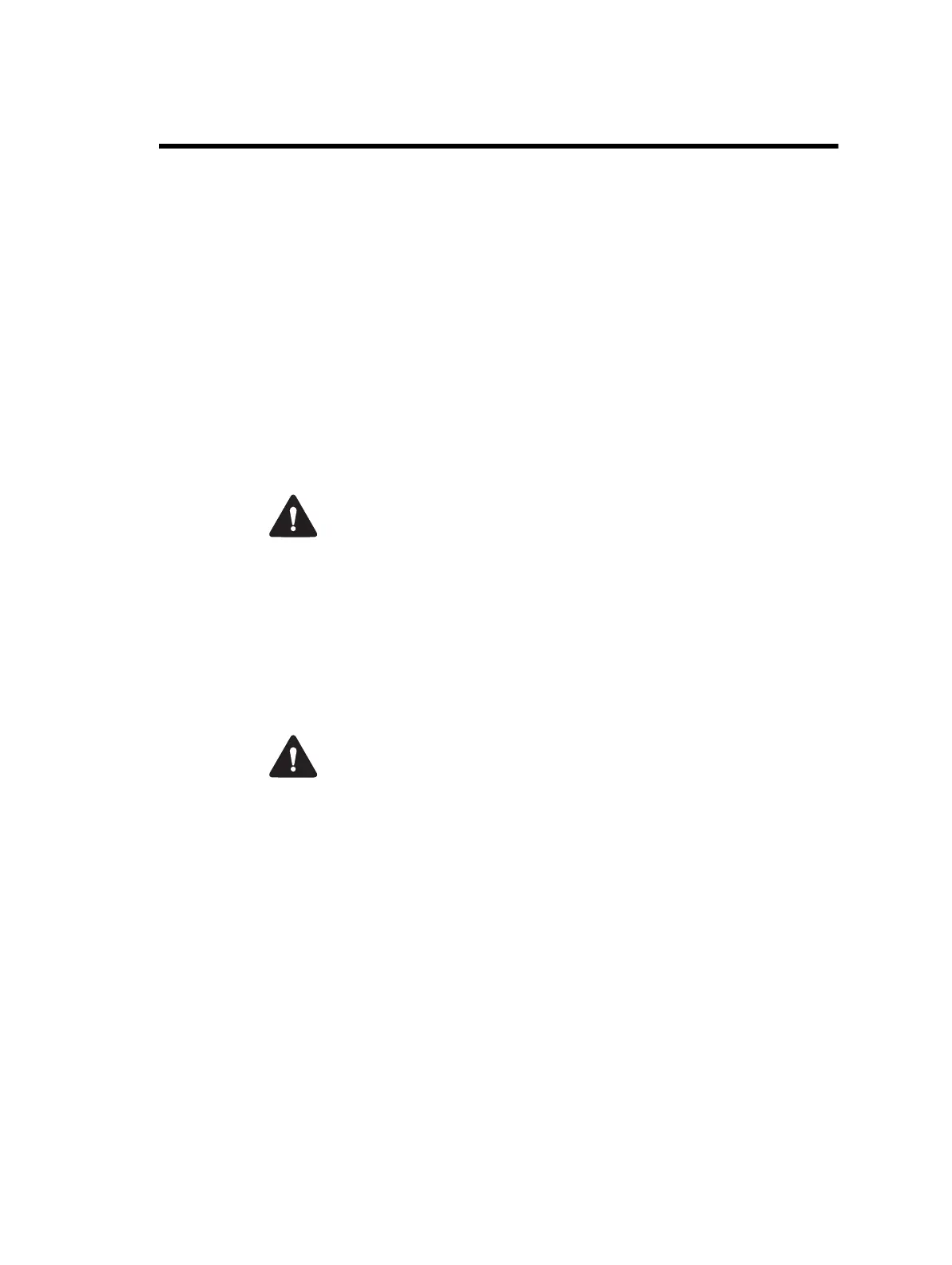TB9100/P25 CG/P25 TAG Installation and Operation Manual General Safety and Regulatory Information 31
© Tait Limited March 2014
2 General Safety and Regulatory
Information
This chapter provides general information on safety precautions for
operating the base station.
2.1 Personal Safety
Unpacking and Moving the Equipment
To prevent personal injury and equipment damage, we recommend that two
people unpack and move the equipment.
Caution A subrack complete with modules can weigh up to 62lb
(28kg), or up to 66lb (30kg) complete with packaging. We recommend
that you have another person help you unpack and move the equipment.
The TBAA03-16 carrying handles will make it easier to move the equip-
ment once it has been unpacked. If necessary, remove the modules from
the subrack before moving it (refer to “Replacing Modules” on page 95).
In all cases follow safe lifting practices.
Lethal Voltages
Warning The PMU contains voltages that may be lethal.
Refer to the ratings label on the rear of the module.
The equipment must be installed so that the rear of the PMU is located in
a service access area which is accessible only by qualified personnel. The
PMU must be connected to the mains supply source by qualified personnel
in accordance with local and national regulations.
Disconnect the mains IEC connector and wait for five minutes for
the internal voltages to self-discharge before dismantling. The AC
power on/off switch does not isolate the PMU from the mains. It
breaks only the phase circuit, not the neutral.
The PMU should be serviced only by qualified technicians. There are no
user-replaceable parts inside. If the PMU is damaged and does not function
properly, stop the module safely and contact your regional Tait office
immediately.
