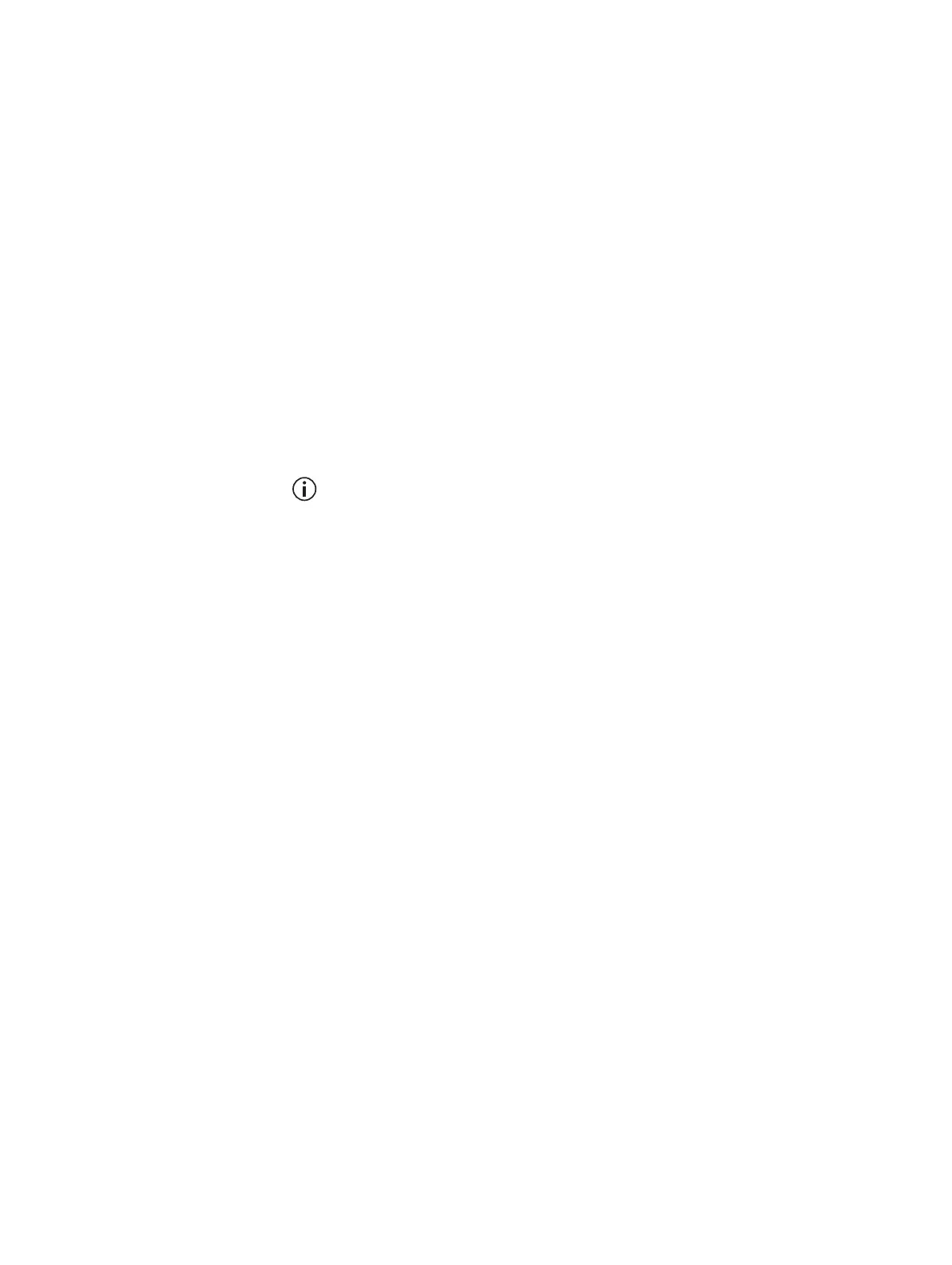TB9100/P25 CG/P25 TAG Installation and Operation Manual Operation 83
© Tait Limited March 2014
To set the mode for the control panel microphone:
1. Use the CH button to select the channel you want to use.
2. Press the microphone button once to set the mode to analog FM. The
green microphone LED is lit.
3. Press the microphone button a second time to set the mode to
digital P25. The green microphone LED flashes.
When the mode is digital P25, microphone calls use the NAC (network
access code) in the current signaling profile. The call destination is to all
units in the channel group.
When the mode is analog FM, calls use the sub-audible signaling in the
current signaling profile.
Control panel calls can be made when the base station is in either Standby
or Run mode.
Transmissions from the microphone override any other calls. Before
using the microphone, make sure that the channel is clear. Otherwise,
any calls in progress on that channel, including emergency calls, will be
terminated.
4.2 Monitoring with the CSS
You can monitor the performance of your base station remotely with the
CSS. Use the monitoring forms to view information about the current state
of the base station. These forms provide details about the PMU, PA and
reciter modules. They also display operational information, such as whether
the base station is currently operating in digital P25 or analog FM mode, the
status of the network link, and the status of voting.
4.3 Monitoring Front Panel Fan Operation
When you turn the base station on, the PA and PMU fans should turn on
and then off. Check that this happens, to make sure that the fans are
working.
In an operational base station, you can test that the PA and PMU fans are
working by requesting the base station to turn them on. This is done using
CSS diagnostic forms and is recommended after fixing a fault or replacing a
fan. When you fit a fan, use this test to check that the fan is correctly
connected to the appropriate PA or PMU. The CSS will toggle the fan on
for a set number of seconds, then the test will end and control of the fan will
revert back to the base station.
