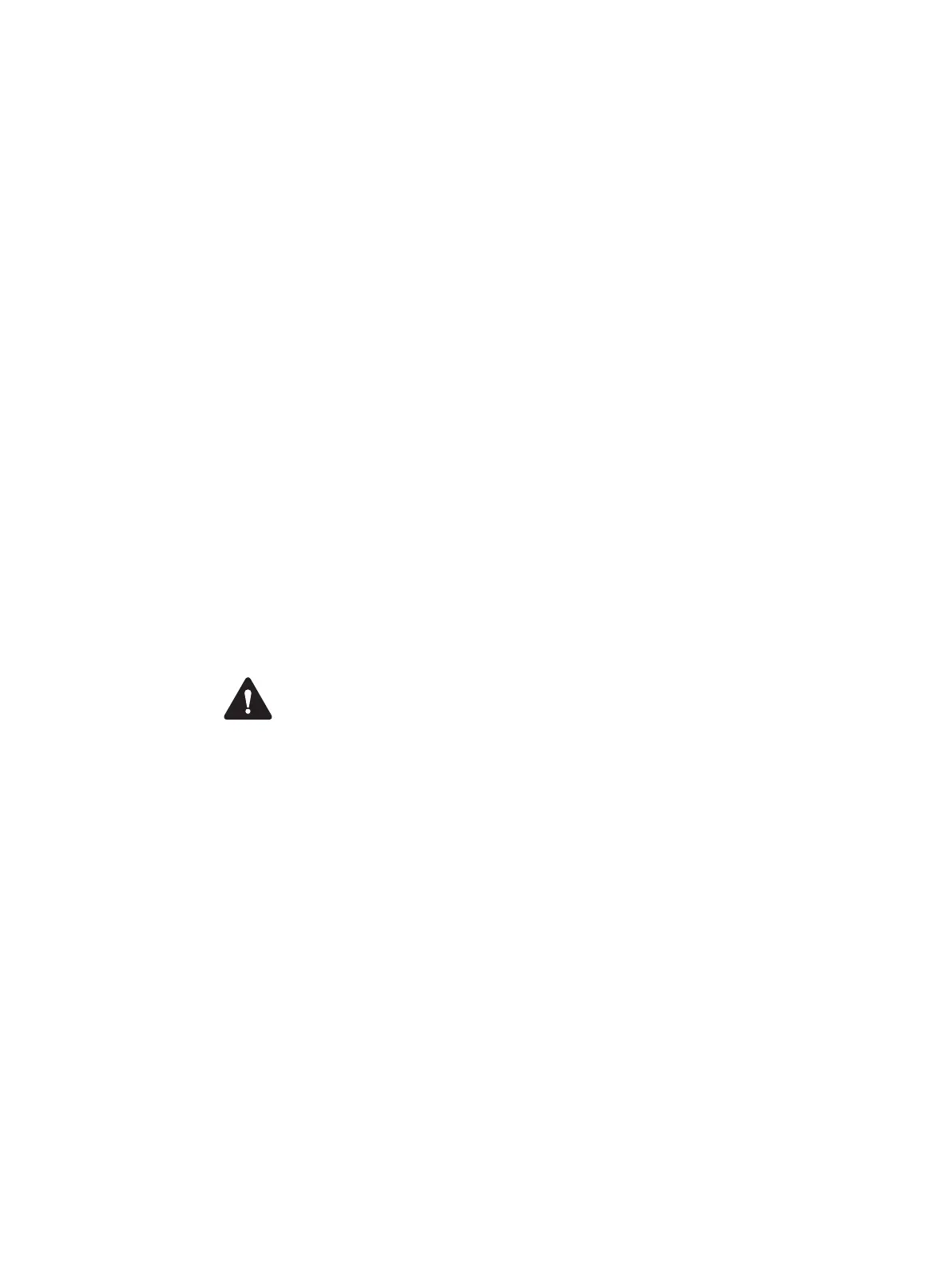44 Installation TB9100/P25 CG/P25 TAG Installation and Operation Manual
© Tait Limited March 2014
PC Recommendations
We recommend the following PC hardware and software for connecting to
a TB9100 base station:
■ SVGA Monitor (1024 x 768 minimum)
■ Available Serial Port
■ Network connection
■ Microsoft Windows 7, Windows Vista, or Windows XP
Windows 7 and
Vista
Use the following procedure when installing the CSS on a PC running
Windows 7 or Vista.
1. Install the CSS as an Administrator.
2. Right-click on the CSS icon on the desktop and select Run as
Administrator.
3.3 Unpacking and Moving the Subrack
The subrack is packed in a strong corrugated cardboard carton with top and
bottom foam cushions. To prevent personal injury and damage to the
equipment, we recommend that two people unpack and move the subrack.
To remove the subrack from the carton, follow the procedure illustrated in
Figure 3.2.
Caution A subrack complete with modules can weigh up to 62lb
(28kg), or up to 66lb (30kg) complete with packaging. We recommend
that you have another person help you unpack and move the subrack.
The TBAA03-16 carrying handles will make it easier to move the sub-
rack once it has been unpacked. If necessary, remove the modules from
the subrack before moving it (refer to “Replacing Modules” on page 95).
In all cases follow safe lifting practices.
