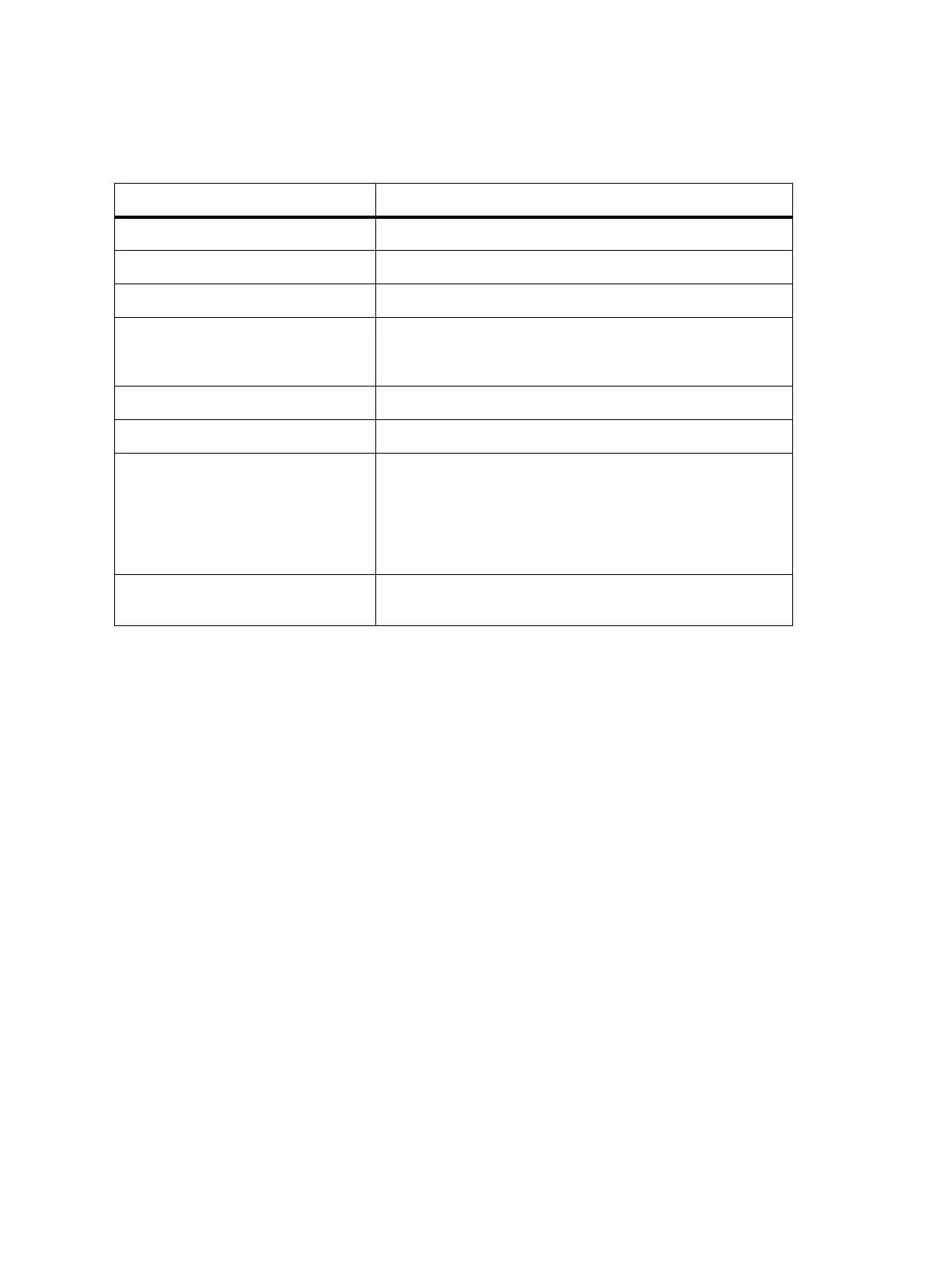58 Installation TB9100/P25 CG/P25 TAG Installation and Operation Manual
© Tait Limited March 2014
Other Operational Tests
The CTU can assist you to carry out the following additional tasks to
exercise the base station on the bench.
Task Instructions
Listen to the analog line output Turn the switch to 'BALANCED' and adjust the speaker volume.
Monitor the analog line output Connect test equipment to the LINE OUTPUT.
Provide test inputs on the analog line Connect test equipment to the LINE INPUT.
Key the transmitter via the E-line Turn the TX KEY switch to ON. Alternatively, connect a cable to the
TX KEY and GND banana sockets and short the cable. (The E-line
must be configured to key the transmitter using the CSS).
Check the status of the M-line View the RX GATE LED. When it is lit, the M-line is low (active).
Monitor the digital output Connect test equipment to the RSSI.
Turn digital inputs on and off Switch the DIGITAL INPUTS* 1-4 between OFF and ON. If you have
set up Task Manager actions with the digital input value as the
input, you can check that the base station responds as expected.
Note: The digital inputs 0-3 are numbered 1-4 on the CTU, and for
the base station digital input 4, short the TX RELAY to GND.
Test receiver operation in analog mode Connect NOISE to the reciter's RF input. Turn the NOISE switch to
ON. Alternatively, connect RF test equipment and use it.
