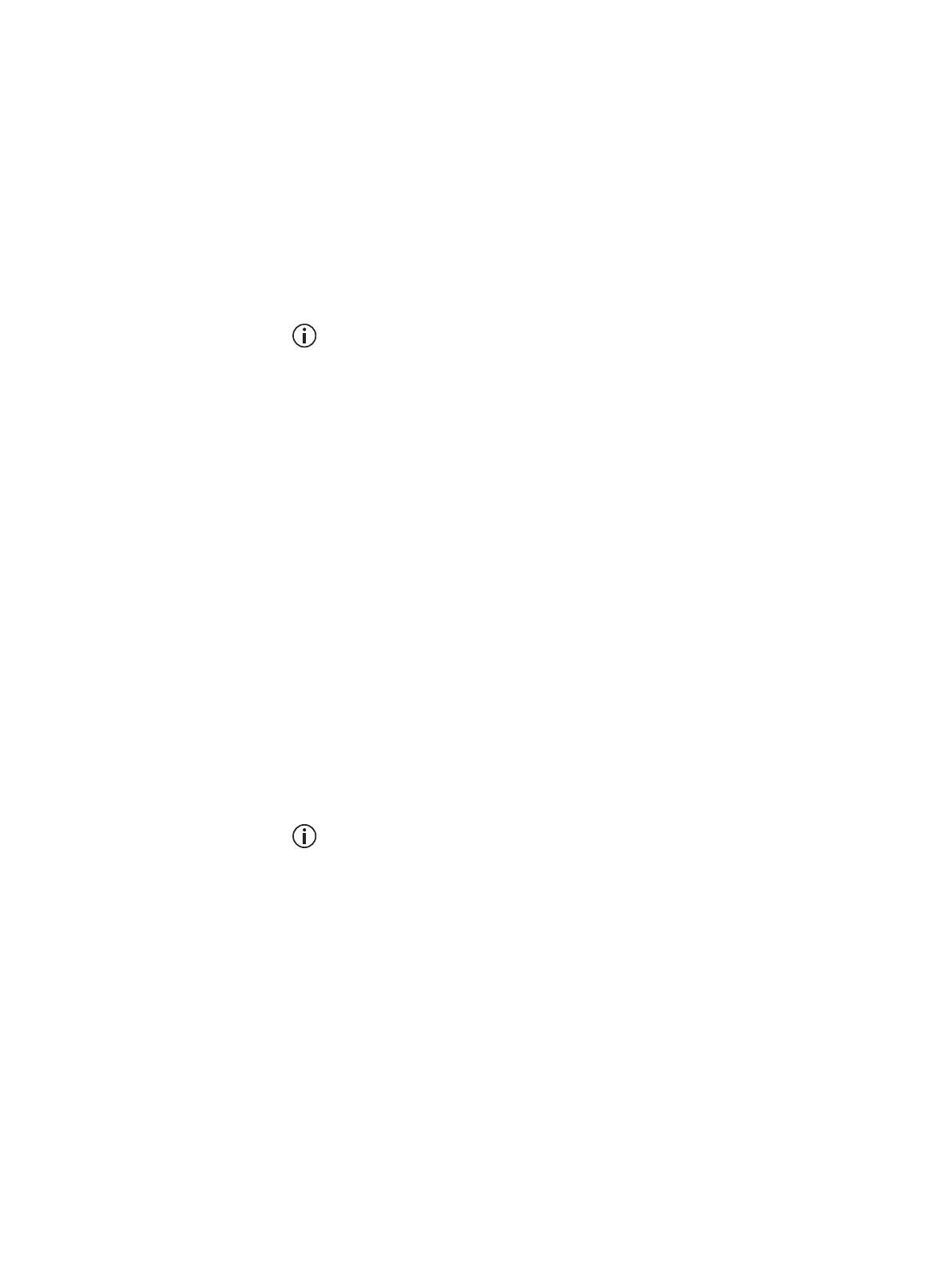TB9100/P25 CG/P25 TAG Installation and Operation Manual Installation 73
© Tait Limited March 2014
Connecting the Analog Line
The RJ-45 socket labeled AUD can provide a direct audio connection to a
local or remote dispatcher. It also provides a basic E&M signaling interface.
Refer to “Analog Interface Connection” on page 139 for a list of the analog
connection pin allocations.
Notice The analog RJ-45 socket is keyed to ensure that the correct
cable (one with a keyed plug) is connected. If the analog cable were to
be connected to the digital RJ-45 socket, the potentially high voltages
on the E&M lines would damage the Ethernet interface.
Refer to the CSS Help or manual for information on setting the analog
line level.
Ordering a US Telco
Line
When ordering a Telco line in the US, specify the following:
■ USOC:RJ1CX. (If connecting to a wall jack socket, you must connect
the analog line using a Tait cable with an RJ1CX adapter.)
■ Facility Interface Code 04N02 (for a 4-wire line), or TL31E (for a
4-wire E&M line)
■ Service Order Code:7.0Y.
Refer to “Circuit Protection” on page 76 for information on protecting the
analog line.
Local Connection to
the Console System
When the analog line is locally connected to a console system, you can use
E&M keying. The E&M input provides the capability to request the base
station to key the RF transmitter. The E&M output may be used to indicate
that audio is present on the receiver output.
The E&M circuits are implemented as solid state relay equivalents. The
E&M connections are voltage free and require an external power supply if
they are used.
The E&M input is used by the base station or gateway as an input to the
voting process.
