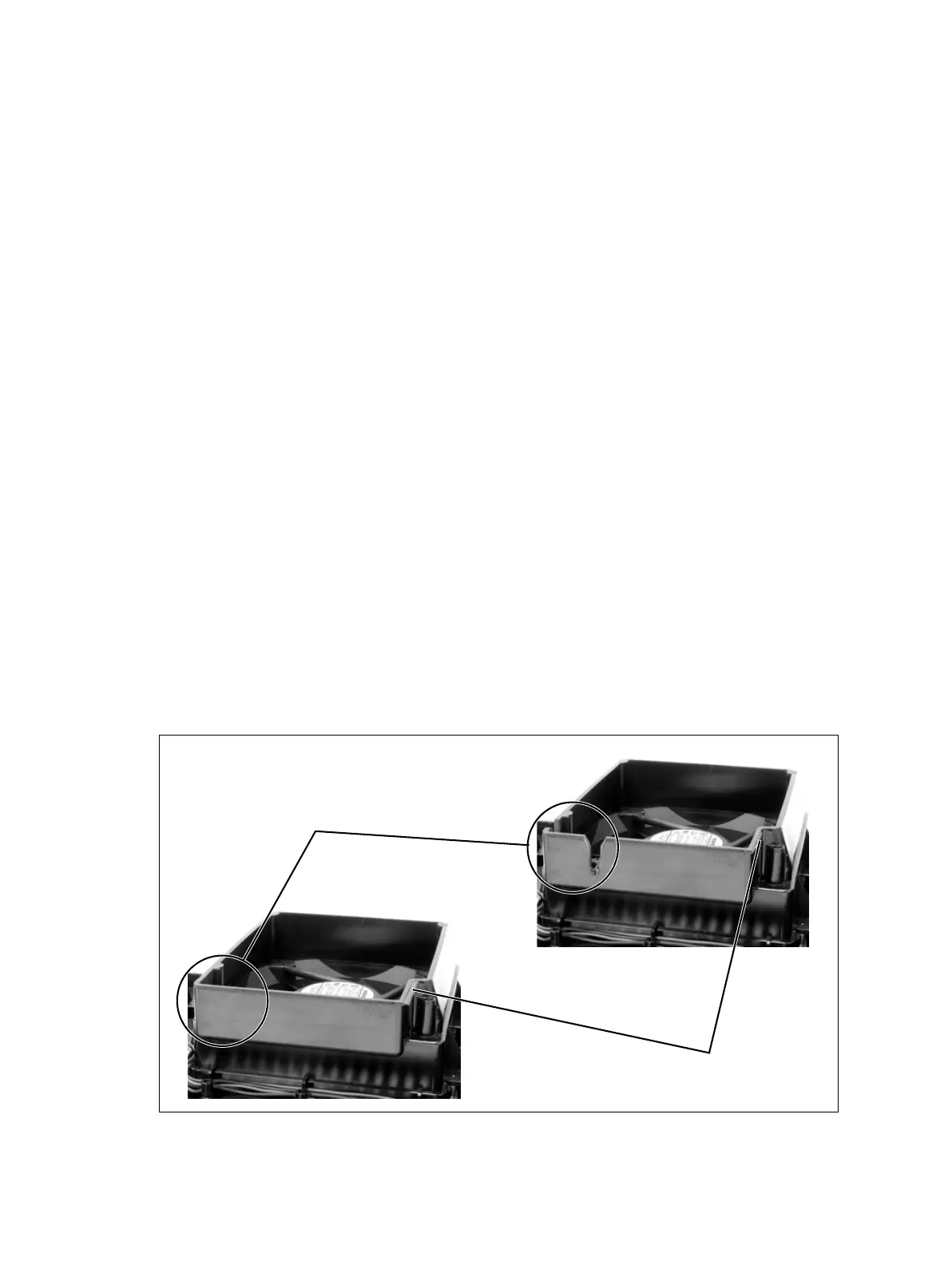TB9100/P25 CG/P25 TAG Installation and Operation Manual Replacing Modules 115
© Tait Limited March 2014
7.10 Final Reassembly
Reprogramming
We strongly recommend that you reprogram the base station with the
required configuration after replacing a module. This is especially important
after factory repair, as the repaired module may be programmed with a test
configuration. Also check that all modules are programmed with compatible
firmware versions (as described in the Release Notes).
Fitting the Front Panel and Powering Up
Notice You must refit the correct type of front panel to your base sta-
tion. There are several small but important differences between the front
panel for a 5W or 50W base station and the front panel for a 100W base
station. These differences are in the duct for the PA fan and are described
in the following paragraphs.
5W or 50W Front
Panel
The PA fan duct does not have the cut-outs b required for the 100W PA
RF and DC cables. The break-off tab
c will also still be present and will
jam on the system control bus. Do not try to fit this front panel to a 100W
base station or you will damage these cables and possibly the front panel
itself.
100W Front Panel Do not fit this front panel to a 5W or 50W base station. The presence of
the cut-outs and absence of the break-off tab will allow air to escape and
reduce the velocity of air directed through the heatsink.
Figure 7.4 Identifying the correct front panel
b
c
100W front panel:
the PA fan duct has cut-outs
but no break-off tab
5 or 50W front panel:
the PA fan duct has the break-off
tab but no cut-outs
