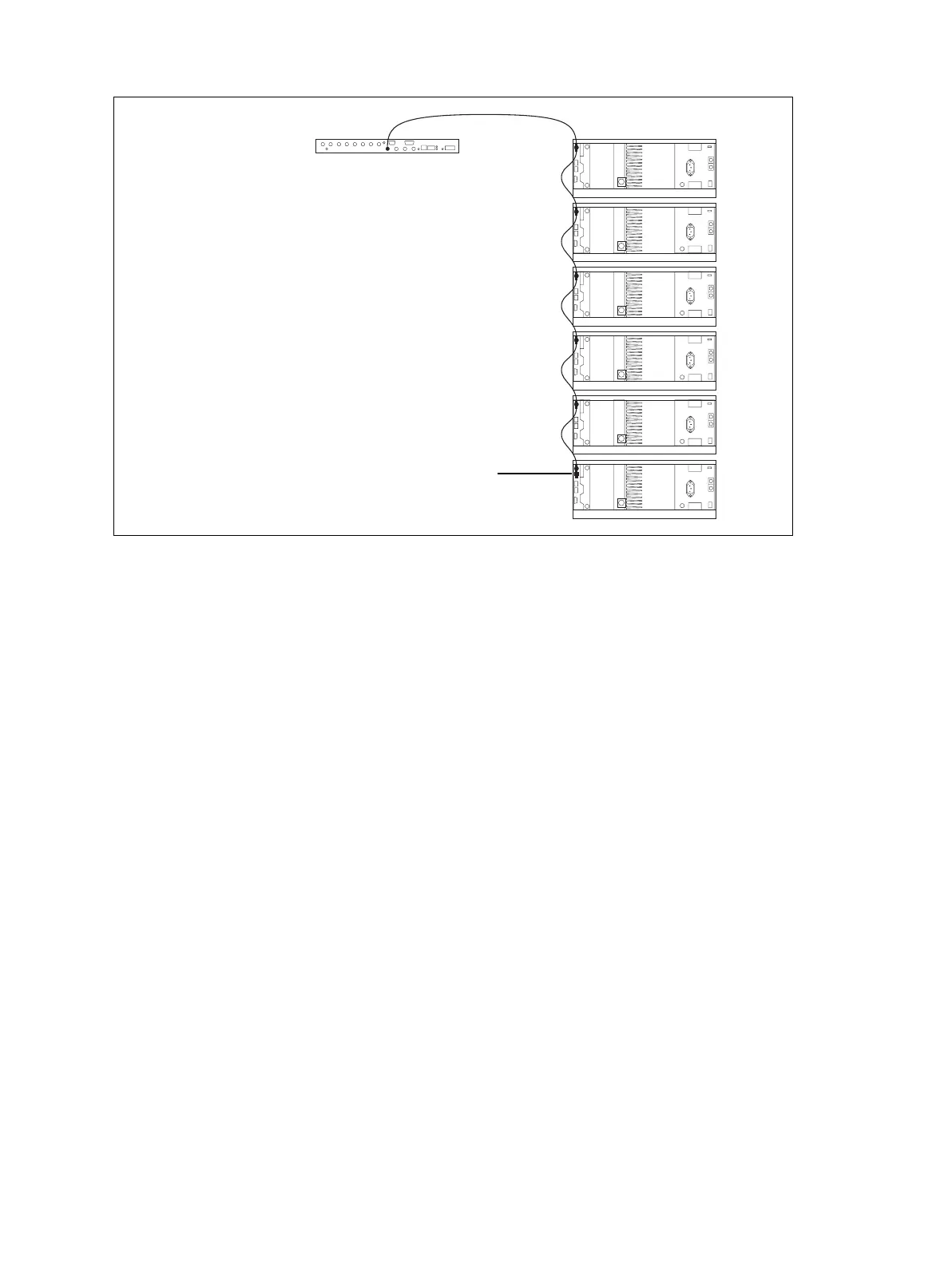72 Installation TB9100/P25 CG/P25 TAG Installation and Operation Manual
© Tait Limited March 2014
Connecting an Antenna Relay
You can connect a base station that will operate in Simplex mode to an
coaxial antenna relay. This makes it possible to receive and transmit using the
same antenna. A pin in the 9-way D-range needs to be configured as the
relay driver.
Notice The the isolation of this relay must be >40dB. The relay clos-
ing time must be <20ms.
Tait offers an Antenna Relay Kit which comes complete with installation
instructions (402-00041-01).
Connecting the Ethernet Line
The RJ-45 socket labeled ETH provides the 10BASE-T or 100BASE-T
Ethernet connection to the other devices in the network. Use Cat-5 cable
to connect the ETH RJ-45 socket to the Tait P25 Network via a hub,
router, or switch.
If necessary, refer to “Digital Interface Connection” on page 139 for a list of
Ethernet connection pin allocations.
Figure 3.14 Daisy-chaining a 1PPS input
The longest length of cable must be between the
source and the first base station
use short lengths of cable
between each base station
maximum of six base station
loads on one 1PPS output
50 Ω termination
