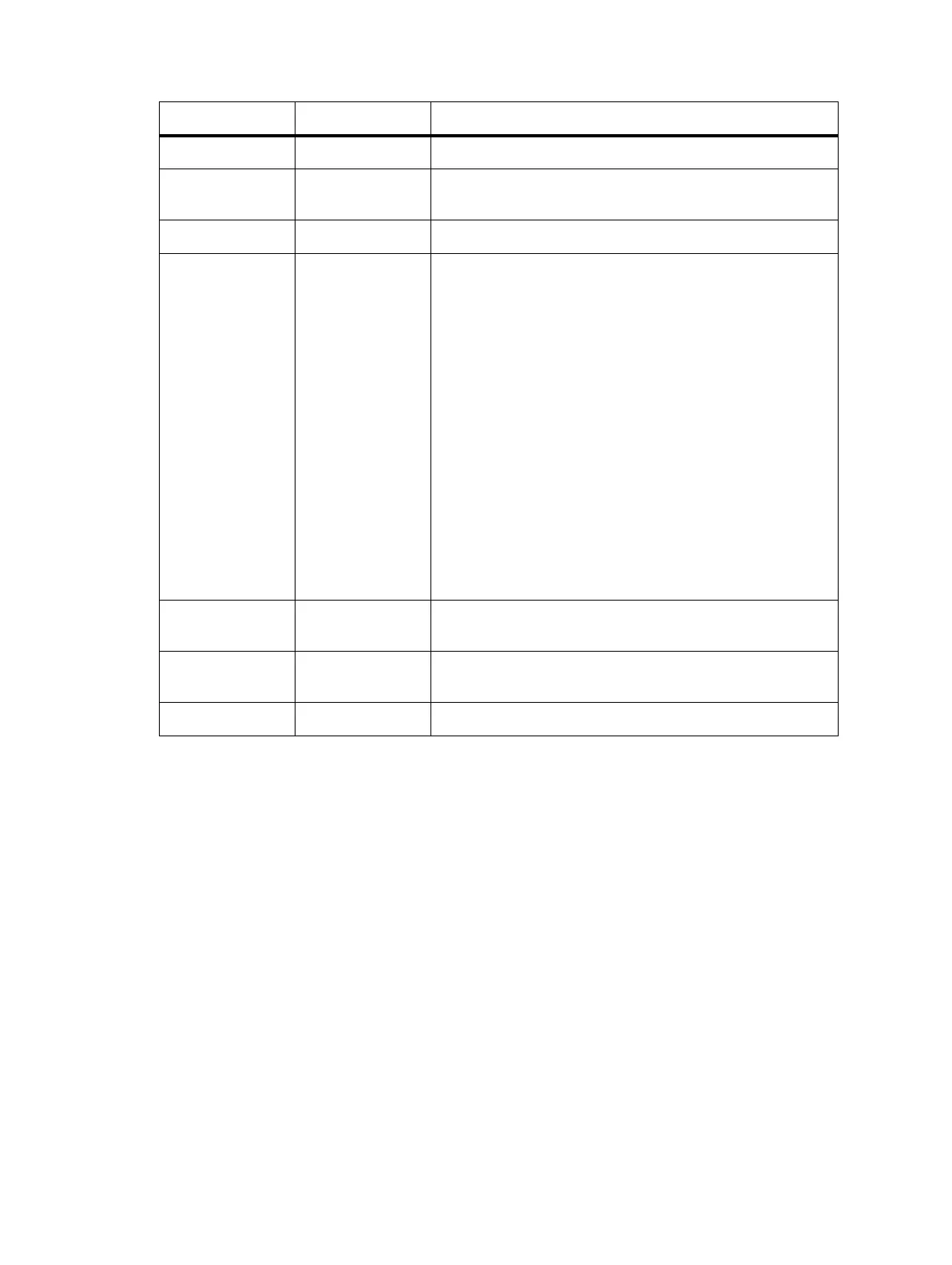TB9100/P25 CG/P25 TAG Installation and Operation Manual Technical Description 129
© Tait Limited March 2014
PMU Operation on DC Input
The operation of the PMU on DC input is controlled by three sets of
parameters:
■ user-programmable alarms
■ user-programmable startup and shutdown limits
■ battery protection limits
The voltage range for each of these parameters is provided in Table 8.2 on
page 130. Figure 8.6 on page 131 illustrates how these parameters interact,
and how they control the operation of the PMU over a range of DC input
voltages.
Alarms User-programmable alarms can be set for low or high battery voltage. The
alarms will be triggered when the set voltage levels are reached. These limits
are subject to the tolerances of the battery protection circuitry, as stated in
“Battery Protection (Fail-safe) Limits” in Table 8.2 on page 130.
Table 8.1 PMU indicator LED states
Green Red PMU condition
off off power off (input above or below safe operating range)
flashing (3Hz) off no application firmware loaded; use the CSS to download the
firmware
on off the microprocessor is operating; no alarm detected
on flashing (3Hz) one or more alarm conditions indicated:
■ output is overvoltage
■ output is undervoltage
■ output is current-limiting
■ overtemperature
■ mains failure
■ battery voltage is low
■ battery voltage is high
■ shutdown is imminent
■ DC converter is faulty
■ battery is faulty, or DC converter is switched off
■ auxiliary power supply is faulty
■ PMU is not calibrated
■ self-test has failed
■ PMU is not configured
flashing (on 300ms,
off 2700ms)
flashing (on 300ms,
off 2700ms)
PMU is in battery protection mode
flashing (on 300ms,
off 4700ms)
flashing (on 300ms,
off 4700ms)
PMU is in Deep Sleep mode
flashing (3Hz) flashing (3Hz) CSS LED test - LEDs flash alternately
