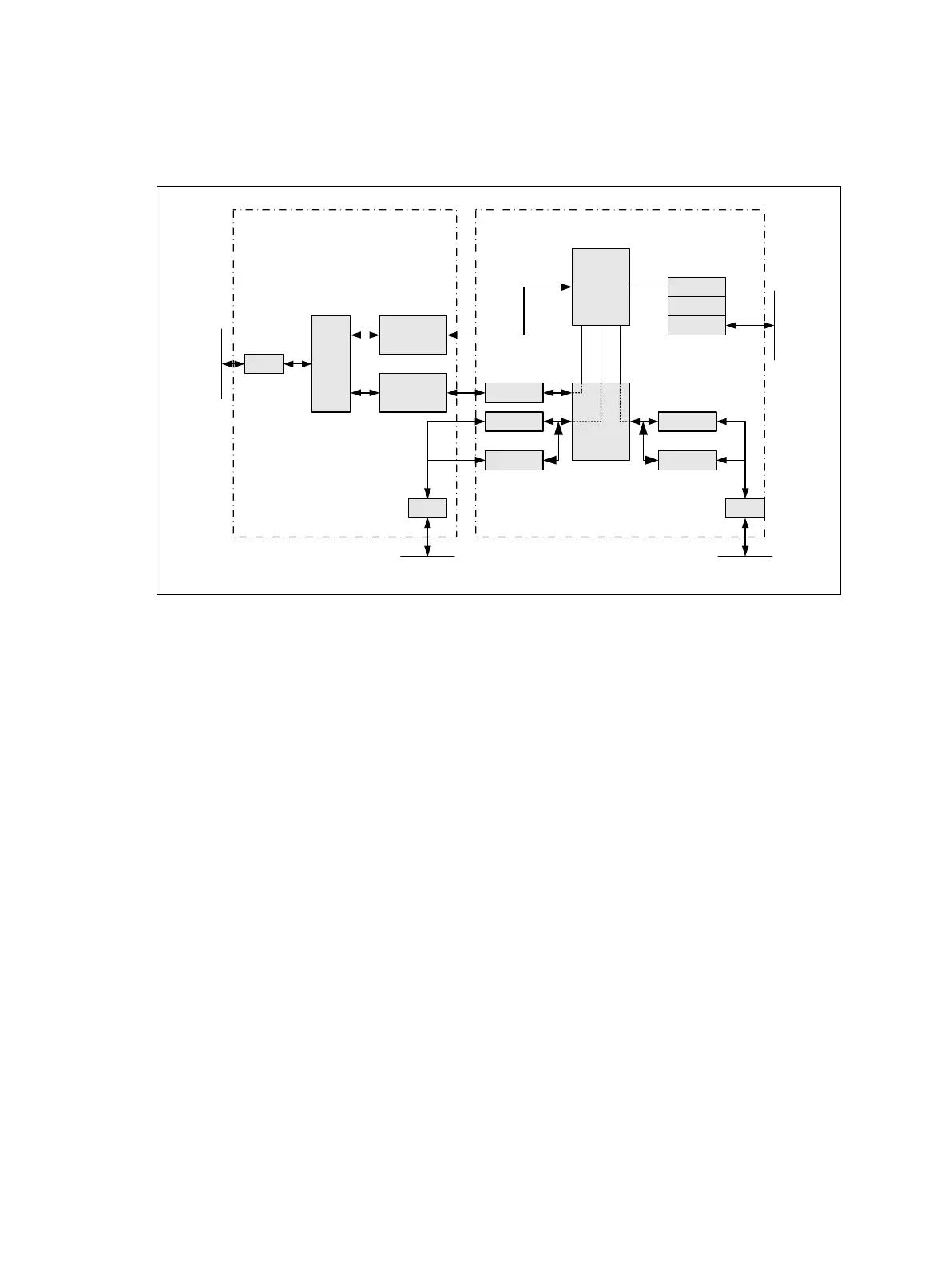TB9100/P25 CG/P25 TAG Installation and Operation Manual Description 23
© Tait Limited March 2014
Signal Paths
Figure 1.4 gives an overview of signal paths within the reciter.
1. Incoming signals all go to the main switch.
a. Digital P25 signals from the RF interface go straight from the
digital board to the main switch.
b. Analog FM signals from the RF interface go from the FM audio
processing circuitry via a G.711 encoder to the DSP switch, which
routes them to the main switch.
c. All signals from the channel group go through the protocol stack
straight to the main switch.
d. Signals from the control panel microphone or from the analog line
pass first through an ADC, which converts them from analog to a
128kbit/s digital stream. Then, if they are analog FM, they pass
through a G.711 encoder. If they are digital P25, they pass through
an IMBE vocoder. The DSP switch then routes them to the main
switch.
2. The main switch handles the signals according to the reciter’s
configuration and role within the channel group. It may vote between
RF-originated signals. If there are multiple signals, it selects or
prioritizes them.
3. The main switch routes the signals to the appropriate destinations:
■ RF interface (via the digital board), for transmitting P25 over the
air)
■ Ethernet interface (via the IP protocol stack), for sending to the
Figure 1.4 Reciter signal paths
Digital Board Network board
Main
switch
RTP
UDP
IP
Ethernet Interface
DSP
switch
Analog line
G.711
Vocoder
ADC
Control panel
G.711
Vocoder
ADC
G.711
FM audio
process
P25
modem
Modulator/
demodulator
ADC
RF Interface
Protocol
stack
