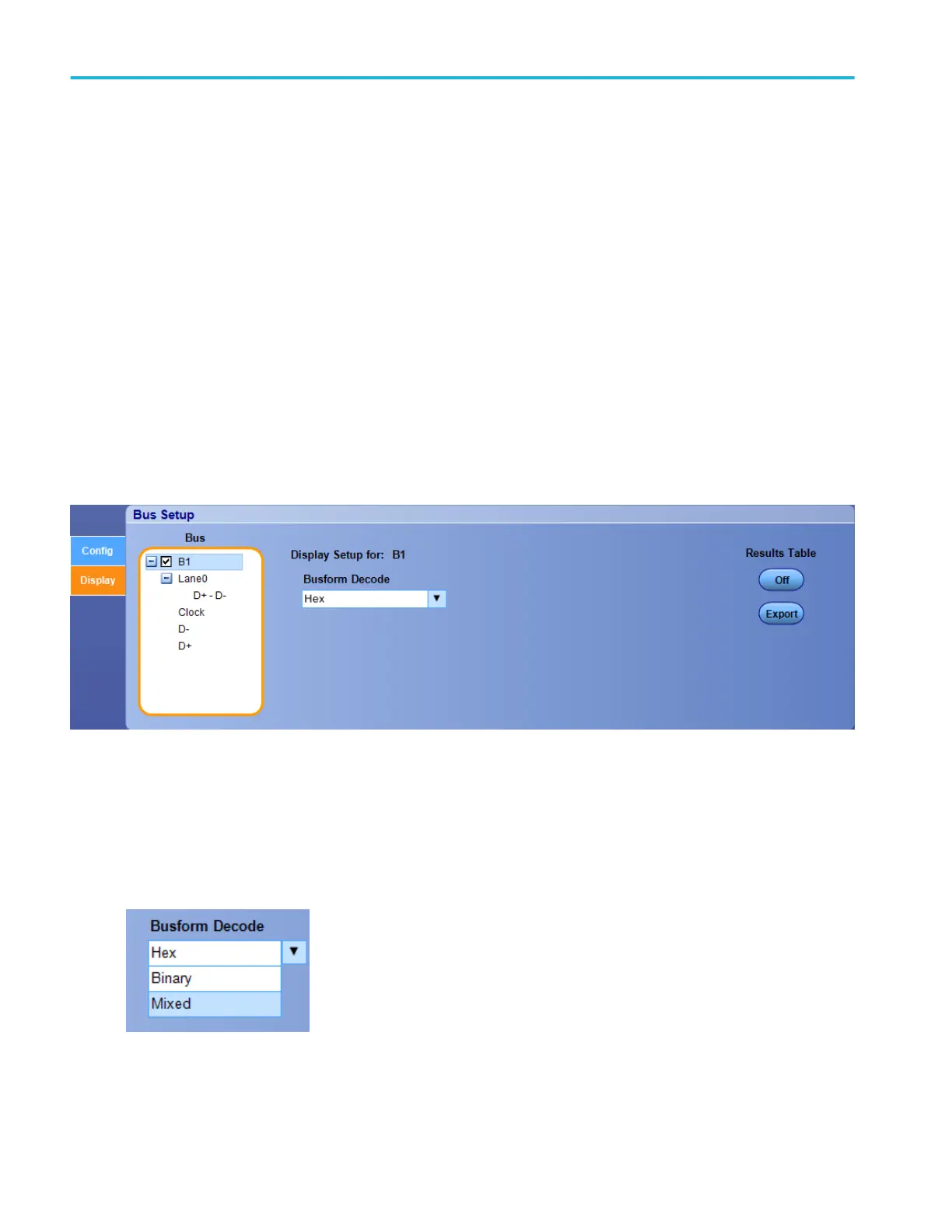Bus setup control window (Display tab)
From the Bus Setup window, select the Display tab.
Overview
Use the Bus Setup Display window to define how the instrument displays data acquired from the selected bus.
To use
■
Bus List
■
Bus Components
■
Busform Decode
■
Symbol Table
■
Packet View
■
Results Table
Behavior
The instrument displays data from the bus based on the selected Bus Components, Busform Decode option, and the symbol file.
For the LIN, FLEXRAY, MIL1553, MIPI DSI-1, MIPI CSI-2, and Custom serial bus, you can also display the decode of the bus in
mixed, Hex, and Binary method.
For the CAN serial bus, you can display the decode of the bus in Hex and Binary.
Bus setups
154 DPO70000SX, MSO/DPO70000DX, MSO/DPO70000C, DPO7000C, and MSO/DPO5000B Series
