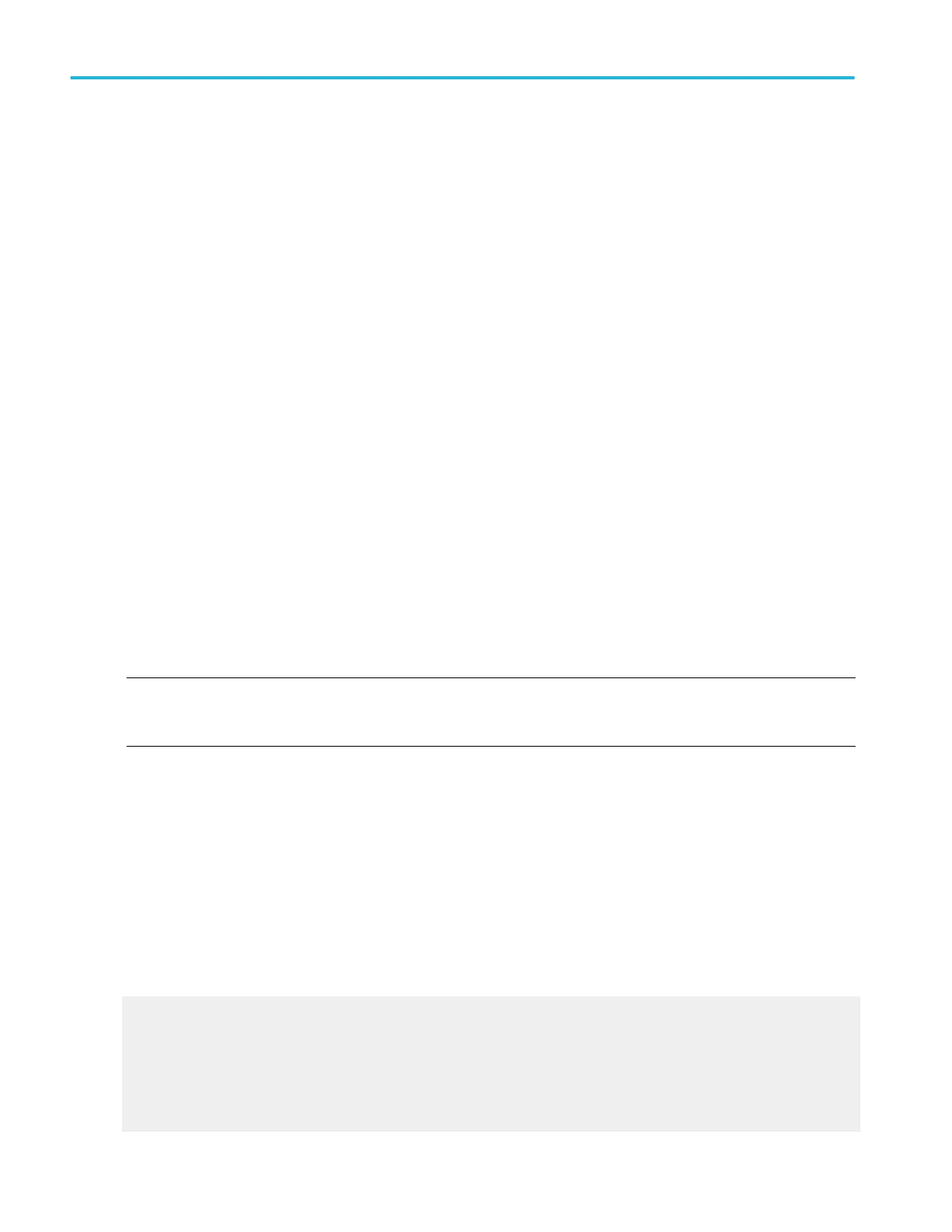■
Data storage and I/O. The instrument has a removable hard disk drive and a DVD/CD-RW drive (not available on SX
instruments) that can be used for storage and retrieval of data. The instrument has I/O ports, extended desktop support, and
Ethernet ports for input and output to other devices.
■
Online help. The instrument has a complete online help system that covers all its features. The help system is context
sensitive; help for the displayed control window is automatically shown if you click the help button. Graphical aids in the help
windows assist you in getting to the information you need. You can also access the help topics through a table of contents,
index, or full text search.
Product software
The instrument includes the following software:
■
System Software. The product software runs on a specially configured version of Microsoft Windows which is pre-installed
and enables you to install other compatible applications. Do not attempt to substitute any version of Windows that is not
specifically provided by Tektronix for use with your instrument.
■
Product Software. This pre-installed software is the instrument application and runs on Microsoft Windows. It provides the
graphical user interface (GUI) and all other instrument control functions. You can minimize or even exit/restart the
instrument application as your needs dictate. However, it is recommended that you exit the instrument application only when
installing new software.
■
Support Software. The instrument, contains additional software and files that may be useful to you.
■
Readme file. This text file contains release notes and updates that are not included in other product documentation.
■
Programmer Online Help. Available as online help or a PDF file. It contains the information you need to program the
instrument.
■
Specifications Performance Verification Procedures. The product hard drive contains instrument specifications and
instructions to perform a manual performance verification.
NOTE. New versions of software for your instrument are available at our Web site. To find application software releases that may
not be on your instrument or to find the latest versions of instrument software and application software that is on your instrument,
visit www.tektronix.com/support. Order the latest versions of DPO77002SX instrument software from Tektronix.
Firmware upgrade
Tektronix may offer firmware upgrade kits for this instrument. Contact your local Tektronix distributor or sales office for more
information.
Options and accessories
Recommended accessories
The following accessories are recommended for your instrument.
MSO5000B and DPO5000B:
■
GPIB-to-USB adapter, order TEK-USB-488
■
TekVPI-to-TekProbe BNC adapter, order TPA-BNC
■
Hard transit case, HCTEK54
■
Rackmount kit, order RMD5000
■
Deskew pulse generator, 067-1686-XX
About Tektronix oscilloscopes
4 DPO70000SX, MSO/DPO70000DX, MSO/DPO70000C, DPO7000C, and MSO/DPO5000B Series
