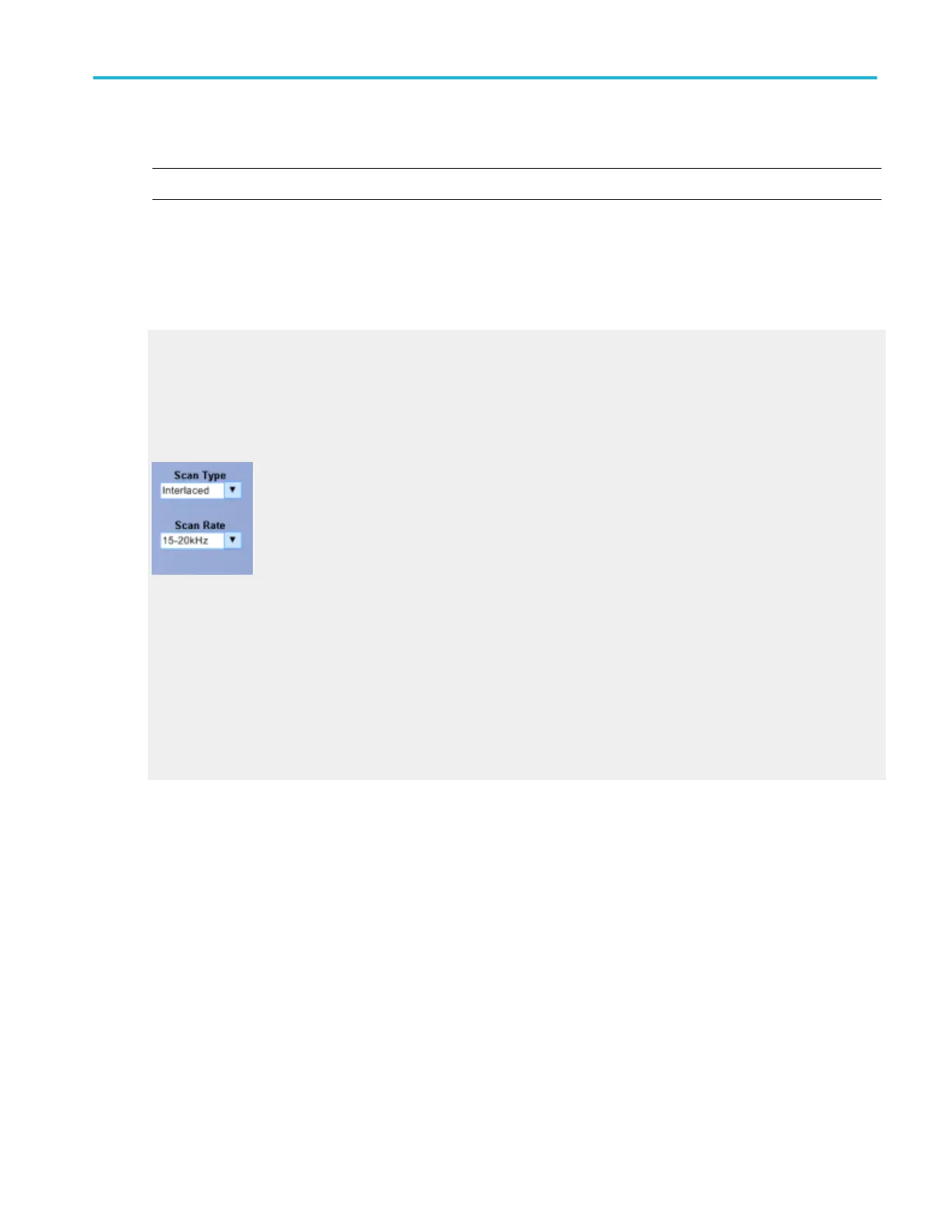Behavior. Use the Video trigger to trigger the instrument on specified fields or lines of a composite video signal.
NOTE. Only composite signal formats are supported. Graphic display formats such as RGB and VGA are not supported.
Select from several preset video signal formats. If using a preset format, the Lines and Fields Autoset buttons will optimize the
instrument for viewing the fields or lines for your chosen format. You can also select a graticule and set the polarity of the scan.
When you click on the trigger window controls, the trigger graphic shows the trigger sequence.
You must also set the Scan Type and Scan Rate and you can specify a value for the Holdoff control in units of time only.
What do you want to do next?
Learn more about other trigger types.
Return to the Trigger Setup control window.
Scan controls
These controls are available for the Bilevel and Trilevel video format types. Interlaced and Progressive are the only available
Scan Types.
The Scan Rate enables you to trigger on nonbroadcast video signals that have unique scan rates. Select the scan rate range that
includes your signal: 15-20 kHz, 20-25 kHz, 25-35 kHz, 35-50 kHz, or 50-65 kHz.
Trigger graphic
The trigger graphic displays a visual indicator of the trigger criteria. Depending on the trigger type, the instrument will update the
graphic as you define the trigger parameters.
Trigger holdoff
After a trigger event, the instrument will not accept another trigger event until after the holdoff value is exceeded. Holdoff is
usually specified in units of time, but other units may be used.
Set up a width trigger
From the Trig menu, select Width Setup.
Overview. Use the controls in this window to set up the Width trigger parameters.
Trigger setups
DPO70000SX, MSO/DPO70000DX, MSO/DPO70000C, DPO7000C, and MSO/DPO5000B Series 437
