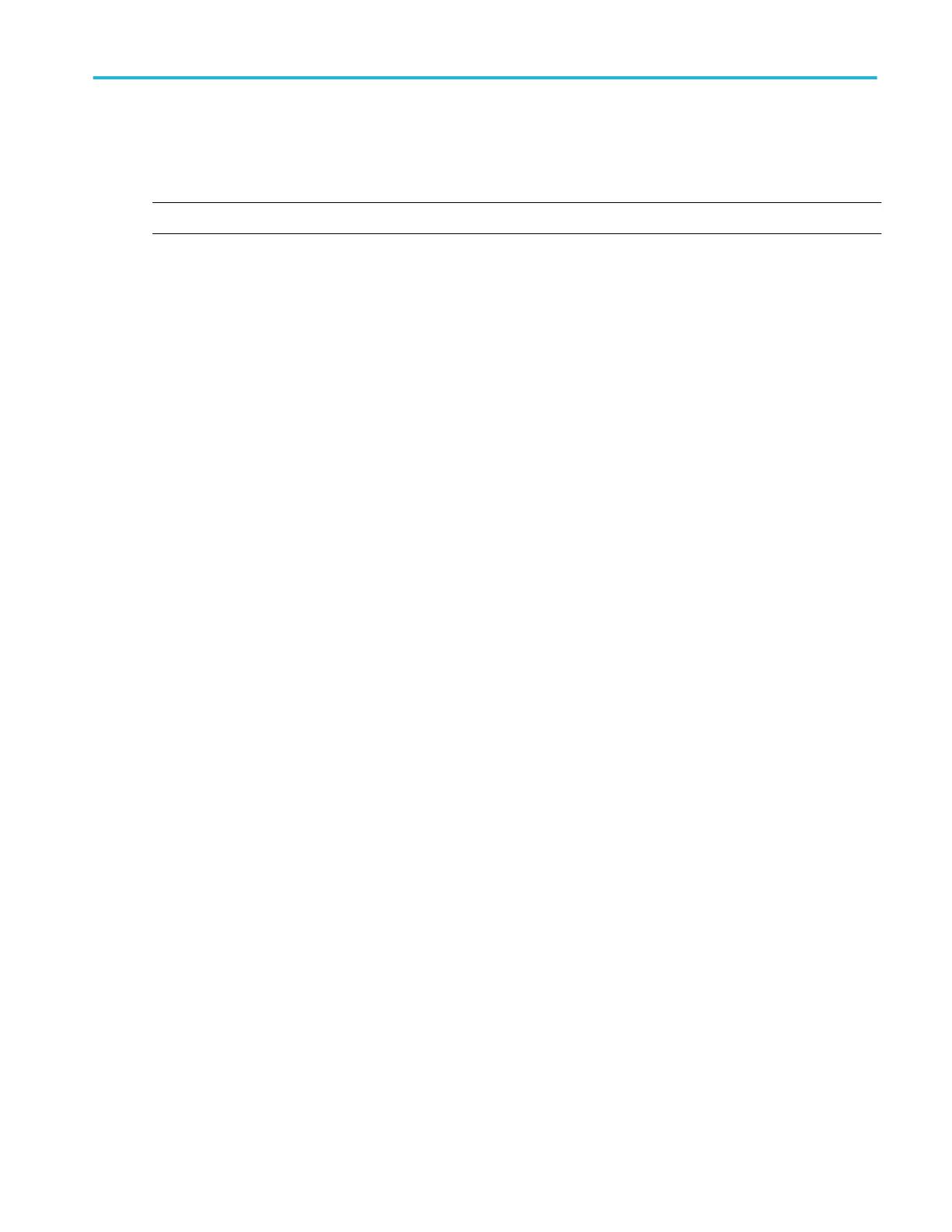Displaying waveforms as a bus
Set up a bus
NOTE. Use of serial buses may require an option on your instrument.
You can set up parallel or serial buses. For both types of buses, follow theses steps:
1. From the Digital or the Vertical menu, select Bus Setup.
2. Select the Select tab, scroll through the Bus list, and select the Bus <B1-B16> to configure.
3. To toggle the display of the bus on or off, click the Bus <B1-B16> button.
4. To change the default label of the bus, click the Label box, and use the keyboard to enter a new label.
5. To change the position of the bus in the display, click the Bus Position box, and use the keyboard or multipurpose knob to
adjust the bus position.
6. Continue to set up specific parameters:
for a parallel bus
for an SPI Serial Bus
for an I2C bus
for a USB bus
for an RS-232 bus
for a MIPI CSI2 Serial Bus
for a MIPI DSI1 Serial Bus
for an 8B10B Serial Bus
Set up a parallel bus
First, follow the common steps to set up any bus. To continue to set up a parallel bus, follow these steps:
1. To define the bus type in the Bus Setup window, click Parallel as the Bus Type.
2. To add sources to the parallel bus, click the Add Sources Select button. The Bus Source Selection dialog appears.
3. In the Bus Source Selection dialog , click the button for each channel you want in the bus.
4. Click OK.
5. To move a channel within the parallel bus, scroll to and select the channel you want to move, and then click the up or down
arrow buttons.
6. To remove a channel from the bus, scroll to and select the channel you want to remove, and then click the Remove button.
7. To set the voltage reference level thresholds, click the Thresholds Setup button.
8. Click the Channel Settings box, and select Shared or Independent. To set the thresholds to the same level for all the analog
channels (Ch), select Shared.
9. Double-click a channel Threshold entry box, and use the keypad or multipurpose knobs to enter a threshold level.
10. To set the thresholds to the same level for all the analog, math and digital channels, click the Global Threshold entry box,
and use the keypad or multipurpose knobs to enter the threshold level. Click Apply.
11. Click OK.
12. Click the Display tab, and configure the bus display.
How to ?
DPO70000SX, MSO/DPO70000DX, MSO/DPO70000C, DPO7000C, and MSO/DPO5000B Series 581
