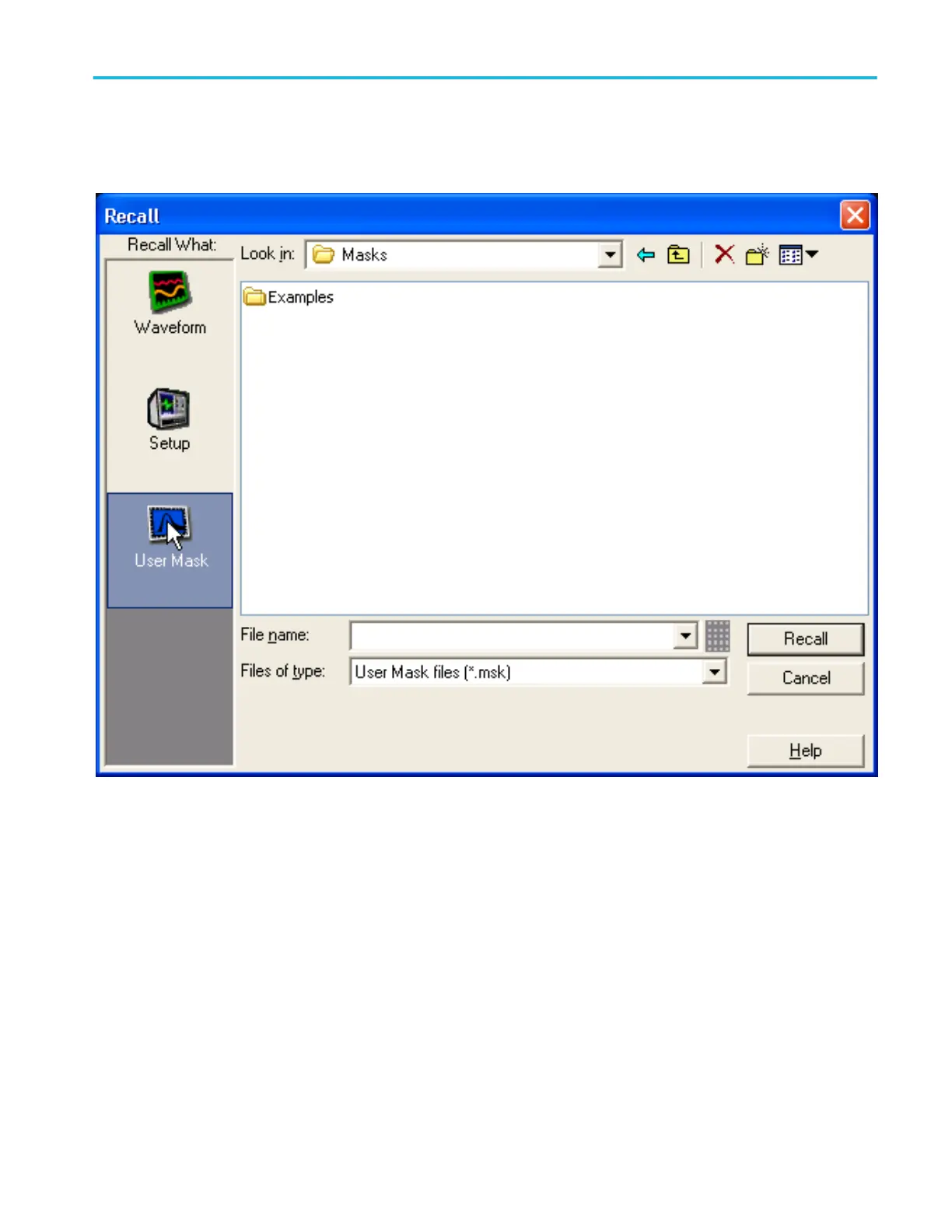Overview. Use this dialog box to recall a saved user mask.
To use.
■
Under Recall What, click User Mask.
■
In the Look in drop-down list box, navigate to the location of the user mask.
■
Click on the name of the mask file you want to recall. You can also click the keyboard icon to access the pop-up keyboard
and enter the file name.
■
Click Recall.
Mask testing setups
DPO70000SX, MSO/DPO70000DX, MSO/DPO70000C, DPO7000C, and MSO/DPO5000B Series 239
