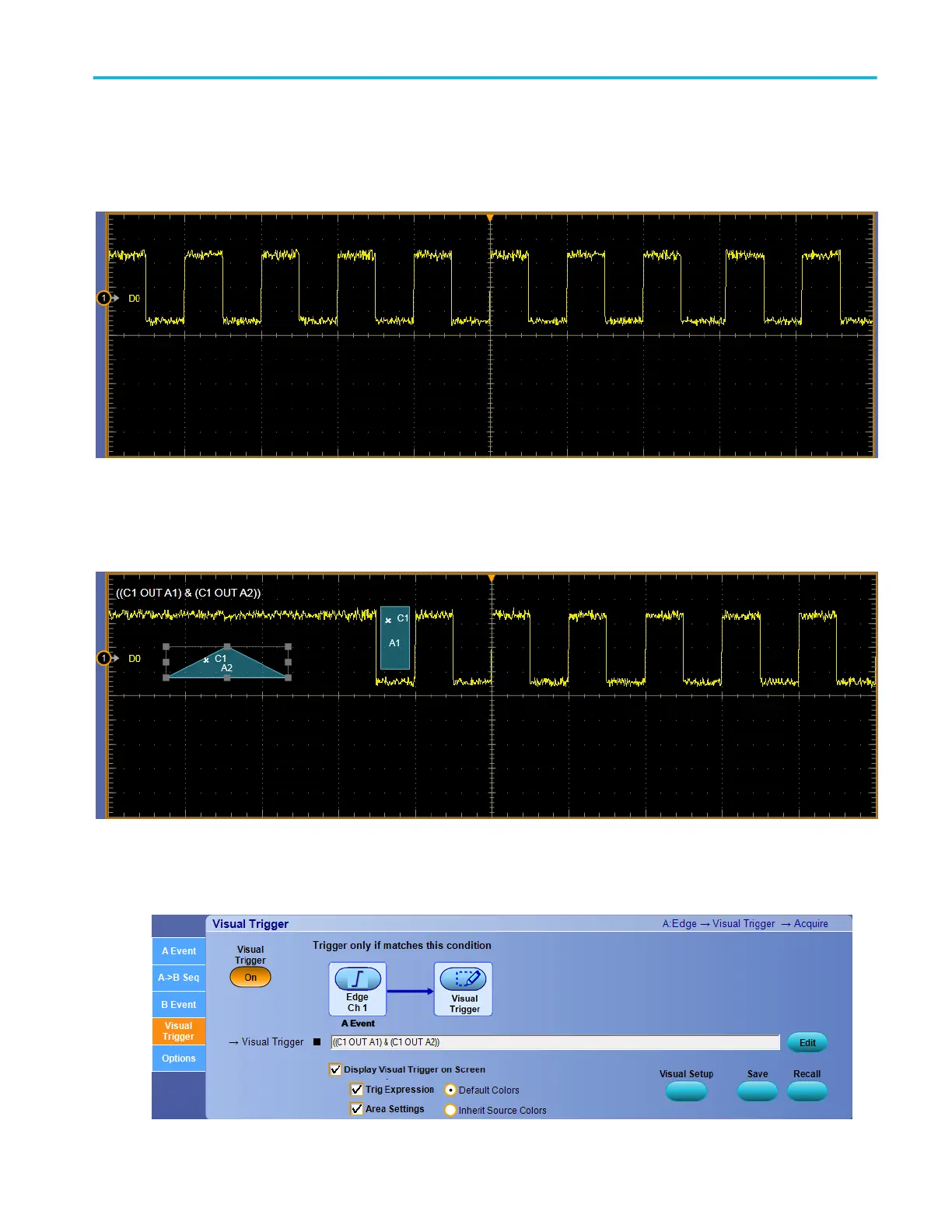Overview. Use the Visual Trigger control window to control which triggered waveforms are displayed. For example, the following
screen capture shows a waveform acquired using edge trigger.
The following screen capture shows the same waveform acquired using edge trigger and visual trigger with two visual trigger
areas controlling which triggered waveforms are displayed.
Use the Visual Trigger control window to control which triggered waveforms are displayed.
Trigger setups
DPO70000SX, MSO/DPO70000DX, MSO/DPO70000C, DPO7000C, and MSO/DPO5000B Series 461
