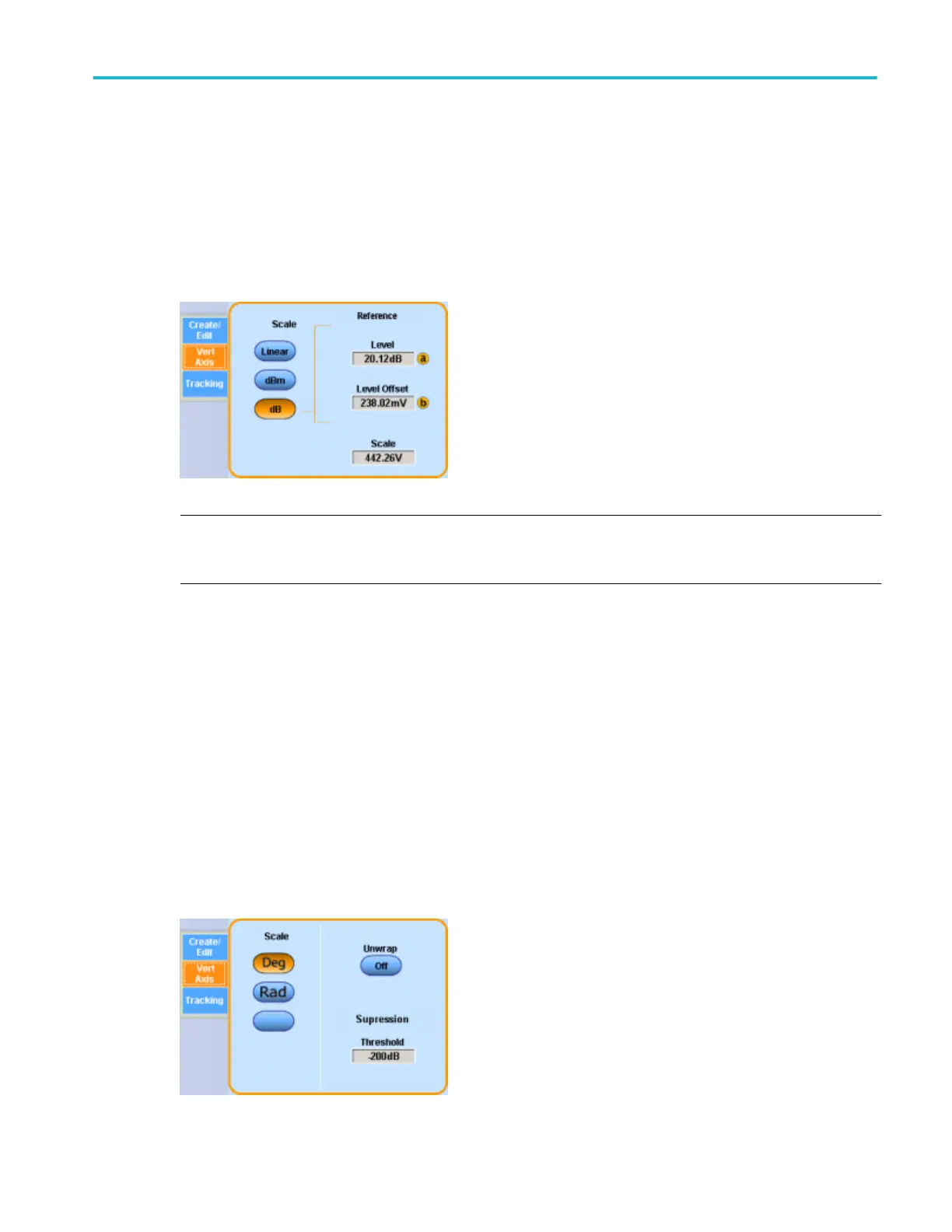Set the magnitude scale. Use these controls to specify the vertical scale for magnitude waveforms.
■
Click one of the Scale buttons to specify the vertical units as linear (V, A, W), dBm (1mW into 50 Ω), or dB (logarithmic).
■
Click in an entry box and use the multipurpose knobs to set the reference Level at the top of the screen.
■
Use the Level Offset control to position the waveform with respect to the 0 dB reference level without changing the
reference level at the top of the screen.
NOTE. The reference level offset is used to calculate the log magnitude in dB. Adjusting the reference level positions the
waveform with respect to the top of the screen but does not change the position of the waveform with respect to the ground
reference marker.
Changing the reference level offset moves the waveform with respect to its ground reference marker.
Set the Phase Scale. Use these controls to specify the vertical scale for spectral phase waveforms.
Click one of the Scale buttons to specify the vertical units in degrees, radians, or as group delay.
■
Group delay unwraps and differentiates the phase. All phase values out of the spectral transformation are between p and -
peven though the actual phase value may be outside this range.
■
Click Unwrap to work on a continuous phase function to unwrap the phase value and show the true range. The phase
unwrap begins with a phase value obtained at the first spectral sample after DC.
■
Click in the suppression Threshold entry box and use the multipurpose to set the level. Suppression prevents random noise
from making the display unusable. Any spectral points with magnitudes less than the threshold will have phase values set to
zero (degrees or radians). To set a dB level for the suppression threshold, select dB scale from the magnitude tab, and then
set a horizontal bar cursor to the level on the magnitude spectrum. Read the dB value from the cursor and use the
multipurpose knob to enter the value as the suppression threshold.
Oscilloscope reference
DPO70000SX, MSO/DPO70000DX, MSO/DPO70000C, DPO7000C, and MSO/DPO5000B Series 831
