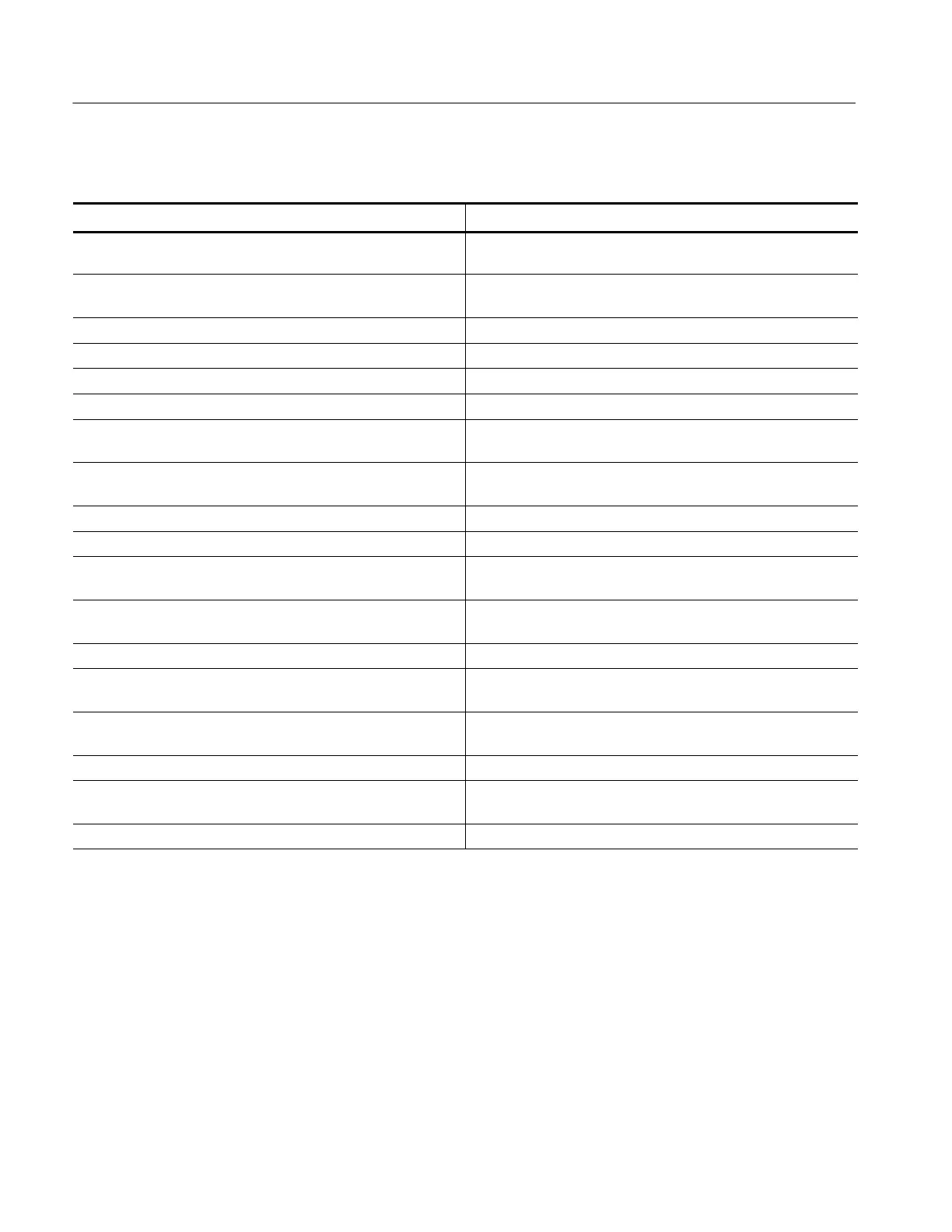Troubleshooting
6-- 64
TDS7104 & TDS7054 Service Manual
Table 6--8: BIOS Error messages (Cont.)
Error message Explanation
CMOS Settings Wrong CMOS values are not the same as the last boot. These values
have either been corrupted or the battery has failed.
CMOS Date/Time Not Set The time and/or date values stored in CMOS are invalid. Run
Setup to set correct values.
DMA Error Error during read/write test of DMA controller.
FDC Failure Error while trying to access diskette drive controller.
HDC Failure Error while trying to access hard disk controller.
Update Failed NVRAM was invalid but was unable to be updated.
Unlock Keyboard The system keyboard lock is engaged. The system must be
unlocked to continue to boot.
Keyboard Error Error in the keyboard connection. Make sure keyboard is
connected properly.
KB/Interface Error Keyboard interface test failed.
Timer Error Timer Test failed.
Memory Size Changed Memory size has changed since the last boot. If no memory was
added or removed, then memory may be bad.
Serial presence detect (SPD) device data missing or iinconclusive.
Do you wish to boot at 100 MHz bus speed? [Y/N]
System memory does not appear to be SPD memory.
No Boot Device Available System did not find a boot device.
Off Board Parity Error A parity error occurred on an off-board card. This error is followed
by an address.
On Board Parity Error A parity error occurred in onboard memory. This error is followed by
an address.
Parity Error A parity error occurred in onboard memory at an unknown address.
NVRAM/CMOS/PASSWORD cleared by Jumper NVRAM, CMOS, and passwords have been cleared. The system
should be powered off and the jumper removed.
<CTRL_N> Pressed CMOS is ignored and NVRAM is cleared. User must enter Setup.
BIOS Error Messages (Radisys NLX)
When the NLX board powers -on, the BIOS runs power-on-self-tests to check the
board. The BIOS writes error codes to location 80h and tries to write the codes to
the display. If the error is fatal, then the error code indicates the last successful
checkpoint reached. Table 6--9 lists the error messages displayed by the Radisys
BIOS.
Once the display is enabled, errors are written to the display as text messages.
These messages are always displayed unless the board is configured for silent
boot or headless (no keyboard, mouse, or display) operation.
