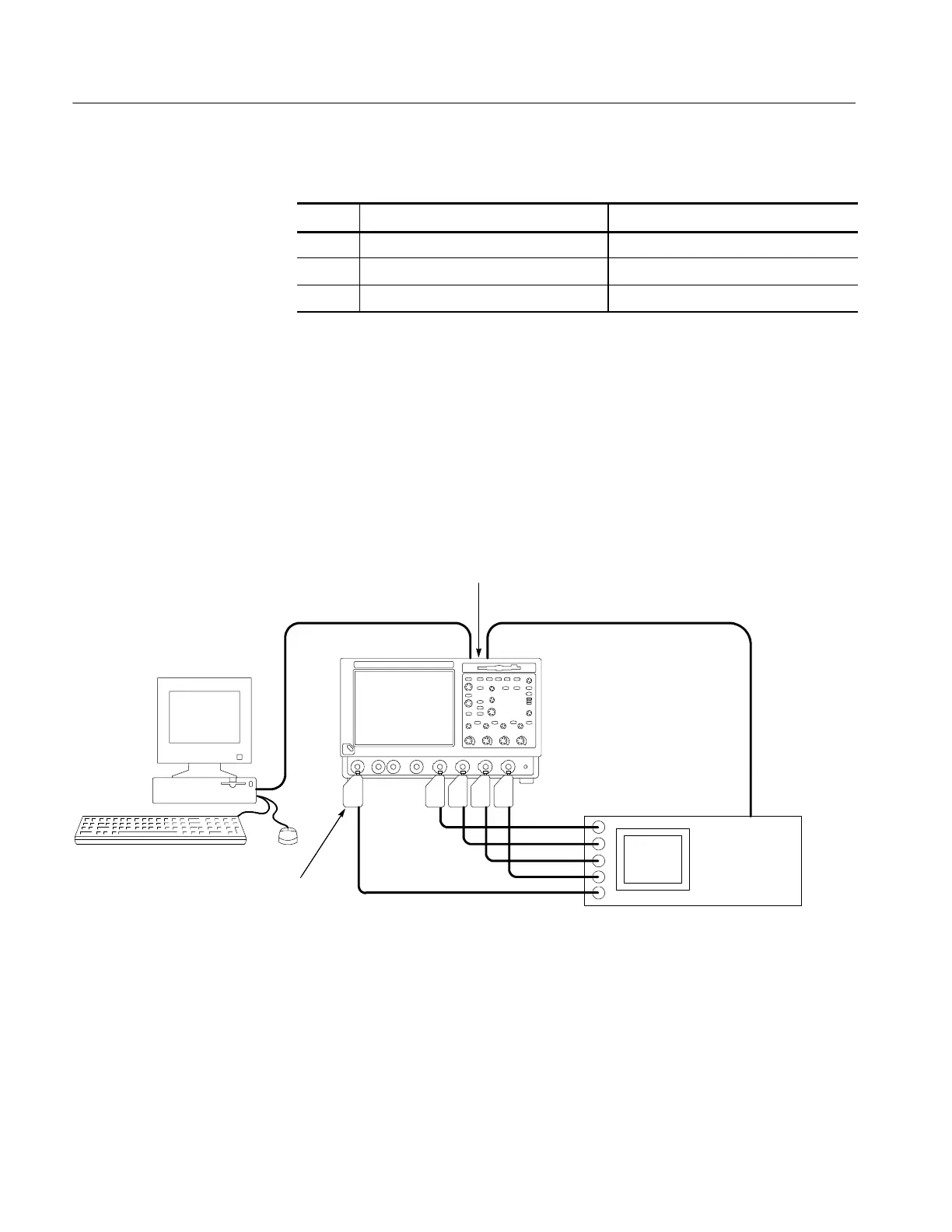Performance Tests — Semi-Automated Method
4-20
TDS7104 & TDS7054 Service Manual
Table 4- 2: Test sequence overview (Cont.)
Step CommentsProcess or check
10 Check probe calibration output signal Requires manual setup changes
11 Check analog signal out put si gnal Requires manual setup changes
12 Check auxiliary output signal Requires manual setup changes
1
This step is performed only if the configuration of the Fluke 9500B signal source and
the Fluke 9520 output modules has changed since the signal-source system was last
characterized, or if the last characterization occurred more than one month ago. If
not required, this step is automatically skipped.
Initial Instrumentation Setup
Before you can execute the test program, you need to set up and configure the
instrumentation. Make connections according to Figure 4--7.
Fluke 9500B
Controller
TDS7000 oscilloscope
GPIB cableGPIB cable
GPIB cables daisy chained onto
oscilloscope GPIB connector
Connect Fluke 9520 or 9530 output
modules to oscilloscope CH1 through
CH 4 inputs and AUX IN as shown
Figure 4- 7: Initial setup
