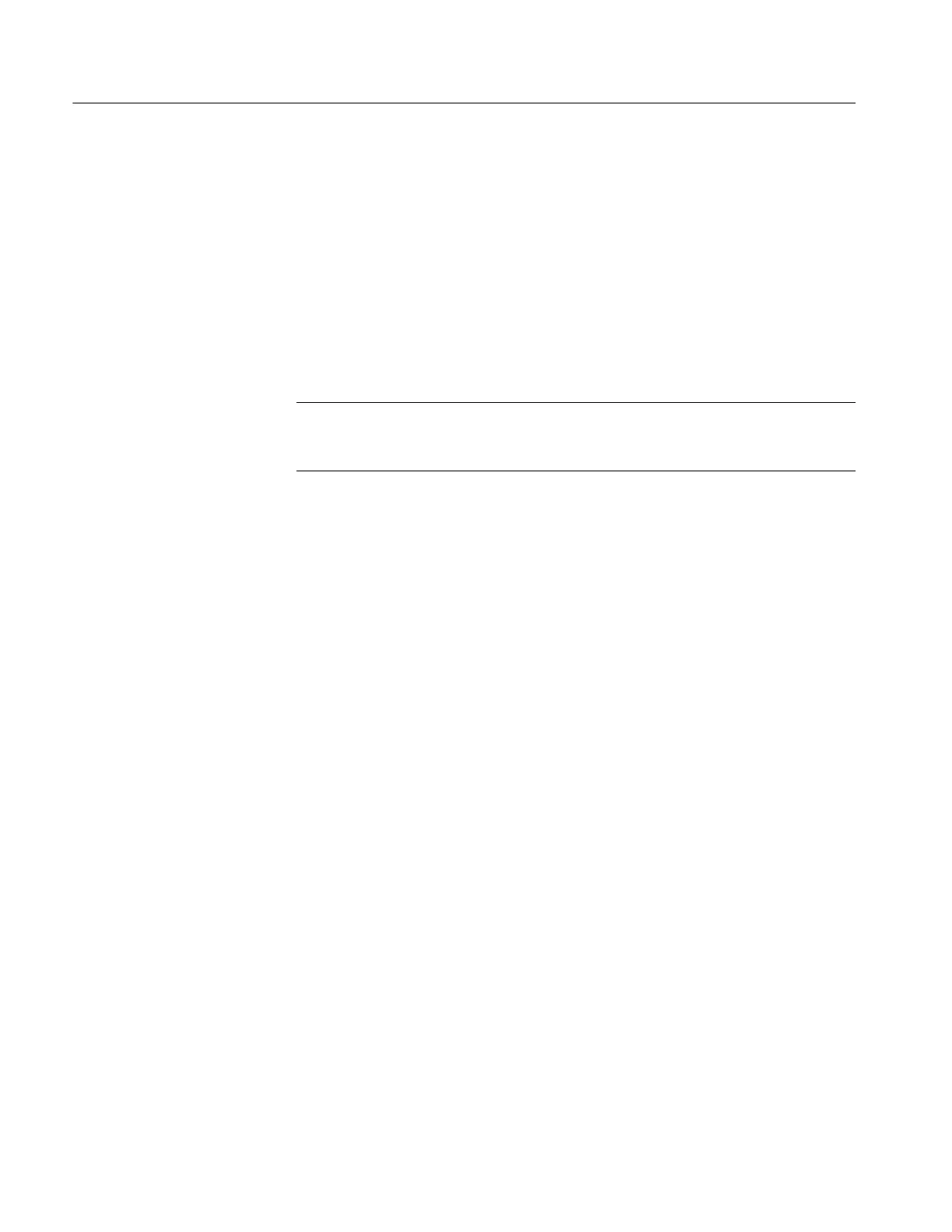Troubleshooting
6-- 74
TDS7104 & TDS7054 Service Manual
CMOS --R NET
H If you want your oscilloscope to not have access to a network, but be
able to boot faster, enter the following command:
CD ..\TEKTRONIX\CMOS
CMOS --R NONET
d. Power off your oscilloscope, and then power on your oscilloscope.
2. If your instrument uses Windows 2000, restore the CMOS as follows:
NOTE. Follow the instructions in the Instruction.doc file on the floppy disk.
Viewing this file requires Windows tools. The instrument can not view the file
while booting from the floppy disk.
a. Install the BIOS Update and LAN Enable floppy disk that came with
your Windows 2000 Operating System Restore CD.
b. Remove the hard drive from the instrument.
c. Power on the oscilloscope.
d. If the software suggests that you update your BIOS, let the software
update the BIOS.
e. To install the correct CMOS settings, select either Enable Networking or
Disable Networking. The instrument will boot faster with networking
disabled.
f. After the software updates your instrument settings, remove the floppy
disk.
g. Power off your oscilloscope.
h. Reinstall the hard drive.
i. Power on your oscilloscope.
Installing a n Authorization Key
If you replace your PPC board or add a new options, you must install a new
authorization key. Install the authorization key using the following procedure:
1. From the oscilloscope menu bar, touch the Utilities menu, select Option
Installation, and then touch Continue.
2. Enter the new key using an attached keyboard.
