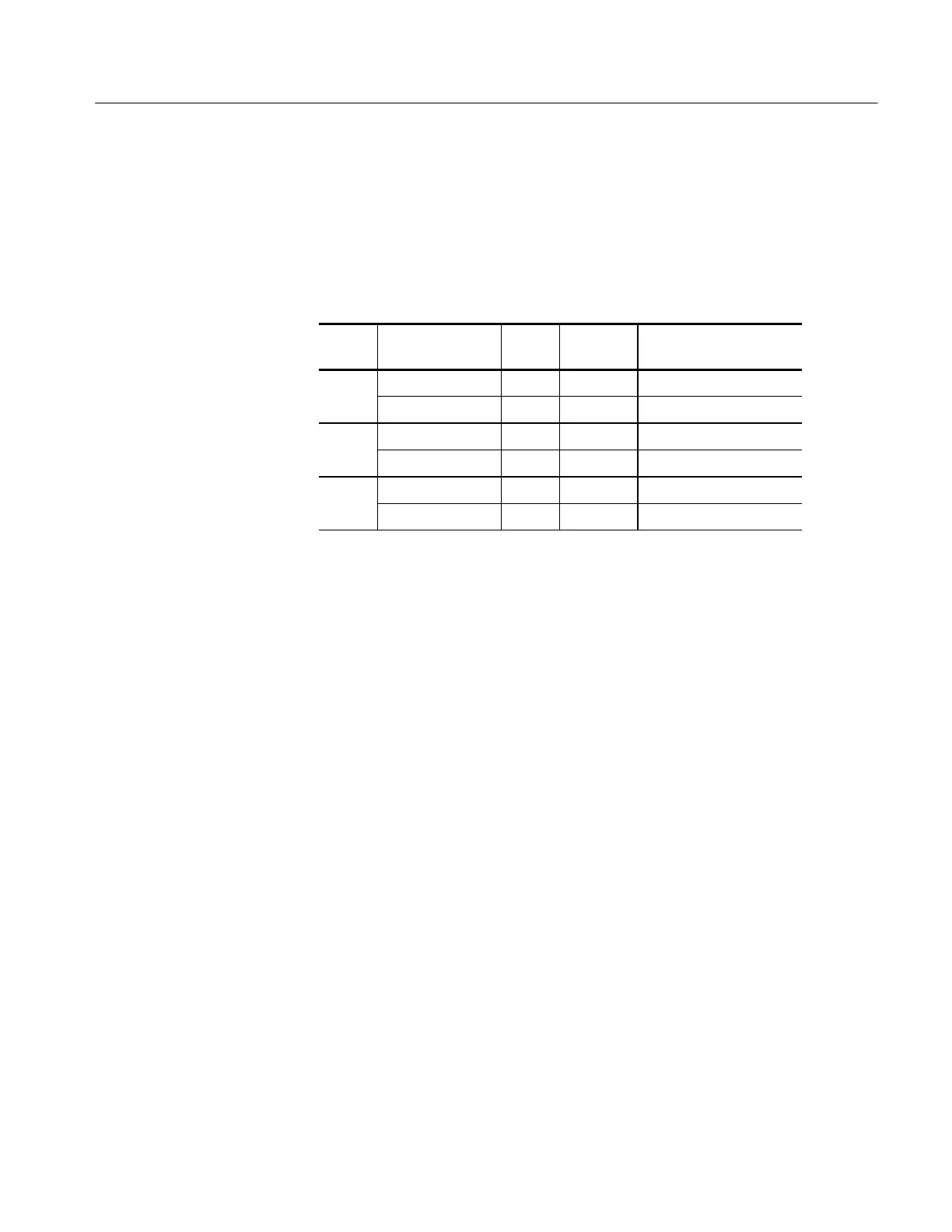Performance Tests
TDS7104 & TDS7054 Service Manual
4-37
H Press Close.
c. Set the vertical scale: Set the vertical S CALE to one of the settings
listed in Table 4--5 that is not yet checked. (Start with the first setting
listed).
Table 4- 5: DC Voltage measurement accuracy
Scale
setting
Position setting
(Divs)
Offset
setting
Generator
setting
Accuracy limits
5mV -- 5 +1 V +1.040 V +1.0355 V to +1.0445 V
+5 -- 1 V --1.040 V --1.0445 V to --1.0355 V
200 m V -- 5 +10 V +11.6 V +11.5195 V to +11.6805 V
+5 -- 1 0 V -- 1 1 . 6 V --11.6805 V to --11.5195 V
1.01 V -- 5 +10 V +18 V +17.621 V to +18.379 V
+5 -- 1 0 V -- 1 8 V --18.379 V to --17.621 V
d. Display the test signal:
H From the tool bar touch VERT and touch Position.
H Use the keypad to set vertical position to --5 divisions (press CLR,
5, -- ,andthenENTER, on the keypad). The baseline level will move
off screen.
H Touch Offset.
H Use the keypad to set vertical offset to the positive-polarity setting
listed in the table for the current vertical scale setting. The baseline
level will remain off screen.
H Set the generator to the level and polarity indicated in the table for
the vertical scale, position, and offset settings you have made. The
DC test level should appear on screen. (If it doesn’t return, the DC
accuracy check has failed for the current vertical scale setting of the
current channel).
e. Measure the test signal: Press Close. Read the measurement results at
the measurement statistics measurement readout. See Figure 4--15.
