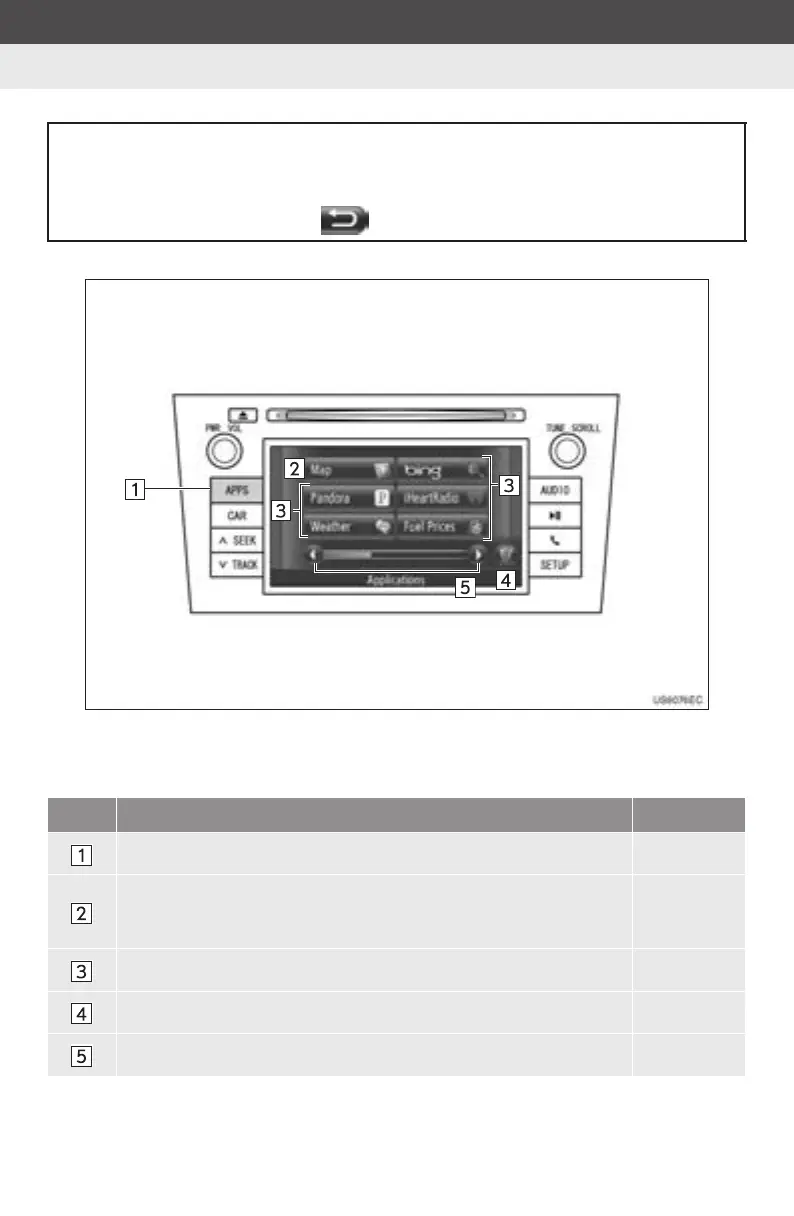20
Display audio_U_2nd
1. NAVIGATION OPERATION
1. QUICK REFERENCE
X“Applications” menu screen
z The actual design and button position will differ depending on the vehicle and avail-
ability of Entune. Some buttons will be in different positions or not shown. For details,
refer to vehicle “Owner’s Manual”.
The navigation application and several other applications can be accessed by
pressing the “APPS” button.
When the “APPS” button is pressed, the “Applications” menu screen that was last
displayed is returned to. Touch to display the “Applications” menu screen.
No. Function Page
Press to display a list of applications.
“Map” provides the user with navigation, route calculation, destination
entry (manually or via voice recognition), turn by turn directions, and
real-time traffic.
25
Touch to access the applications. 81, 83, 91
Touch to close the applications. 91
Touch to shift to the next or previous page.
