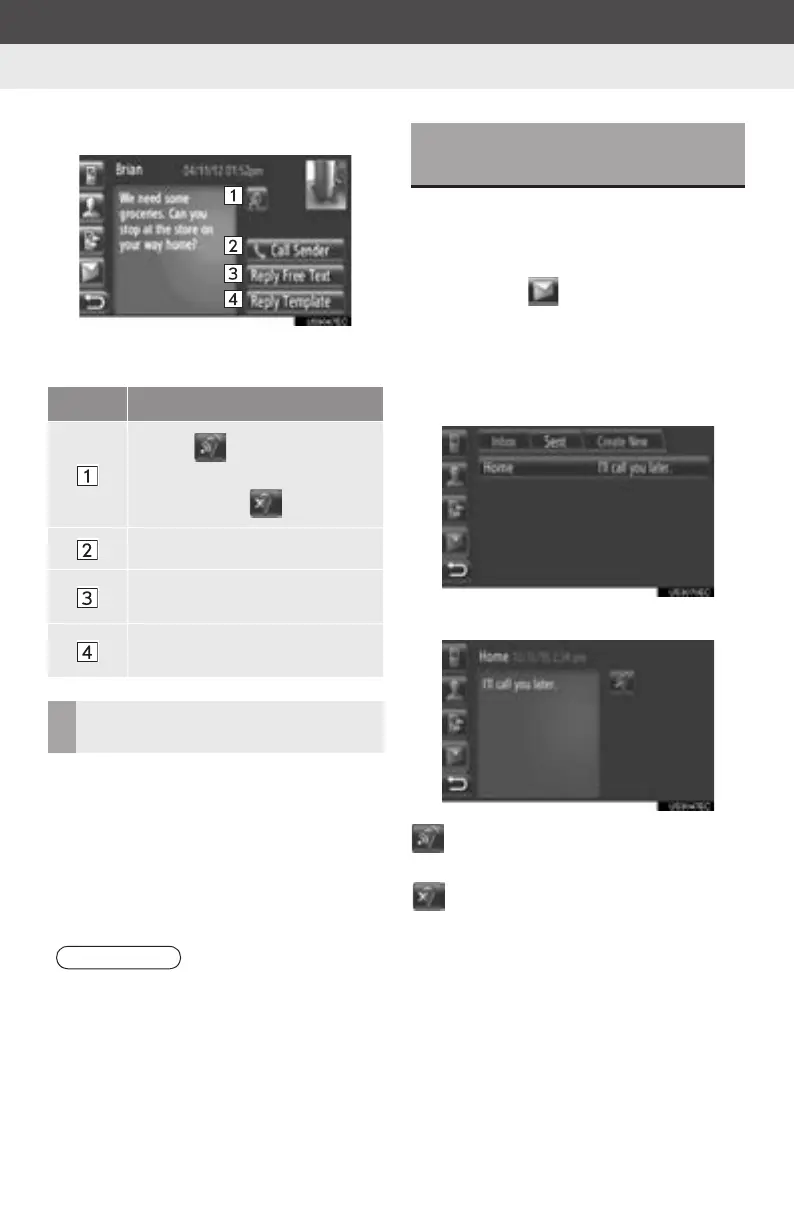178
3. SHORT MESSAGE FUNCTION
Display audio_U_2nd
4 The short message will be displayed.
z On this screen, the following functions can
be operated.
1 Touch “Reply Free Text” or “Reply
Template”.
2 Input the short message.
3 Touch “OK”.
4 The short message will be sent.
1 Touch “Messages” on the “Phone”
menu screen.
z The “Messages” screen can be displayed
by touching on any of the “Phone”
screens.
2 Touch “Sent” on the “Messages”
screen.
3 Touch the desired short message.
4 The short message will be displayed.
: Touch to have the short message
read out. To cancel this function, touch
.
No. Function
Touch to have the short
message read out. To cancel this
function, touch .
Touch to call the sender.
Touch to reply to the short mes-
sage by free text.
Touch to reply to the short mes-
sage by template.
REPLYING THE SHORT
MESSAGE
INFORMATION
● “Reply Free Text” cannot be selected
while driving.
CHECKING SENT SHORT
MESSAGES
