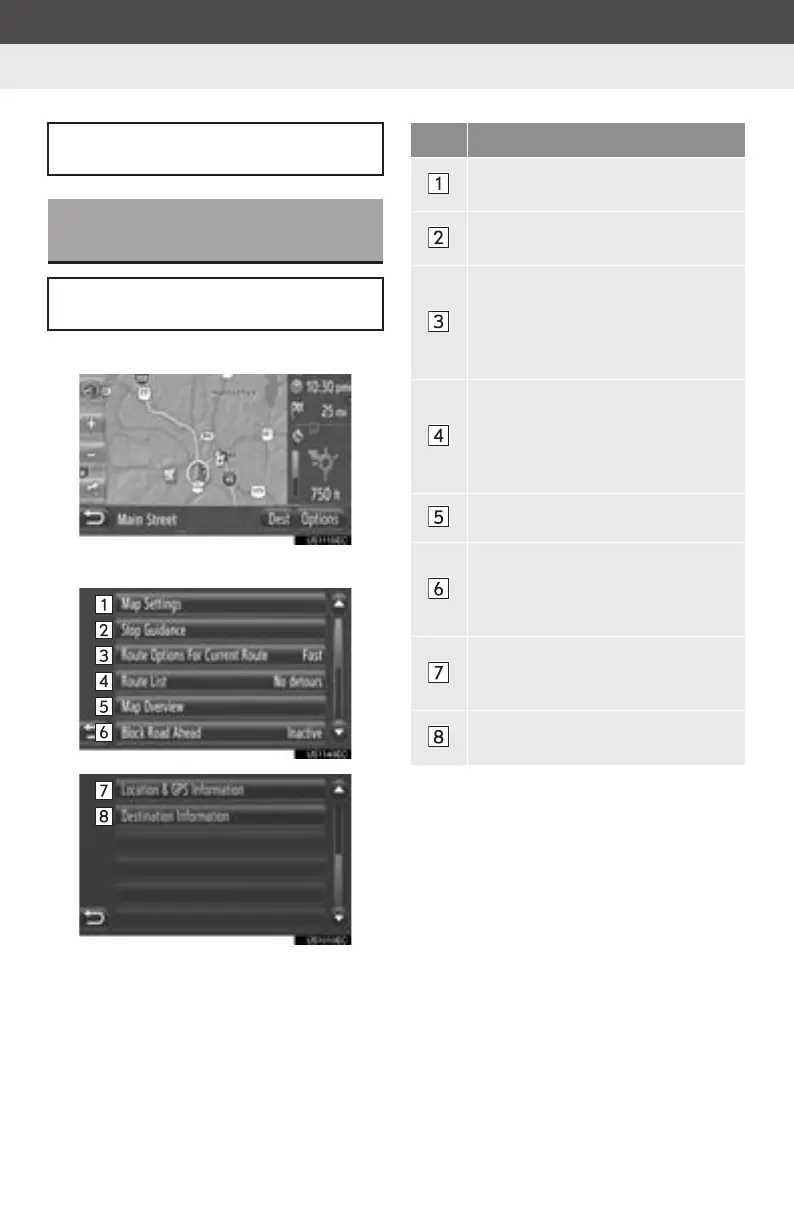46
3. ROUTE GUIDANCE
Display audio_U_2nd
3. SETTING AND DELETING THE ROUTE
1 Touch “Options”.
2 Touch the desired items.
z On this screen, the following functions can
be operated.
Routes can be checked, changed and
recalculated during route guidance.
SETTING FROM THE
“Options” SCREEN
Checking and setting routes is mainly
performed from the “Options” screen.
No. Function
Touch to change the map setting.
(See page 61.)
Touch to stop the current route guid-
ance.
Touch to set the route preferences
and the avoidance criteria for the
route calculation. (See page 47.)
(The current status is displayed on
the right of the item.)
Touch to display a list of the different
segments of the route. It is also pos-
sible to define a detour. (See page
47.) (The current status is displayed
on the right of the item.)
Touch to display the complete route.
Touch to block a fixed distance on
the road ahead. (See page 48.) (The
current status is displayed on the
right of the item.)
Touch to display the current loca-
tion, geo-coordinates and GPS in-
formation. (See page 26.)
Touch to display the destination’s in-
formation. (See page 48.)
