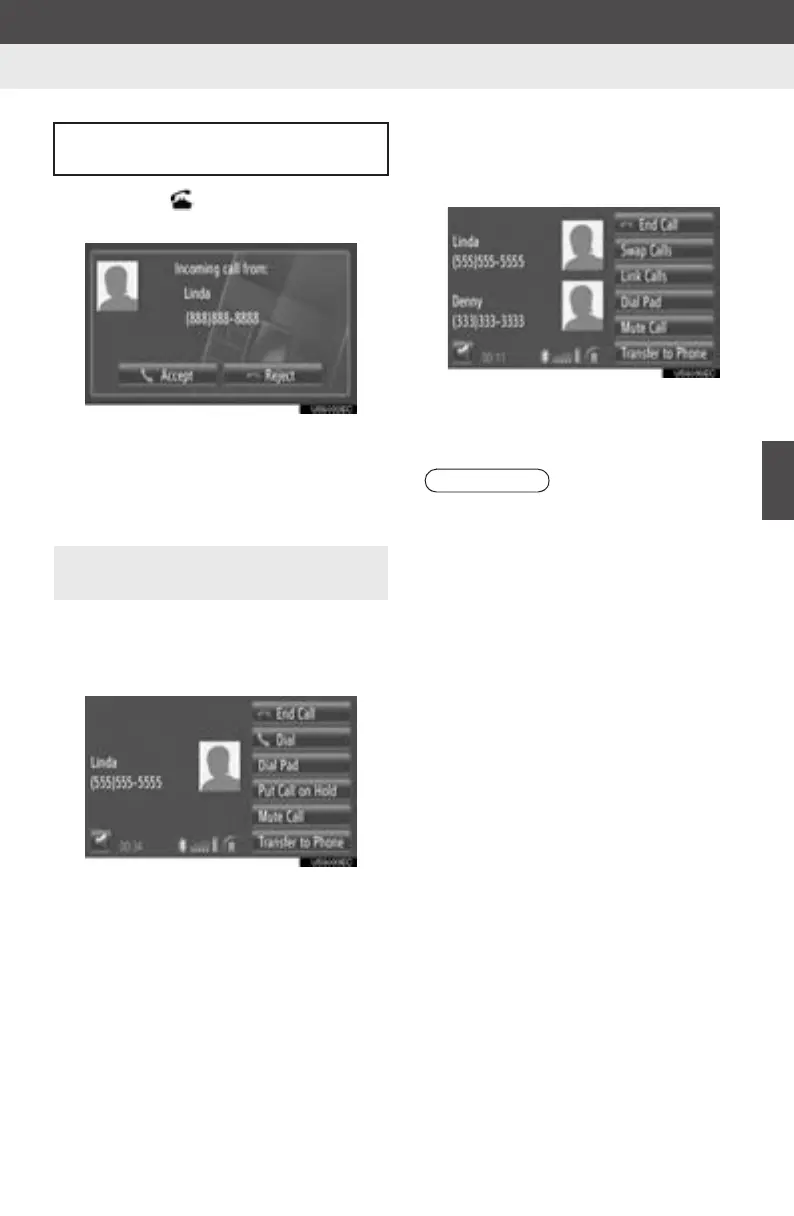173
5
Bluetooth
®
HANDS-FREE SYSTEM
2. TELEPHONE OPERATION
Display audio_U_2nd
2. RECEIVING CALLS ON A Bluetooth
®
PHONE
1 Press the switch on the steering
wheel.
“Accept”: Touch to talk on the phone.
“Reject”: Touch to reject the call.
z The layout of the incoming call screen
may differ depending on the information
available from the connected phone.
XSingle call
2 The ongoing screen is displayed. (See
page 174.)
XCall waiting
2 The ongoing screen is displayed. (See
page 174.)
z The first call is put on hold.
z The second call’s information is displayed
below the first call information.
When a call is received, this screen is
displayed and a sound is heard.
z Ringtone and ringtone volume can be
set. (See pages 197 and 213.)
INFORMATION
● During international phone calls, the
other party’s name may not be displayed
correctly depending on the cellular
phone which you have.
