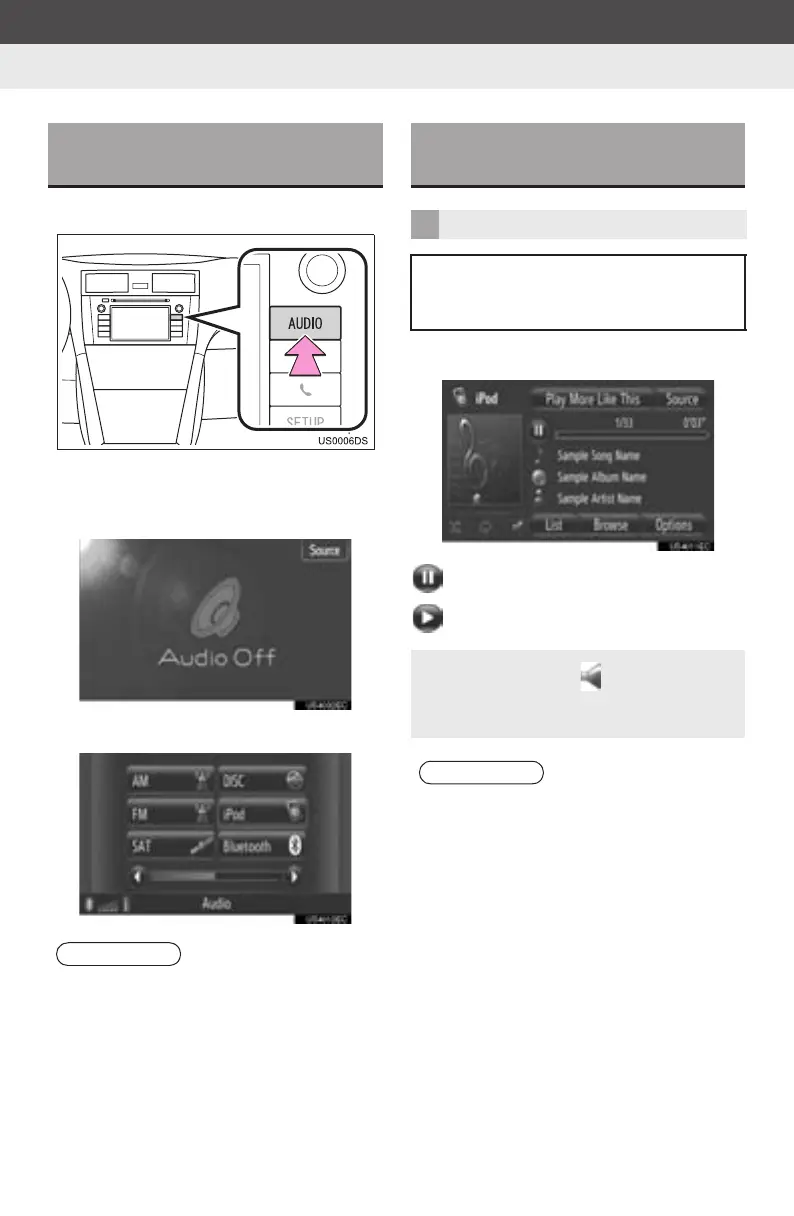120
1. AUDIO SYSTEM OPERATION
Display audio_U_2nd
1 Press the “AUDIO” button.
z The audio system turns on in the last
mode used.
2 Touch “Source”.
3 Touch “USB” or “iPod”.
■PLAY AND PAUSE
: Touch to pause the song.
: Touch to resume playing the song.
SWITCHING TO USB OR iPod
MODE
INFORMATION
● If no USB memory or iPod is connected,
“USB” or “iPod” cannot be selected.
Connect a USB memory or iPod to the
USB port.
PLAYING A USB MEMORY OR
iPod
PLAYING A SONG
The title of the album, song and artist
name of the song currently being lis-
tened to will be displayed.
z When you touch , you can adjust
sound settings. (See pages 100 and
101.)
INFORMATION
● The progress bar indicator does not
always correspond to the actual elapsed
playback position.
● USB memory only: If the song’s data
does not contain an ID3 tag, the file and
folder name will be displayed instead of
the song and album title. Please note
that the file name will not include the
file’s extension.
