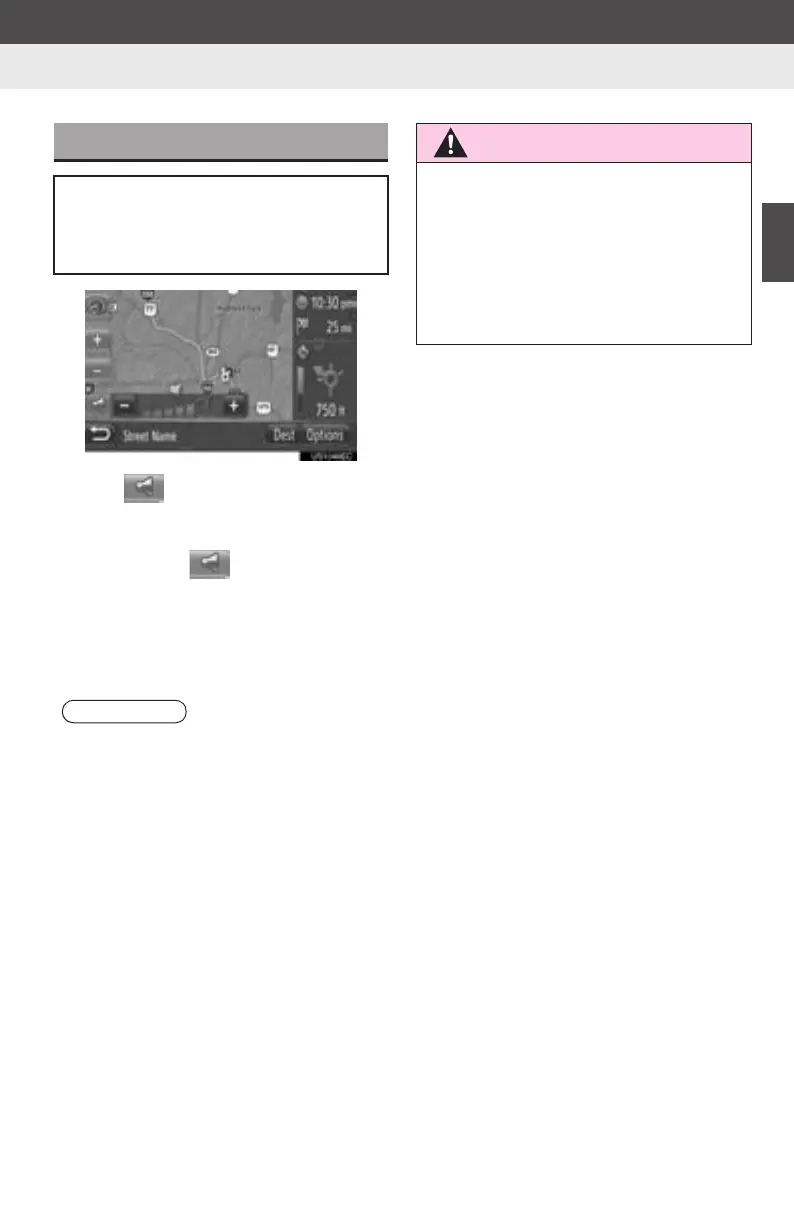45
3. ROUTE GUIDANCE
2
APPLICATION-“Map”
Display audio_U_2nd
z When is touched while route guid-
ance is active, the last navigation
announcement will be repeated.
z After touching , touch “+” or “-” to
adjust the volume level of the navigation
announcements.
z After touching “+” or “-”, short audible
information will be given to control the cur-
rent volume level (e.g. turn up/turn down).
VOICE GUIDANCE
The voice guidance provides various
messages as you approach an inter-
section, or other points where maneu-
vering the vehicle is necessary.
INFORMATION
● The voice guidance may not pronounce
certain street names correctly or clearly
due to the limitations of the text-to-
speech function.
● On freeways, interstates or other high-
ways with higher speed limits, the voice
guidance will be made at earlier points
than on city streets in order to allow time
to maneuver the vehicle.
● If the system cannot determine the cur-
rent vehicle position correctly (in cases
of poor GPS signal reception), the voice
guidance may be early or delayed.
CAUTION
● Be sure to obey the traffic regulations
and keep the road condition in mind
especially when you are driving on IPD
roads (roads that are not completely dig-
itized in our database). The route guid-
ance may not have the updated
information such as the direction of a
one way street.
