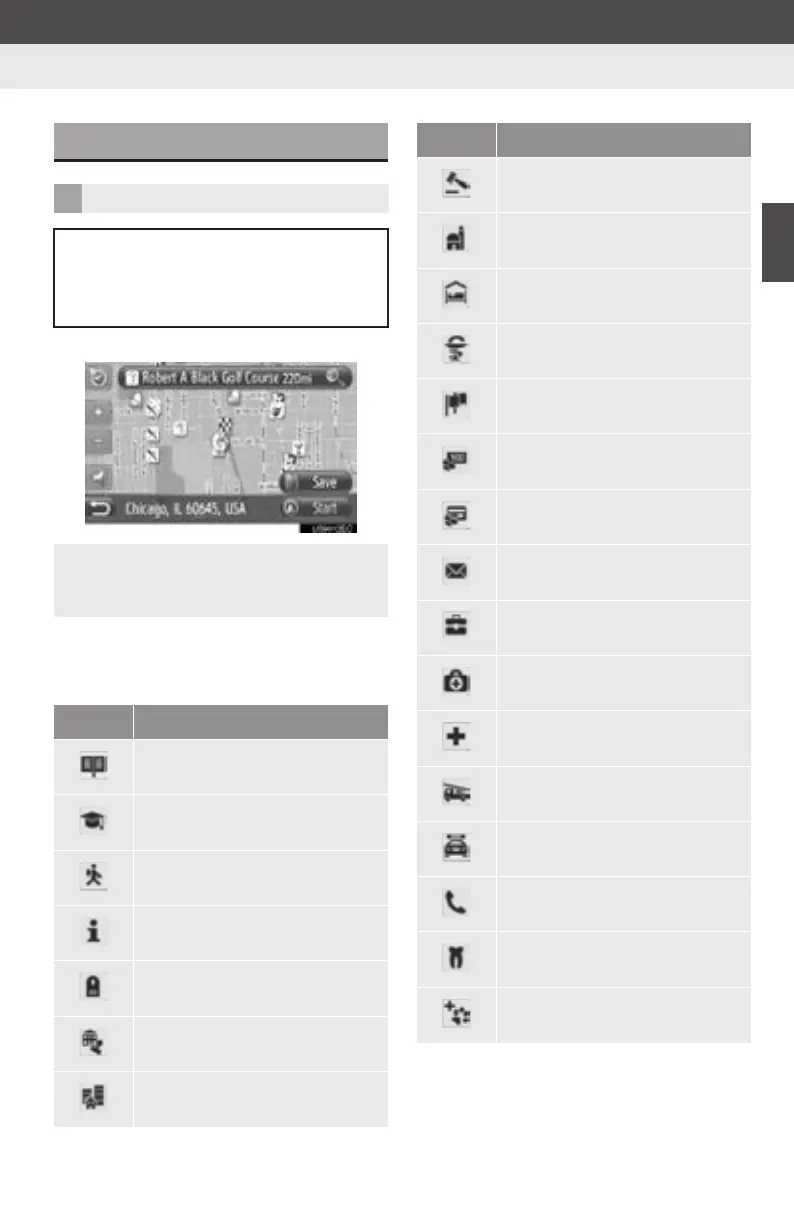29
2
APPLICATION-“Map”
1. NAVIGATION OPERATION
Display audio_U_2nd
4. MAP ICONS
z POI icons are displayed on the map.
■LIST OF POI ICONS
XPublic
POI ICONS
DISPLAY POI ICONS
Points of Interest such as gas stations
and restaurants can be displayed on
the map screen. Their location can
also be set as a destination.
z You can select a particular type of Point
of Interest displayed on the screen.
(See page 61.)
Icon Name
Library
College/University
School
Tourist office
Cemetery, funeral director
Government Office, Institution,
City hall, Community gen.
Community
Court house
Place of worship
Accommodation, Hotel/Motel
Pharmacy
Convention Center, Exhibition
Center
Finance, Bank
Cash Dispenser
Post Office
Business, B. General, B. facility
Medical, Doctor, Health & Care
Ambulance, Hospital/Polyclinic
Fire Station
Police Station
Phone Box, Communication
Dentist
Veterinarian
Icon Name
