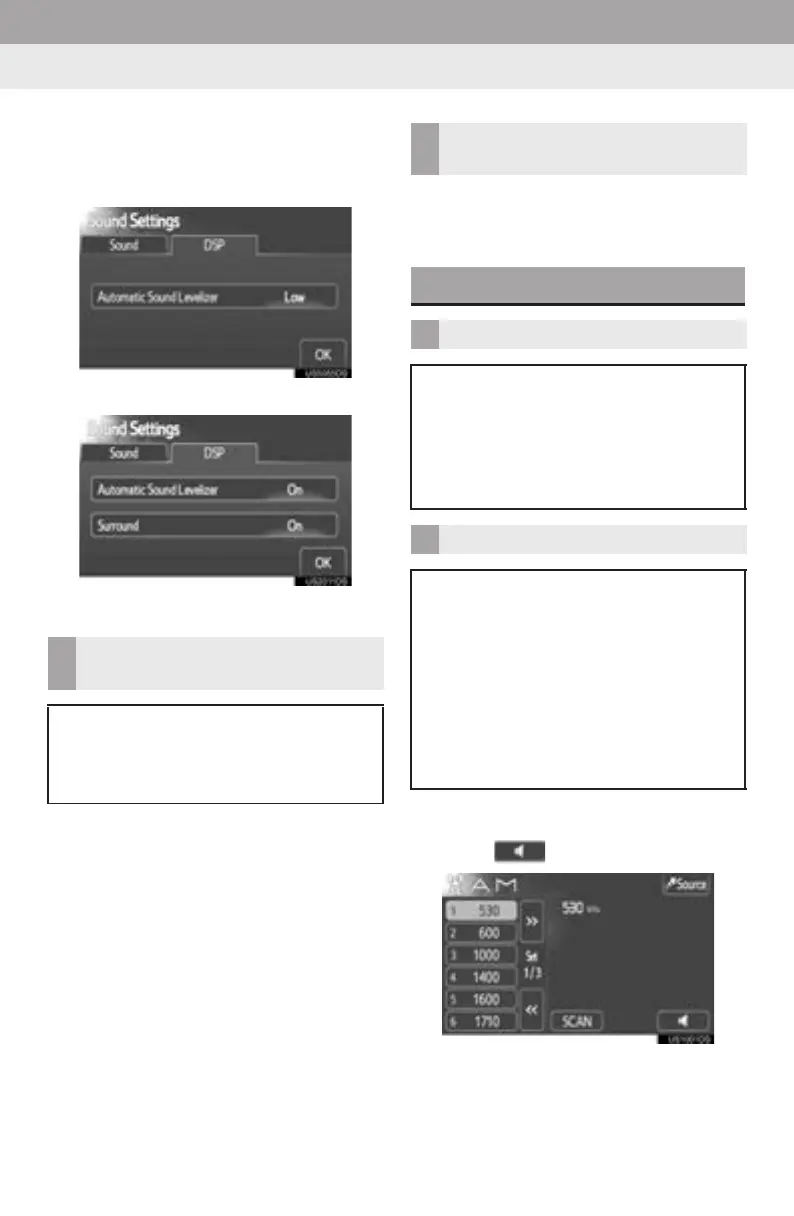18
1. AUDIO SYSTEM OPERATION
Display_audio_U_1st
3 Touch the “DSP” tab to display this
screen.
XWithout JBL sound system
XWith JBL sound system
4 Touch the desired screen button.
XWithout JBL sound system
1 Touch “High”, “Mid” or “Low” of
“Automatic Sound Levelizer”.
2 Touch “OK”.
XWith JBL sound system
1 Touch “On” of “Automatic Sound
Levelizer”.
2 Touch “OK”.
1 Touch “On” of “Surround”.
2 Touch “OK”.
1 Press the “AUDIO” button.
2 Touch .
AUTOMATIC SOUND
LEVELIZER (ASL)
The system adjusts to the optimum vol-
ume and tone quality according to ve-
hicle speed to compensate for
increased vehicle noise.
SURROUND FUNCTION
(IF EQUIPPED)
TONE AND BALANCE
TONE
How good an audio program sounds is
largely determined by the mix of the
treble, mid and bass levels. In fact, dif-
ferent kinds of music and vocal pro-
grams usually sound better with
different mixes of treble, mid and bass.
BALANCE
A good balance of the left and right ste-
reo channels and of the front and rear
sound levels is also important.
Keep in mind that when listening to a
stereo recording or broadcast, chang-
ing the right/left balance will increase
the volume of one group of sounds
while decreasing the volume of anoth-
er.
