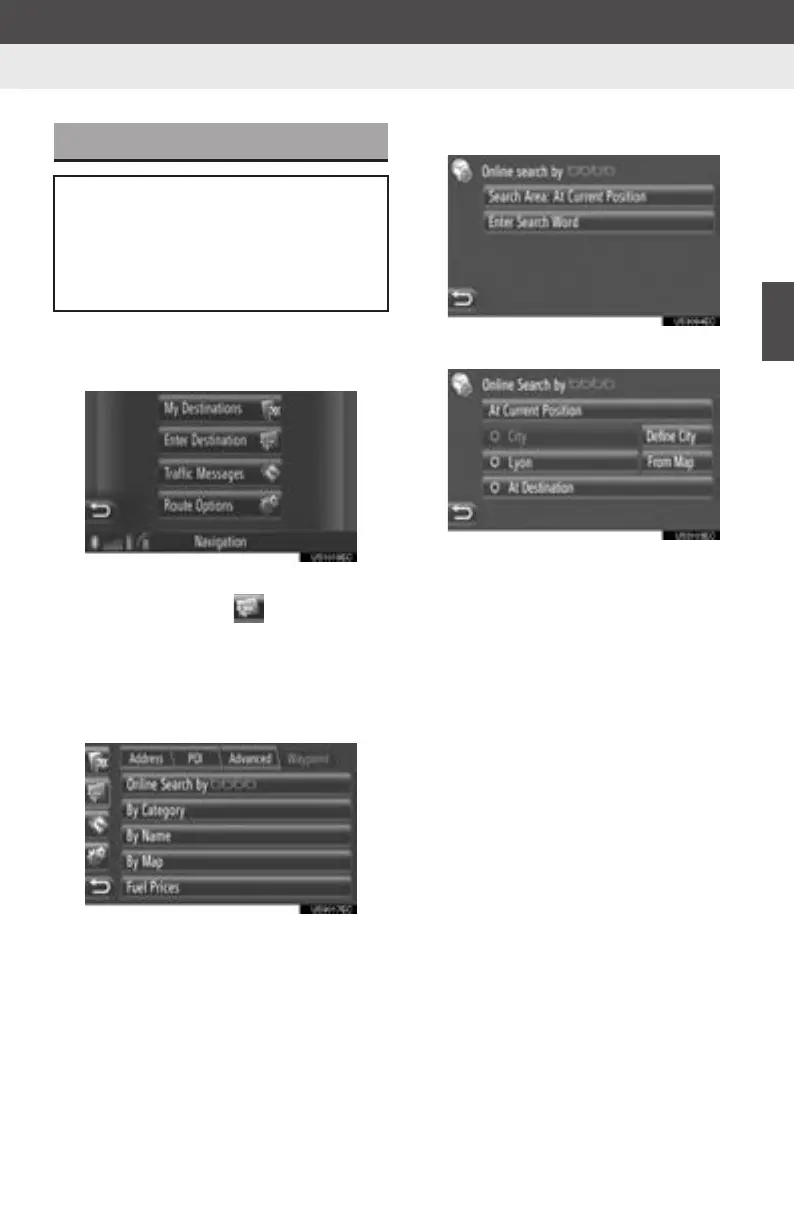81
3
APPLICATION-THE OTHERS
2. ENTUNE SERVICE
Display audio_U_2nd
2. OPERATING NAVIGATION FUNCTION USING ENTUNE SERVICE
1 Touch “Dest” on the map.
2 Touch “Enter Destination”.
z The “Enter Destination” screen can be dis-
played by touching on any of the
“Navigation” screens.
3 Touch “POI” on the “Enter Destina-
tion” screen.
4 Touch “Online Search by Xxxx”.
z Online search can be entered on the
“Applications” menu screen.
5 Touch “Search Area”.
6 Select the desired search area.
“At Current Position”: Touch to define
the area at the current position.
“Define City”: Touch to define the area by
city name. Input the city name and then
touch “OK”.
“From Map”: Touch to define the area on
map. Touch the desired city on the map
and then touch “Select”.
“At Destination”: Touch to define the
area around the main destination. When
route guidance is not in use, “At Destina-
tion” cannot be selected.
ONLINE SEARCH
A destination can be selected via on-
line search.
Before using this function, connect a
Bluetooth
®
phone with an internet pro-
file. (See page 204.)
