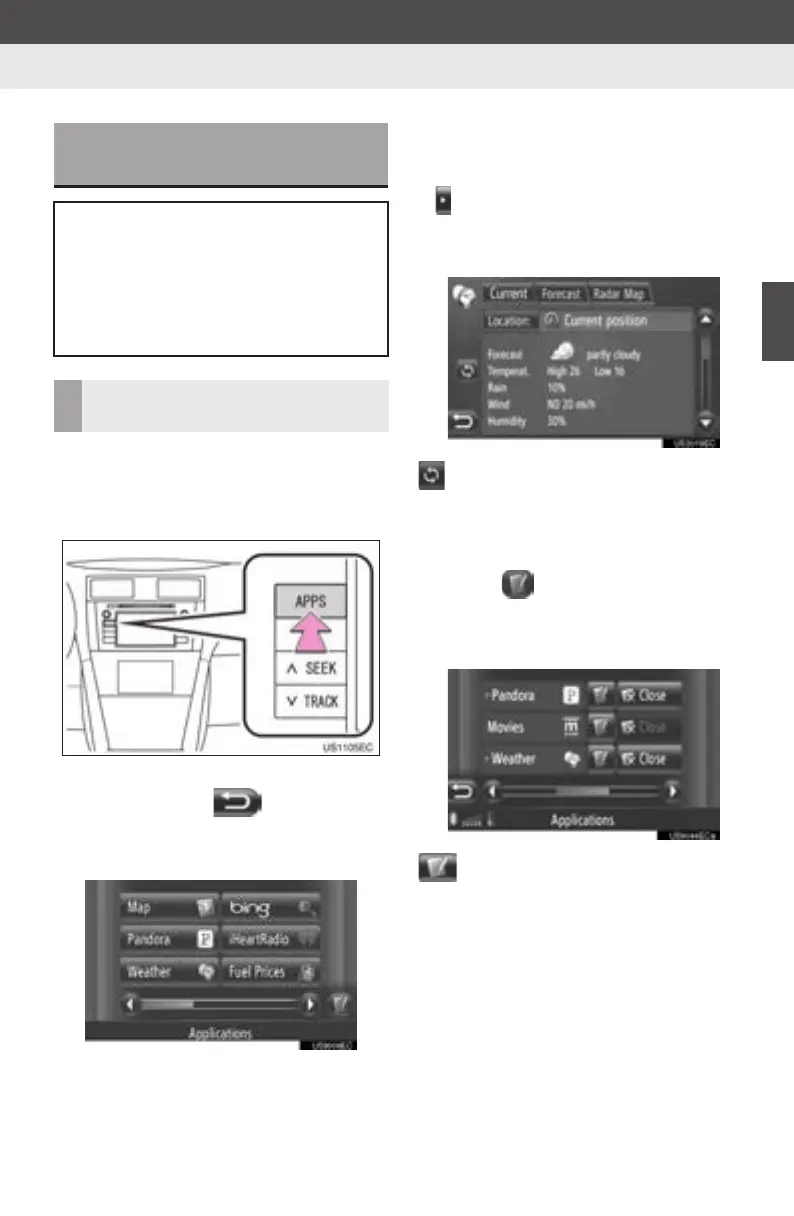91
3
APPLICATION-THE OTHERS
2. ENTUNE SERVICE
Display audio_U_2nd
3. OPERATING AN APPLICATION USING ENTUNE SERVICE
■OPENING AN APPLICATION
1 Press the “APPS” button to display
the “Applications” menu screen.
z If the “Applications” menu screen is not
displayed, touch until it is dis-
played.
2 Touch the desired application.
z When the cost warning or roaming warn-
ing screen is displayed, touch “Con-
tinue”. This function can be set to on or
off. (See page 212.)
z Several downloaded applications can be
opened at the same time and the desired
application can be selected.
z is displayed on the left side of applica-
tion names that are currently open.
3 The application is opened.
(on some applications): Touch to up-
date the data
■CLOSING AN APPLICATION
1 Touch .
2 Touch “Close” on the right side of the
application to be closed.
: Touch to display the application in-
formation.
OPERATING AN
APPLICATION
Before using applications, connect the
Bluetooth
®
phone with an internet
profile. (See page 204.) If a Bluetooth
®
connection with an internet profile is
not currently active, applications will be
dimmed.
OPENING/CLOSING AN
APPLICATION
